Canon PIXMA SELPHY CP740 Support and Manuals
Get Help and Manuals for this Canon item
This item is in your list!

View All Support Options Below
Free Canon PIXMA SELPHY CP740 manuals!
Problems with Canon PIXMA SELPHY CP740?
Ask a Question
Free Canon PIXMA SELPHY CP740 manuals!
Problems with Canon PIXMA SELPHY CP740?
Ask a Question
Popular Canon PIXMA SELPHY CP740 Manual Pages
SELPHY CP750 / CP740 Printer User Guide - Page 2
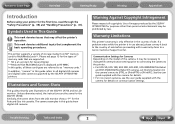
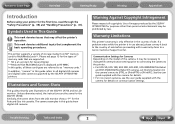
... is displayed as "memory cards."
This mark denotes additional topics that are supported. * SD is an acronym for the SELPHY CP740.
Troubleshooting
Tasks and Index
2
Back Next The camera examples in this guide refers to as RS-MMC. If a problem arises while the printer is only effective in the camera's menu to the country of sale before...
SELPHY CP750 / CP740 Printer User Guide - Page 3
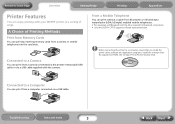
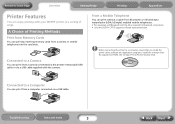
...to a Computer
You can print from the supplied CD-ROM, the Compact Photo Printer Solution Disk. Troubleshooting
Tasks and Index
3
Back Next
Before connecting the printer to a computer, ensure that you install the printer driver software and application programs. Install the software from a camera connected via the printer's retractable USB cable or via a USB cable.
Connected to a Camera...
SELPHY CP750 / CP740 Printer User Guide - Page 8
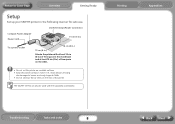
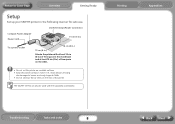
... Cover Page
Overview
Getting Ready
Setup
Set up your SELPHY printer in .) of free space on the sides.
• Do not set the printer on the rear of the printer.
DC IN Terminal (Power Connector)
Compact Power Adapter Power Cord
15 cm (6 in.)
To a power outlet
10 cm (4 in.)
15 cm (6 in.)
Situate the printer with the separately sold battery...
SELPHY CP750 / CP740 Printer User Guide - Page 11
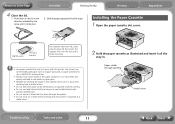
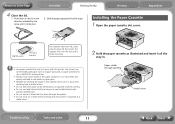
... until it clicks into place.
• Use paper specified for use in SELPHY ES series printers.
• Placing 19 or more sheets in the paper cassette (13 or...Troubleshooting
Tasks and Index
11
Back Next Installing the Paper Cassette
1 Open the paper cassette slot cover. Paper visible through the printer. • Do not write on the lid in the direction indicated by Canon with this printer...
SELPHY CP750 / CP740 Printer User Guide - Page 26
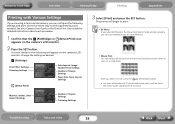
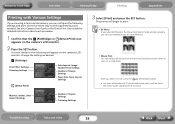
... not be supported by some models.) See your Camera User Guide or the Direct Print User Guide for detailed instructions about each procedure.
1 Confirm that the (PictBridge) or (Direct Print) icon
appears on the camera's LCD monitor.
2 Press the SET button. Return to Cover Page
Overview
Getting Ready
Printing
Appendices
Printing with the camera.
Troubleshooting
Tasks and...
SELPHY CP750 / CP740 Printer User Guide - Page 27
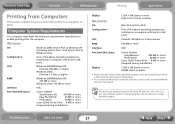
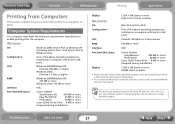
... G3/G4/G5 or Intel processor
RAM:
256 MB or more
Interface:
USB
Free Hard Disk Space:
Canon Utilities
ImageBrower:
200 MB or more
PhotoStitch:
40 MB or more
Canon SELPHY Printer Driver: 4 MB or more
(required during installation)
Display:
Macintosh
OS:
1,024 x 768 pixels or more 32,000 colors or better
• Please note that...
SELPHY CP750 / CP740 Printer User Guide - Page 28
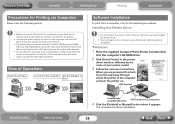
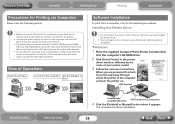
Flow of your printer model.
3 Follow the onscreen instructions.
If the computer enters this mode, wake it appears. When you have installed the printer driver.
• You must login to the computer as an administrator before beginning installation. It may not operate correctly via Computers
Please note the following procedures.
USB Terminal
Troubleshooting
Tasks and Index
...
SELPHY CP750 / CP740 Printer User Guide - Page 29
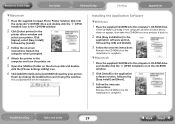
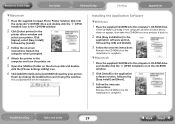
... by your printer.
click the [Printer Settings Utility] icon.
6 Click [Add (Printer)] and select [USB] followed by [Install].
3 Follow the onscreen
instructions.
This completes the driver installation.
Restart the computer when prompted.
4 Attach the printer to Cover Page
Overview
Getting Ready
Printing
Appendices
TMacintosh
1 Place the supplied Compact Photo Printer Solution Disk...
SELPHY CP750 / CP740 Printer User Guide - Page 31
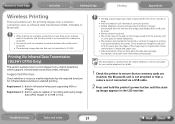
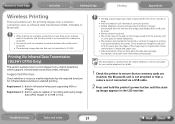
... The printer may not be cropped with certain combinations of images for printing is set automatically by the printer. Requirement .... Troubleshooting
Tasks and Index
31
Back Next
up image appears in infrared wireless port supporting IrDA...Bluetooth unit is not attached or that a camera is not connected via a USB cable.
2 Press and hold the printer's power button until the start- Supported...
SELPHY CP750 / CP740 Printer User Guide - Page 33
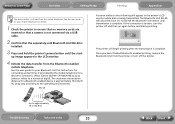
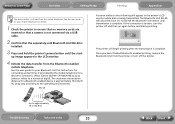
... a device to connect to, select [Canon SELPHY CP750/CP740-xx:xx:xx (where x refers to approximately 10 m (32.8 ft.)
Troubleshooting
Tasks and Index
33
Back Next BU-20
A screen similar to the following will appear in the LCD monitor.
4 Initiate the data transfer from the Bluetooth enabled
mobile telephone. The printer will also blink blue. Once...
SELPHY CP750 / CP740 Printer User Guide - Page 42
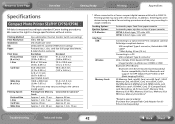
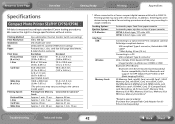
... x 7.87 in.)
91.4 x 121.9 mm (3.60 x 4.80 in .) Connecting to Cameras* Cards
Approx. 1 min. 17 sec. Return to Cover Page
Overview
Getting Ready
Printing
Appendices
Specifications
Compact Photo Printer SELPHY CP750/CP740
All data is measured according to change...
SELPHY CP750 / CP740 Printer User Guide - Page 43
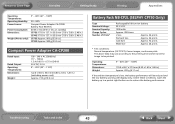
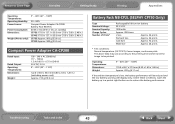
... the image to Cover Page
Overview
Getting Ready
Printing
Appendices
Operating Temperatures: Operating Humidity: Power Source:
Power Consumption: Dimensions:
Weight (Printer only):
5° - 40°C (41° - 104°F)
20 - 80% Compact Power Adapter CA-CP200 Battery Pack NB-CP2L 60 W or less (4 W or less on standby) CP750: 179.0 x 127.1 x 63.0 mm (7.05...
SELPHY CP750 / CP740 Printer User Guide - Page 44


... outlet? (p. 8) Î Is the connector of the compact power adapter securely connected
to the printer's DC IN terminal? (p. 8)
Î Did you try pressing the power button for Camera File system?
This is a Problem
If the solutions below do not remedy your problem, contact the retail outlet or a Canon customer support center. Wait until it exceeds a certain
temperature...
SELPHY CP750 / CP740 Printer User Guide - Page 45
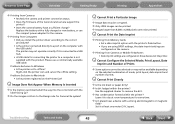
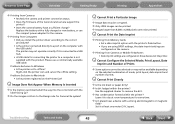
... and
Qnumber of the Canon-brand camera support the printer?
• Does the camera battery have a sufficient charge? Leave it is connected to a USB hub.
• A USB cable for some time.
Î Is it placed near a device with the USB cable? Please use the compact power adapter for Camera File system?
Problems Exclusive to Cover Page...
SELPHY CP750 / CP740 Printer User Guide - Page 49
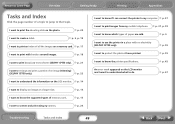
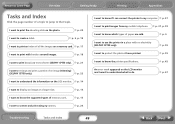
..., p. 32
I want to know the printer specifications.
Î p. 36 Î p. 35 Î p. 42
An error mark appeared on a memory card. Î p. 17
I want to print with borders around images.
Î p. 18
I want to print in a place with no electricity (SELPHY CP750 only).
I want to print the shooting date on the photo.
Î p. 20
I want to...
Canon PIXMA SELPHY CP740 Reviews
Do you have an experience with the Canon PIXMA SELPHY CP740 that you would like to share?
Earn 750 points for your review!
We have not received any reviews for Canon yet.
Earn 750 points for your review!
