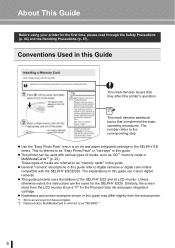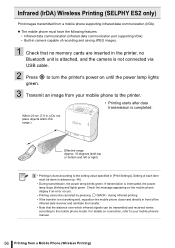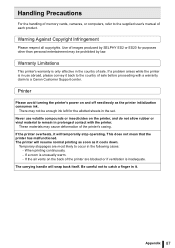Canon SELPHY ES2 Support and Manuals
Get Help and Manuals for this Canon item

View All Support Options Below
Free Canon SELPHY ES2 manuals!
Problems with Canon SELPHY ES2?
Ask a Question
Free Canon SELPHY ES2 manuals!
Problems with Canon SELPHY ES2?
Ask a Question
Most Recent Canon SELPHY ES2 Questions
Paper Jam All The Time When I Start Printing
(Posted by Longhoang43 3 years ago)
Hardwear Error Powers Up Fine Hit Print And It Starts Cycle Stops And Gives Erro
(Posted by russom 11 years ago)
Selphy Es2 Printer Leaves 2 White Parallel Lines In The Middle Of Photoes
(Posted by gennady 12 years ago)
Canon SELPHY ES2 Videos
Popular Canon SELPHY ES2 Manual Pages
Canon SELPHY ES2 Reviews
We have not received any reviews for Canon yet.