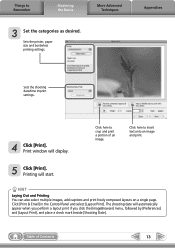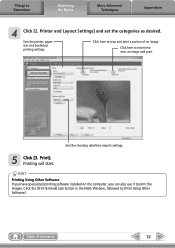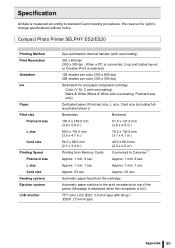Canon SELPHY ES2 Support Question
Find answers below for this question about Canon SELPHY ES2.Need a Canon SELPHY ES2 manual? We have 4 online manuals for this item!
Question posted by Longhoang43 on March 6th, 2021
Paper Jam All The Time When I Start Printing
The person who posted this question about this Canon product did not include a detailed explanation. Please use the "Request More Information" button to the right if more details would help you to answer this question.
Current Answers
Answer #1: Posted by waelsaidani1 on March 8th, 2021 6:41 AM
Hello follow the procedure here to solve this probelm, if the problem persist your machine may need servicing. https://in.canon/en/support/8200036800
Related Canon SELPHY ES2 Manual Pages
Similar Questions
Hardwear Error Powers Up Fine Hit Print And It Starts Cycle Stops And Gives Erro
(Posted by russom 11 years ago)
Paper Jam
I had a paper jam. The paper has been removed but the ink pieces were torn. I had to cut away the ex...
I had a paper jam. The paper has been removed but the ink pieces were torn. I had to cut away the ex...
(Posted by shirlynp 11 years ago)
Paper Jam
my selphy c780 keeps paper jamming...can't figure out what the problem is??
my selphy c780 keeps paper jamming...can't figure out what the problem is??
(Posted by mlbryant31 11 years ago)
Canon Selphy Es1 Paper Jam
I have successfully used my Selphy ES1 for a number of years with no paper jams. Now, I can't print ...
I have successfully used my Selphy ES1 for a number of years with no paper jams. Now, I can't print ...
(Posted by judytaback 12 years ago)
Selphy Es2 Printer Leaves 2 White Parallel Lines In The Middle Of Photoes
(Posted by gennady 12 years ago)