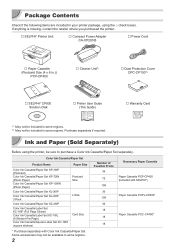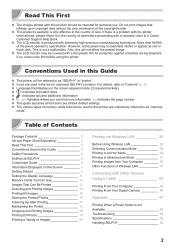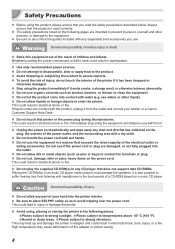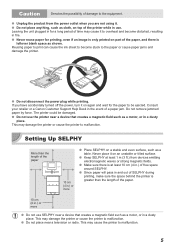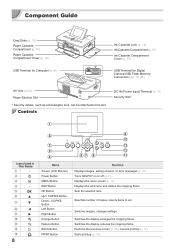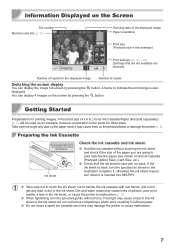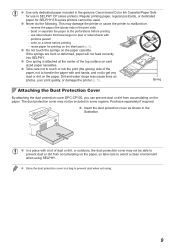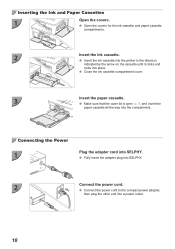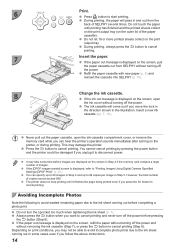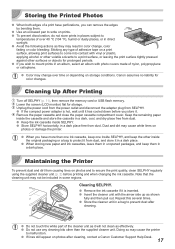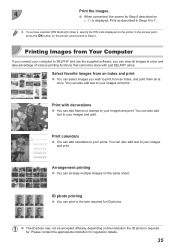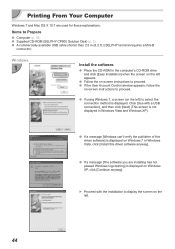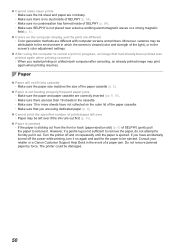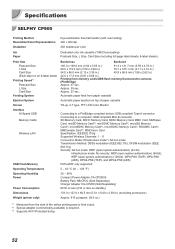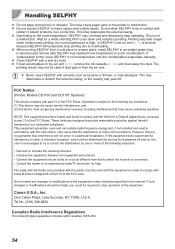Canon SELPHY CP900 Support Question
Find answers below for this question about Canon SELPHY CP900.Need a Canon SELPHY CP900 manual? We have 1 online manual for this item!
Question posted by shirlynp on September 23rd, 2012
Paper Jam
I had a paper jam. The paper has been removed but the ink pieces were torn. I had to cut away the excess. Despite switching on and off repeatedly, the message about the paper jam is still there.
Please advise how to rectify the prob and the adjust the ink pieces.
Current Answers
Related Canon SELPHY CP900 Manual Pages
Similar Questions
How To Take Out The Ink From A Canon Camera Printer Selphy Cp740
(Posted by morsle 9 years ago)
Where Can I Purchase A Dust Protection Cover For My Cannon Selphy Cp900 Part Nu
(Posted by mandswilliams 10 years ago)
Where Can I Purchase The Dust Protection Cover Dpc-cp100 For My Selphy Cf900
I am told that I should purchase this cover and can not find where to buy it froj
I am told that I should purchase this cover and can not find where to buy it froj
(Posted by donnah52940 10 years ago)
I Can't Use Cp900 With My Pc Windows8
I am very very angry,today i bought CP900 and i can't install iton my pc windows8 64 bit.Driver is n...
I am very very angry,today i bought CP900 and i can't install iton my pc windows8 64 bit.Driver is n...
(Posted by domvalse 10 years ago)
Canon Selphy Es1 Photo Printer
hello please let me know how I can open the cover of my printer to release it from plastic jammed o...
hello please let me know how I can open the cover of my printer to release it from plastic jammed o...
(Posted by pay6080 11 years ago)