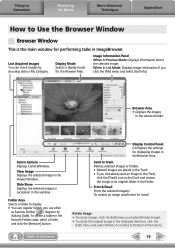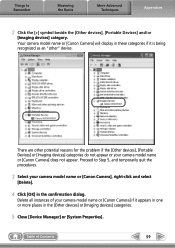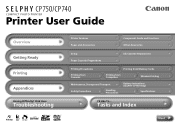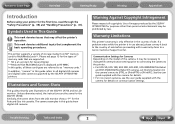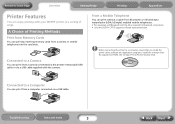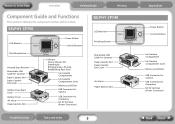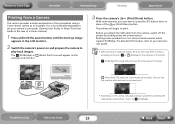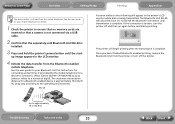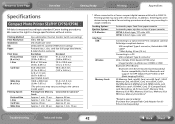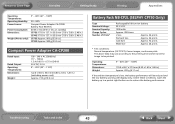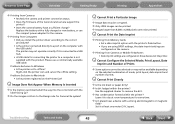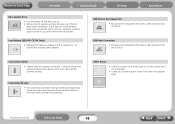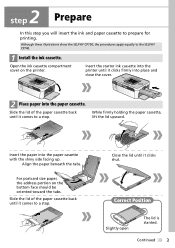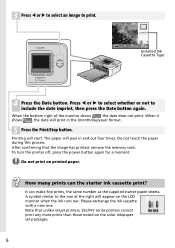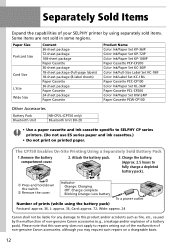Canon SELPHY CP740 Support Question
Find answers below for this question about Canon SELPHY CP740.Need a Canon SELPHY CP740 manual? We have 4 online manuals for this item!
Question posted by morsle on July 24th, 2014
How To Take Out The Ink From A Canon Camera Printer Selphy Cp740
The person who posted this question about this Canon product did not include a detailed explanation. Please use the "Request More Information" button to the right if more details would help you to answer this question.
Current Answers
Related Canon SELPHY CP740 Manual Pages
Similar Questions
My Canon Selphy Cp740 Keeps Saying No Ink After I Put New Ink In
(Posted by ccyr80 8 years ago)
How To Solving Ink Cartridge Of Selphy Cp 800 Can Not Release Or Eject
I want to replace the ink cartridge of my selphy CP800 but the cartridge could not be release or eje...
I want to replace the ink cartridge of my selphy CP800 but the cartridge could not be release or eje...
(Posted by raymundion 9 years ago)
Canon Selphy Cp740. Ink Cassette Is Stuck And Can't Be Removed. Any Fixes?
Must I really send it back to Canon everytime this happens? Of course I know the normal way to remov...
Must I really send it back to Canon everytime this happens? Of course I know the normal way to remov...
(Posted by rzeidler 11 years ago)