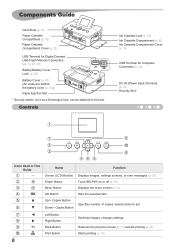Canon SELPHY CP800 Support Question
Find answers below for this question about Canon SELPHY CP800.Need a Canon SELPHY CP800 manual? We have 1 online manual for this item!
Question posted by raymundion on May 18th, 2014
How To Solving Ink Cartridge Of Selphy Cp 800 Can Not Release Or Eject
Current Answers
Answer #1: Posted by SoCalWoman on May 18th, 2014 9:02 PM
http://www.fixya.com/support/t7350043-ink_cartridge_will_not
http://www.justanswer.com/printers/5w6ug-ink-cassette-jammed-selphy-printer-model-cp800.html
Much appreciation to those who acknowledge our members for their contribution toward finding a solution.
~It always seems impossible until it is done~
Nelson Mandela
Related Canon SELPHY CP800 Manual Pages
Similar Questions
can you help me to eject ink cartridge from canon selphy cp800. It won't budge even though the retai...
Pressed the eject lever but the ink cartridge doesn't come out. Help!
hello please let me know how I can open the cover of my printer to release it from plastic jammed o...