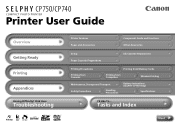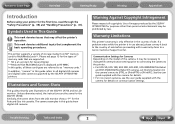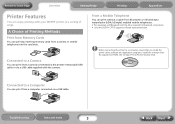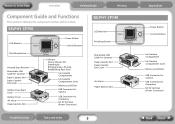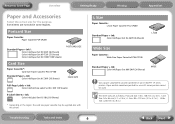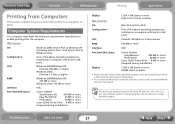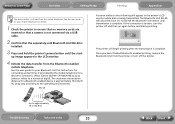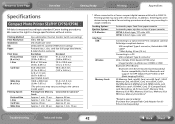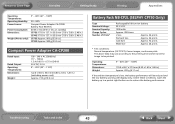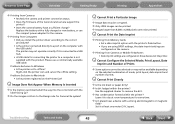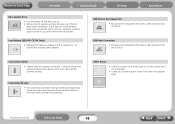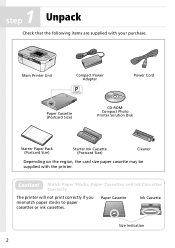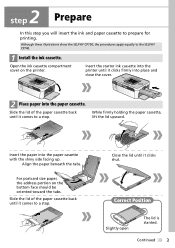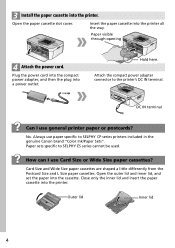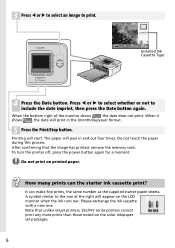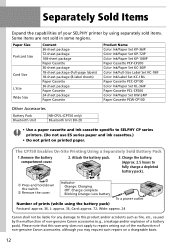Canon SELPHY CP740 Support Question
Find answers below for this question about Canon SELPHY CP740.Need a Canon SELPHY CP740 manual? We have 4 online manuals for this item!
Question posted by ccyr80 on September 28th, 2015
My Canon Selphy Cp740 Keeps Saying No Ink After I Put New Ink In
The person who posted this question about this Canon product did not include a detailed explanation. Please use the "Request More Information" button to the right if more details would help you to answer this question.
Requests for more information
Request from Kievic06 on January 5th, 2019 6:18 PM
getting no ink error message after installing new cartridge. Cp740 Canon Selphy
getting no ink error message after installing new cartridge. Cp740 Canon Selphy
Current Answers
Answer #1: Posted by Odin on September 28th, 2015 8:15 AM
Either an ink cassette is defective or incorrect, or an ink cassette was inserted improperly. Regarding insertion: At this Canon page pertinent to your machine, link to the article listed third.
Hope this is useful. Please don't forget to click the Accept This Answer button if you do accept it. My aim is to provide reliable helpful answers, not just a lot of them. See https://www.helpowl.com/profile/Odin.
Related Canon SELPHY CP740 Manual Pages
Similar Questions
My Selphy 740 Keeps Saying No Ink And I Put A New One In It
(Posted by Mspetty40 2 years ago)
Canon Selphy Es1 Photo Printer
hello please let me know how I can open the cover of my printer to release it from plastic jammed o...
hello please let me know how I can open the cover of my printer to release it from plastic jammed o...
(Posted by pay6080 11 years ago)
Put In A New Ink Cartridge But It Keeps Saying I Dont Have It Installed Properly
(Posted by dolphinkate60 11 years ago)
Canon Selphy Cp740. Ink Cassette Is Stuck And Can't Be Removed. Any Fixes?
Must I really send it back to Canon everytime this happens? Of course I know the normal way to remov...
Must I really send it back to Canon everytime this happens? Of course I know the normal way to remov...
(Posted by rzeidler 11 years ago)