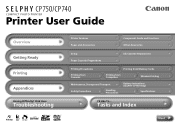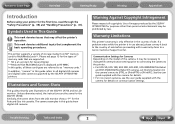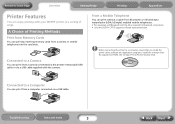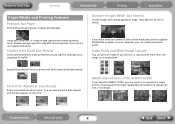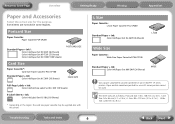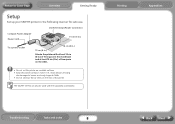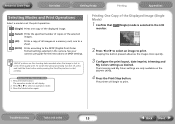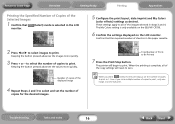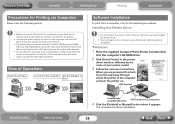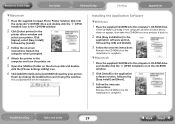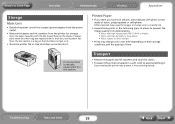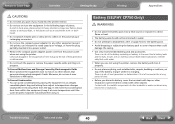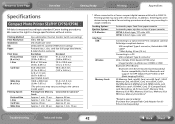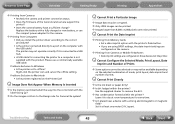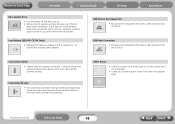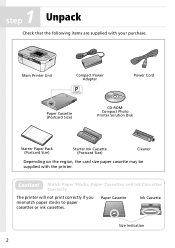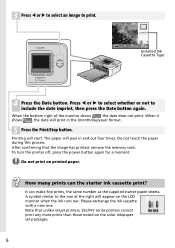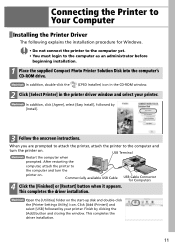Canon SELPHY CP740 Support Question
Find answers below for this question about Canon SELPHY CP740.Need a Canon SELPHY CP740 manual? We have 4 online manuals for this item!
Question posted by Mspetty40 on October 30th, 2021
My Selphy 740 Keeps Saying No Ink And I Put A New One In It
Current Answers
Answer #1: Posted by itasklive on October 30th, 2021 12:04 PM
This is a common problem with Canon printers. You may need to clean the contacts on the printer and cartridge with a cotton swab. If the problem persists, you may need to replace the cartridge.
Answer #2: Posted by SonuKumar on October 31st, 2021 12:50 AM
https://www.stinkyinkshop.co.uk/articles/fix-the-low-or-no-ink-error
drum and clearing process is not properly done and do reset plz
Please respond to my effort to provide you with the best possible solution by using the "Acceptable Solution" and/or the "Helpful" buttons when the answer has proven to be helpful.
Regards,
Sonu
Your search handyman for all e-support needs!!
Related Canon SELPHY CP740 Manual Pages
Similar Questions
hello please let me know how I can open the cover of my printer to release it from plastic jammed o...