Canon SELPHY CP900 Support Question
Find answers below for this question about Canon SELPHY CP900.Need a Canon SELPHY CP900 manual? We have 1 online manual for this item!
Question posted by donnah52940 on June 11th, 2013
Where Can I Purchase The Dust Protection Cover Dpc-cp100 For My Selphy Cf900
I am told that I should purchase this cover and can not find where to buy it froj
Current Answers
There are currently no answers that have been posted for this question.
Be the first to post an answer! Remember that you can earn up to 1,100 points for every answer you submit. The better the quality of your answer, the better chance it has to be accepted.
Be the first to post an answer! Remember that you can earn up to 1,100 points for every answer you submit. The better the quality of your answer, the better chance it has to be accepted.
Related Canon SELPHY CP900 Manual Pages
User Guide - Page 2
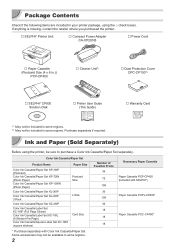
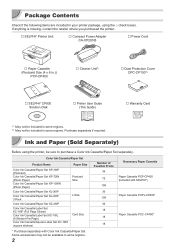
.... If anything is missing, contact the retailer where you purchased the printer.
□ SELPHY Printer Unit
□ Compact Power Adapter CA-CP200 B
□ Power Cord
□ Paper Cassette
(Postcard Size (4 x 6 in.)) PCP-CP400
□ Cleaner Unit*1
□ Dust Protection Cover DPC-CP100*2
□ SELPHY CP900 Solution Disk
□ Printer User Guide (This Guide)
□ Warranty Card...
User Guide - Page 3
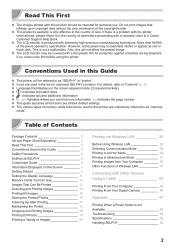
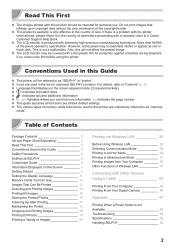
...this product should be intended for protection against scratches during shipment. For details, refer to specification. If there is a problem with the printer while abroad, please return it to... be covered with a thin plastic film for personal use. Also, this printer are at their default settings. OO This guide assumes all functions are collectively referred to represent SELPHY's buttons...
User Guide - Page 4
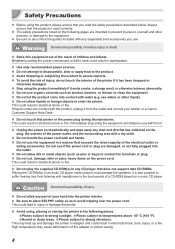
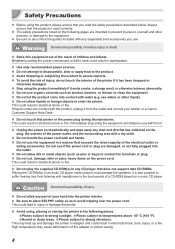
...product. Safety Precautions
OO Before using , placing or storing the printer in any part of your retailer or a Canon Customer Support Help...or foreign objects to the equipment. OO Be sure to place SELPHY safely so as to severe impacts. This could result in a... capacity of the power outlet, and the surrounding area with any dust and dirt that has collected on the following places.
● ...
User Guide - Page 5
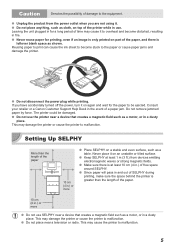
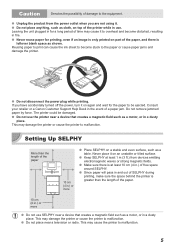
... a television or radio. OO Unplug the product from devices emitting electromagnetic waves or strong magnetic fields.
Setting Up SELPHY
More than the length of SELPHY during printing, make sure the space behind the printer is at least 1 m (3 ft.) from the power outlet when you have accidentally turned off the power, turn it to...
User Guide - Page 6
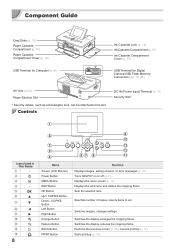
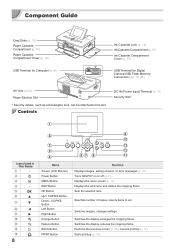
...
Ink Cassette Lock (p. 14) Ink Cassette Compartment (p. 10) Ink Cassette Compartment Cover (p. 10)
USB Terminal for Digital Camera/USB Flash Memory Connection (pp. 15,... Reduce Button BACK Button PRINT Button
Function Displays images, setting screens, or error messages (p. 51) Turns SELPHY on or off (p. 1 1).
Switches the display, reduces the cropping frame.
Displays the menu screen (p....
User Guide - Page 7
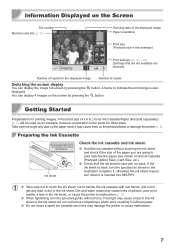
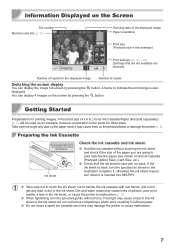
A frame to get any dust on the paper since this example)
Print settings (pp. 21 - 24) (Settings that the ink sheet is inserted into SELPHY. Getting Started
Preparations for the... get any dust or dirt in this may damage the printer or cause malfunction.
7 OO Do not reuse a spent ink cassette since it may cause lines on the printed photos or damage the printer (p. 5).
...
User Guide - Page 8
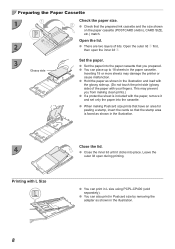
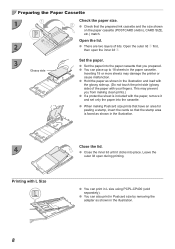
... the adapter as shown in the paper cassette.
OO When making clean prints.) OO If a protective sheet is faced as shown in the illustration and load with the glossy side up to 18 sheets...shown
on the paper cassette (POSTCARD (4x6in), CARD SIZE,
etc.) match. This may damage the printer or cause malfunction. Open the outer lid first, then open during printing. OO You can place up...
User Guide - Page 9
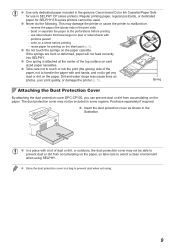
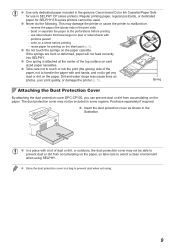
..., paper will not feed correctly
into SELPHY. Dirt and water drops may damage the printer or cause the printer to prevent dust when not using SELPHY. Spring
Attaching the Dust Protection Cover
By attaching the dust protection cover DPC-CP100, you can prevent dust or dirt from accumulating on card
sized paper cassettes. OO Store the dust protection cover in the illustration.
OO Never do...
User Guide - Page 10
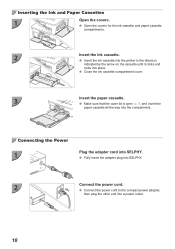
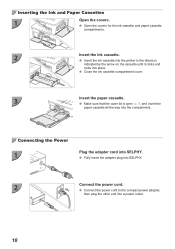
OO Insert the ink cassette into the printer in the direction
indicated by the arrow on the cassette until it clicks ... Close the ink cassette compartment cover.
3
Insert the paper cassette. OO Connect the power cord to the compact power adapter,
then plug the other end into SELPHY.
2
Connect the power cord.
OO Open the covers for the ink cassette and paper cassette
compartments.
...
User Guide - Page 11
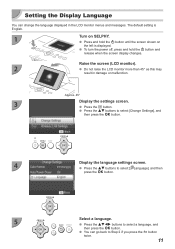
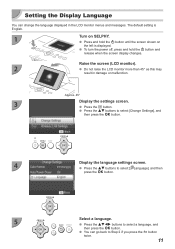
... v button
twice.
11 OO To turn the power off, press and hold the q button until the screen shown on
the left is English.
1
Turn on SELPHY. OO Press the ud buttons to select a language, and
then press the o button.
Approx. 45°
3
Display the settings screen. Raise the screen (LCD monitor...
User Guide - Page 12


...). A memory card formatted on a computer may not be able to remove the memory card from the printer. OO Refer to the user guide included with SELPHY. If you may not be recognized.
OO Irregularly sized images, or images that require an adapter, be Used Without an Adapter
OO SD Memory Card ...
User Guide - Page 13


... displayed.
OO Do not raise the LCD monitor more than 45° as shown in until it in the illustration until the screen shown on SELPHY.
User Guide - Page 14
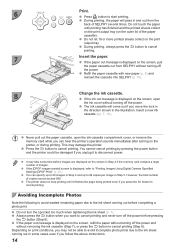
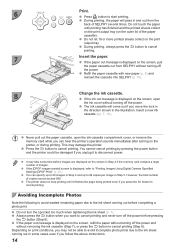
...ink cassette will pass in some time before completing a photo print. OO If the paper out message is displayed...999. OO Never pull out the paper cassette, open
the ink cover without removing the ink cassette (Step 7), or press the v button... (p. 8) and
reinsert the cassette into SELPHY (p. 1 0).
8
Change the ink cassette. OO The printer does not stop printing until printing has finished...
User Guide - Page 17
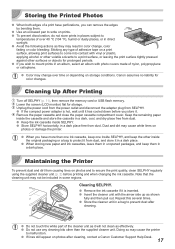
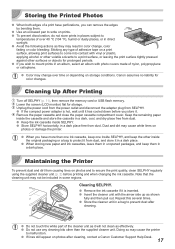
...a dark place. OO Keep the ink cassette inside SELPHY. OO Insert the cleaner unit with photo covers made of over time or depending on
photos or damage the printer. OO Store the cleaner unit in a bag to... Maintaining the Printer
To prevent dust and dirt from dust, and store it will not clean as shown
fully and then pull out. OO If lines still appear on photos and to protect it has cooled...
User Guide - Page 31
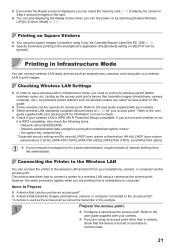
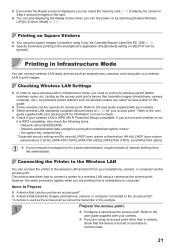
... [WPA-PSK (TKIP)], [WPA-PSK (AES)], [WPA2-PSK (TKIP)], and [WPA2-PSK (AES)].
Connecting the Printer to a wireless LAN using an access point other than a camera,
check that transmits images (smartphone, camera, computer,... square images on SELPHY will be used as the access point as well as the access point. OO Check if your network is WPS (Wi-Fi Protected Setup) compatible. Printing...
User Guide - Page 48
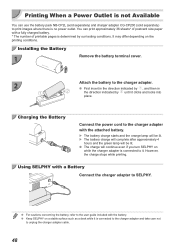
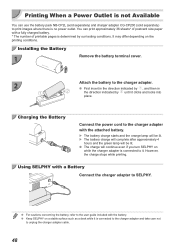
... charger adapter to it clicks and locks into
place. Installing the Battery
1
Remove the battery terminal cover.
2
Attach the battery to the charger adapter
with the attached battery. XX The battery charge starts...
hours and the green lamp will be lit. OO The charge will continue even if you turn SELPHY on
while the charger adapter is no power outlet. You can use the battery pack NB-CP2L...
User Guide - Page 50
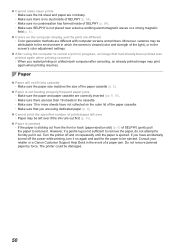
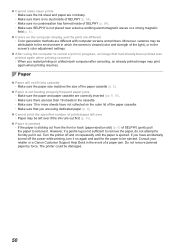
... more sheets have accidentally turned off and on repeatedly until the paper is ejected.
The printer could be attributable to the screen's color adjustment settings.
OOPaper is jammed • If...sure the ink sheet and paper are not dusty. • Make sure there is no dust inside of SELPHY (p. 54). • Make sure no condensation has formed inside of the paper cassette....
User Guide - Page 52
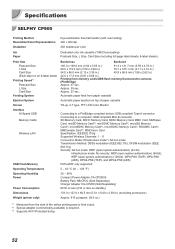
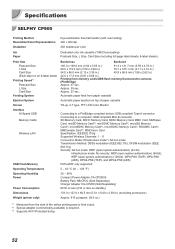
... Flash Memory Operating Temperatures Operating Humidity Power
Power Consumption Dimensions Weight (printer only)
Borderless
Bordered
100.0 x 148.0 mm (3.94 x ...commercially available) is required. *3 Supports Wi-Fi Protected Setup.
52
Automatic paper feed from paper cassette
...sec. Approx. 27 sec.
Specifications
SELPHY CP900
Printing Method Resolution/Color Representation
Gradation
...
User Guide - Page 53
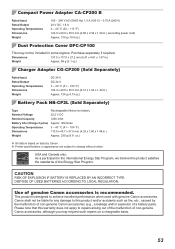
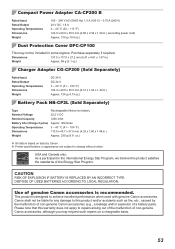
...Dust Protection Cover DPC-CP100
This may request such repairs on tests by the malfunction of non-genuine Canon accessories (e.g., a leakage and/or explosion of non-genuine Canon accessories, although you may not be liable for any damage to repairs arising out of the malfunction of a battery pack). OO Printer... BATTERIES ACCORDING TO LOCAL REGULATION. Purchase separately if required.
User Guide - Page 54
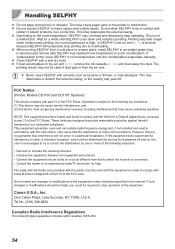
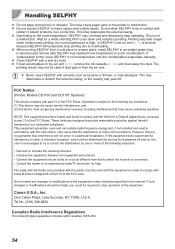
... a circuit different from the air vent.
This may cause paper jams or the printer to insect sprays and volatile liquids. OO Depending on the air vent (p. 6), remove the ink cassette (p. 14) and clean away the dust. OO Never clean SELPHY with
rubber or plastic products over a long time. This may deteriorate or deform...
Similar Questions
Can The Selphy Cp9000 Be Cleaned?
Mines seems to collecting dust and it is ruining my prints. There are what seems to be sploches of c...
Mines seems to collecting dust and it is ruining my prints. There are what seems to be sploches of c...
(Posted by tjbanks 10 years ago)
Where Can I Purchase A Dust Protection Cover For My Cannon Selphy Cp900 Part Nu
(Posted by mandswilliams 10 years ago)
How Do I Download A Driver For An Lg 3d 30 Cellphone For The Canon Cp 900
(Posted by jackson12jj 11 years ago)
Canon Selphy Es1 Photo Printer
hello please let me know how I can open the cover of my printer to release it from plastic jammed o...
hello please let me know how I can open the cover of my printer to release it from plastic jammed o...
(Posted by pay6080 11 years ago)

