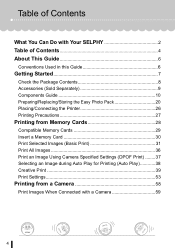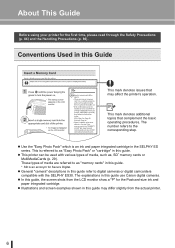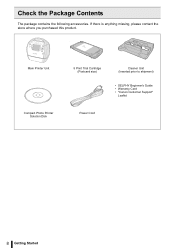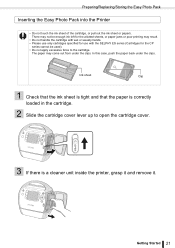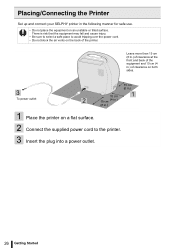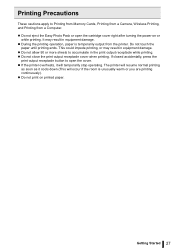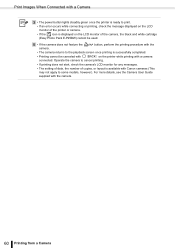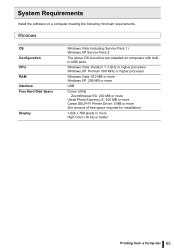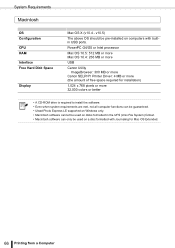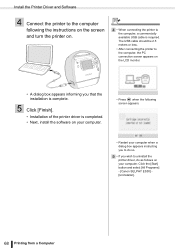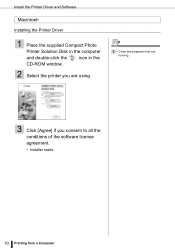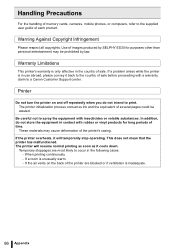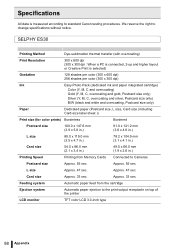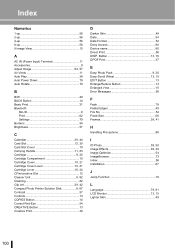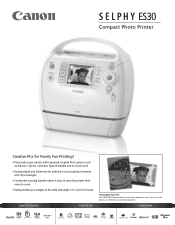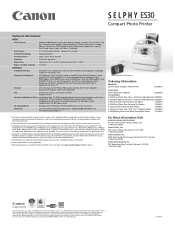Canon SELPHY ES30 Support Question
Find answers below for this question about Canon SELPHY ES30.Need a Canon SELPHY ES30 manual? We have 6 online manuals for this item!
Question posted by Anonymous-166411 on June 19th, 2020
Were Is The Wifi Button
The person who posted this question about this Canon product did not include a detailed explanation. Please use the "Request More Information" button to the right if more details would help you to answer this question.
Current Answers
Answer #1: Posted by Odin on June 19th, 2020 10:18 AM
Hope this is useful. Please don't forget to click the Accept This Answer button if you do accept it. My aim is to provide reliable helpful answers, not just a lot of them. See https://www.helpowl.com/profile/Odin.
Answer #2: Posted by INIMITABLE on June 19th, 2020 10:17 AM
- Press the MENU button on your printer panel.
- Press the up / down arrow buttons to select Wi-Fi Settings, then press OK.
- Press the up / down arrow buttons to select Connection Settings, then press OK.
Watch this YouTube video to connect with WiFi
I hope this is helpful? PLEASE "ACCEPT" and mark it "HELPFUL" to complement my little effort. Hope to bring you more detailed answers
-INIMITABLE
Related Canon SELPHY ES30 Manual Pages
Similar Questions
Why Won't My Canon Selphy Cp510 Connect To My Computer
I recently purchased a Canon selphy cp510, it didn't come with disk or paper cassette so I ordered p...
I recently purchased a Canon selphy cp510, it didn't come with disk or paper cassette so I ordered p...
(Posted by Collettebouchie 2 years ago)
Selphy Es2 'incompatible Jpg'. Good Jpg Though. How To Get Around It?
My Canon Selphy ES2 has always given me problems with recognizing JPG's. It happens much more often ...
My Canon Selphy ES2 has always given me problems with recognizing JPG's. It happens much more often ...
(Posted by franknye 8 years ago)
How To Take Out The Ink From A Canon Camera Printer Selphy Cp740
(Posted by morsle 9 years ago)
Canon Selphy Es1 Photo Printer
hello please let me know how I can open the cover of my printer to release it from plastic jammed o...
hello please let me know how I can open the cover of my printer to release it from plastic jammed o...
(Posted by pay6080 11 years ago)