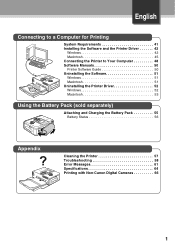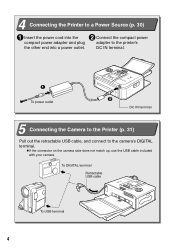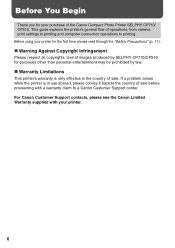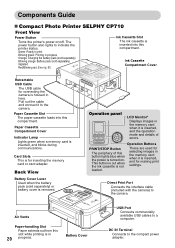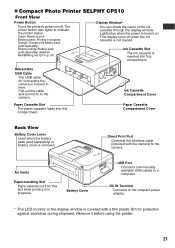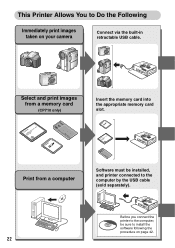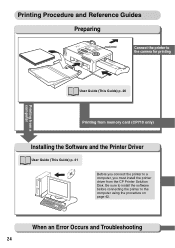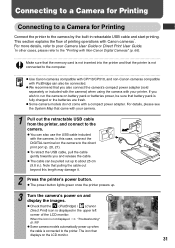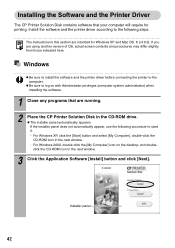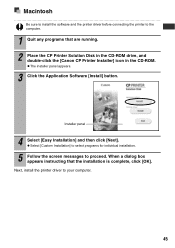Canon SELPHY CP510 Support Question
Find answers below for this question about Canon SELPHY CP510.Need a Canon SELPHY CP510 manual? We have 5 online manuals for this item!
Question posted by Collettebouchie on July 20th, 2021
Why Won't My Canon Selphy Cp510 Connect To My Computer
Current Answers
Answer #1: Posted by Troubleshooter101 on July 20th, 2021 4:26 PM
Please respond to my effort to provide you with the best possible solution by using the "Acceptable Solution" and/or the "Helpful" buttons when the answer has proven to be helpful. Please feel free to submit further info for your question, if a solution was not provided. I appreciate the opportunity to serve you!
Troublshooter101
Answer #2: Posted by SonuKumar on July 24th, 2021 2:23 AM
https://in.canon/en/support/SELPHY%20CP510/model
https://www.youtube.com/watch?v=5aifQt3sJ2A
========================
Thank you, Happy to serve !
"Accept my work"-Sonu Kumar
========================
Please respond to my effort to provide you with the best possible solution by using the "Acceptable Solution" and/or the "Helpful" buttons when the answer has proven to be helpful.
Regards,
Sonu
Your search handyman for all e-support needs!!
Related Canon SELPHY CP510 Manual Pages
Similar Questions
hello please let me know how I can open the cover of my printer to release it from plastic jammed o...
I cannot print using Easy Photprint , Msg I get is 'Connect a printer supported by this softwate. Ca...