Canon SELPHY CP510 Support Question
Find answers below for this question about Canon SELPHY CP510.Need a Canon SELPHY CP510 manual? We have 5 online manuals for this item!
Question posted by nynurse2 on May 10th, 2012
Im Unable To Get My Selphy Cp510 Software To Work On My Windows 7 Pc.help Please
The person who posted this question about this Canon product did not include a detailed explanation. Please use the "Request More Information" button to the right if more details would help you to answer this question.
Current Answers
There are currently no answers that have been posted for this question.
Be the first to post an answer! Remember that you can earn up to 1,100 points for every answer you submit. The better the quality of your answer, the better chance it has to be accepted.
Be the first to post an answer! Remember that you can earn up to 1,100 points for every answer you submit. The better the quality of your answer, the better chance it has to be accepted.
Related Canon SELPHY CP510 Manual Pages
ImageBrowser 6.5 for Macintosh Instruction Manual - Page 4


... Information Window...22 Viewer (View Image) Window...23
More Advanced Techniques 24
Editing Images...24 Trimming-Cropping a Portion of an Image 24 Color/Brightness Adjustment...24 Red Eye Correction...25 Inserting Text...25 Correcting Levels...26 Correcting Tone Curves...26 Adjusting Sharpness-Emphasizing Outlines 27 Auto Adjustment...27 Using Other Editing Software...28...
ImageBrowser 6.5 for Macintosh Instruction Manual - Page 11


... you insert a memory card into the memory card reader, and display the following window.
Things to Remember
Mastering the Basics
More Advanced Techniques
Appendices
HINT
Select Images to Import... Camera] in the image transfer screen, and click the (Import) button. Use this software is launched.]. For details, refer to select and transfer images. Automatically Transferring Images on ...
ImageBrowser 6.5 for Macintosh Instruction Manual - Page 32


... with the image as a "recipe".
• With Digital Photo Professional, you use the RAW image conversion software included with your desired scene or subject by Digital Photo Professional]. Reduces noise that you can adjust images to achieve the best results for your camera.
Digital Photo Professional's Main Window
Procedures
1 Select a RAW image. 2
[File] and [Process...
ImageBrowser 6.5 for Macintosh Instruction Manual - Page 55


...might not support this image type.
Most Windows programs support it is an irreversible compression method (part of Contents
55 AVI (.AVI)
Standard Windows movie type. Table of the data is...the standard image type for Macintosh. This image type is widely supported by most Macintosh software. The movie thumbnail and a movie icon show in ImageBrowser's Browser Area.
MOV (....
ZoomBrowser EX 6.5 for Windows Instruction Manual - Page 1
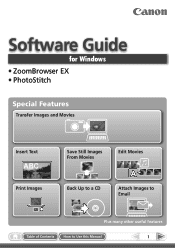
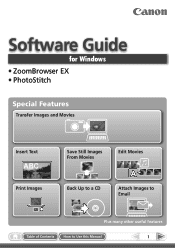
Software Guide
for Windows • ZoomBrowser EX • PhotoStitch
Special Features
Transfer Images and Movies
Insert Text
ABC
Print Images
Save Still Images From Movies
Back Up to a CD
Edit Movies
A
Attach Images to Email
Plus many other useful features
Table of Contents
How to Use this Manual
1
ZoomBrowser EX 6.5 for Windows Instruction Manual - Page 29


....
Use the PhotoStitch program to combine. • In the [Save] tab, select [Adjust image...], then in "Saved Image Size" reduce
the size.
Table of the window: [Edit] and [Stitch Photos].
• Movies and RAW images cannot be edited.
Procedures
1 Select a task from the left
side of Contents
29
ZoomBrowser EX 6.5 for Windows Instruction Manual - Page 31


... the RAW image conversion software included with your desired scene or subject by specifying a picture style.
• The items available to JPEG and TIFF images. Adjusts the contrast, color tone, color saturation and sharpness.
3 Click
(Edit image window).
4 Adjust the image brightness
and white balance in
Digital Photo Professional's Main Window.
Selects folders containing...
ZoomBrowser EX 6.5 for Windows Instruction Manual - Page 60


.... 2010 60
Canon reserves the right to change the specifications of the hardware and software described herein at any time without prior notice. • No part of this ...or omissions. Things to Remember
Mastering the Basics
More Advanced Techniques
Appendices
Software Guide Windows (ZoomBrowser EX, PhotoStitch)
Disclaimer • While every effort has been made to a mistaken operation ...
SELPHY CP710/CP510 User Guide - Page 3
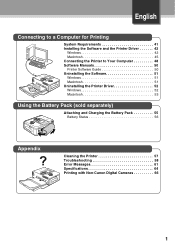
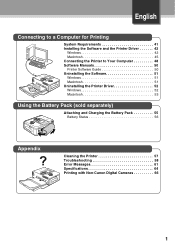
...
Connecting to a Computer for Printing
System Requirements 41 Installing the Software and the Printer Driver 42
Windows 42 Macintosh 45 Connecting the Printer to Your Computer 48 Software Manuals 50 Printer Software Guide 50 Uninstalling the Software 51 Windows 51 Macintosh 51 Uninstalling the Printer Driver 52 Windows 52 Macintosh 53
Using the Battery Pack (sold separately)
Attaching...
SELPHY CP710/CP510 User Guide - Page 8
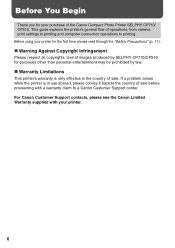
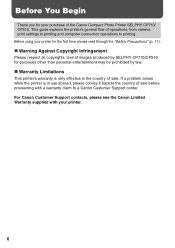
... Against Copyright Infringement
Please respect all copyrights. Use of images produced by law.
„ Warranty Limitations
This printer's warranty is in the country of the Canon Compact Photo Printer SELPHY CP710/ CP510. If a problem arises while the printer is only effective in use abroad, please convey it back to the country of operations, from camera print...
SELPHY CP710/CP510 User Guide - Page 12


...
trademarks of Canon.
z Microsoft® and Windows® are either registered trademarks or trademarks of SD Association. z SD Memory Card and miniSD Card are trademarks of Sony Corporation. Disclaimer
z While every effort has been made to digital cameras or digital camcorders compatible with the compact photo printer (CP710/CP510). z Macintosh, Mac OS and QuickTime...
SELPHY CP710/CP510 User Guide - Page 22
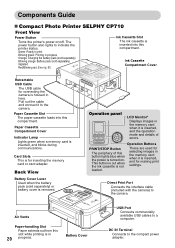
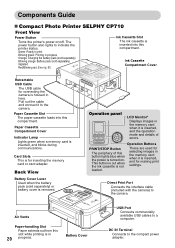
...the camera. Battery Cover
USB Port Connects commercially available USB cables to indicate the printer status.
The power button also lights to a computer.
This button is out when...
Paper extends out from this compartment.
Components Guide
„ Compact Photo Printer SELPHY CP710
Front View
Power Button
Turns the printer's power on .
These are used for selecting images in the ...
SELPHY CP710/CP510 User Guide - Page 23
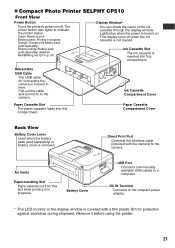
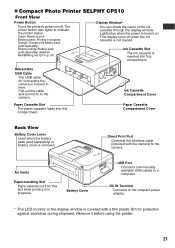
...DC IN Terminal Connects to the compact power adapter.
* The LCD monitor or the display window is covered with the camera) to the camera. Green: Ready to a computer. Paper ... USB cables to print Blinking green: Printing in progress. „ Compact Photo Printer SELPHY CP510
Front View
Power Button
Turns the printer's power on . This display turns off . Ink Cassette Compartment Cover
Paper...
SELPHY CP710/CP510 User Guide - Page 43
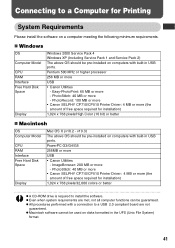
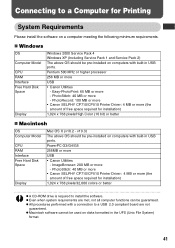
...
Windows 2000 Service Pack 4 Windows XP (Including Service Pack 1 and Service Pack 2) The above OS should be pre-installed on computers with a connection to install the software. PhotoStitch: 40 MB or more - ImageBrowser: 200 MB or more - z All procedures performed with built-in USB ports. PhotoRecord: 100 MB or more • Canon SELPHY CP710/CP510 Printer...
SELPHY CP710/CP510 User Guide - Page 66


... 74 sec. Postcard size print Approx. 58 sec. Specifications
„ Compact Photo Printer SELPHY CP710/CP510
All data is based on
Canon's standard testing conditions.
Based on standard Canon ...borderless or bordered), Multiple (8-screen) print (when label sheets are subject to the printer. Print Method
Dye-sublimation thermal transfer (with overcoating)
Resolution
300 x 300 dpi
...
Printer Software Guide Macintosh (For Canon CP Printer Solution Disk Version 5) - Page 9


Print window You can adjust the settings for printing.
Layout Options window You can check the layout of the image. When [Prints to the Canon Compact Photo Printer] is not displayed, install the printer driver.
9 The Print window and Layout Options window appear.
Printer Software Guide Macintosh (For Canon CP Printer Solution Disk Version 5) - Page 10


... Type
This example prints a single image, fit to a whole postcard size sheet, with no borders.
1 In the Layout Options window, select [Prints to be printed appears. Custom layout printing
Photo printer standard printing Photo printer multiple printing
Freely specify the size and position of print images.
When this option is not displayed (➡ p.9)
The image...
Printer Software Guide Macintosh (For Canon CP Printer Solution Disk Version 5) - Page 17


....
17 This makes it possible to print multiple copies of the same image on an 8-Label Sheet
ImageBrowser allows you to the Canon
Compact Photo Printer], select [Photo printer multiple printing], and then click the [Next] button. Printing Duplicate Images on an 8-label sheet.
1 In the Layout Options window, select [Prints to print duplicate images.
Printer Software Guide Macintosh (For Canon CP Printer Solution Disk Version 5) - Page 20


When this option is not displayed (➡ p.9)
2 Click the [Page Setup] button.
20
Printing Different Images on an 8-Label Sheet
You can also print a combination of different images on an 8-label sheet.
1 In the Layout Options window, select [Prints to the Canon
Compact Photo Printer], select [Photo printer multiple printing], and then click the [Next] button.
Printer Software Guide Macintosh (For Canon CP Printer Solution Disk Version 5) - Page 23


...layout. • The length-to print in the Layout Options window, and then specify [Borderless], or if you select an area that you select [Photo printer multiple printing]. This is useful when you only want to print...-width ratio cannot be modified if you select [Photo printer
standard printing] in the Print window (➡ p.9),
then select [Trimming] from any type of an image (trimming).
Similar Questions
Why Won't My Canon Selphy Cp510 Connect To My Computer
I recently purchased a Canon selphy cp510, it didn't come with disk or paper cassette so I ordered p...
I recently purchased a Canon selphy cp510, it didn't come with disk or paper cassette so I ordered p...
(Posted by Collettebouchie 2 years ago)
Canon Selphy Cp510 Will Not Install On Windows 7 Laptop
(Posted by jsrsnilpis 9 years ago)
Where Can I Buy A Printer Tray For The Canon Selphy Cp510 Printer?
(Posted by dmsteele77 10 years ago)
Canon Selphy Es1 Photo Printer
hello please let me know how I can open the cover of my printer to release it from plastic jammed o...
hello please let me know how I can open the cover of my printer to release it from plastic jammed o...
(Posted by pay6080 11 years ago)

