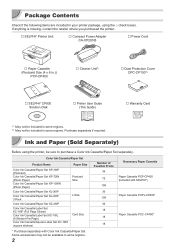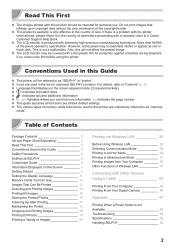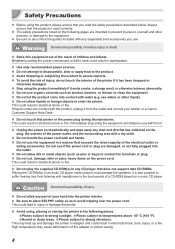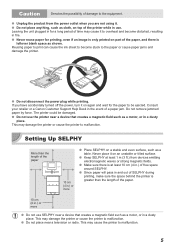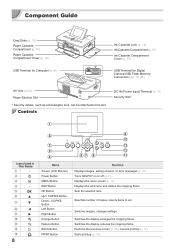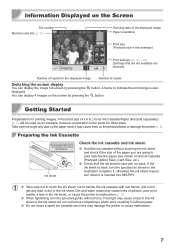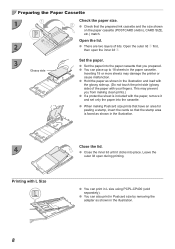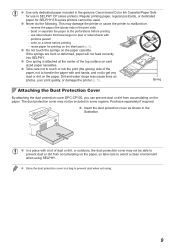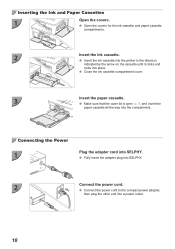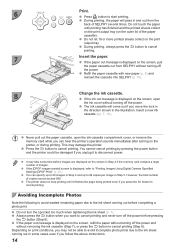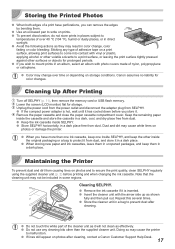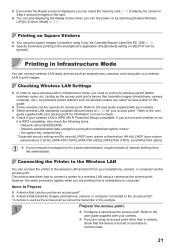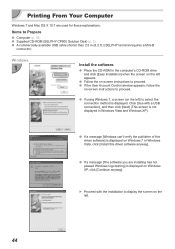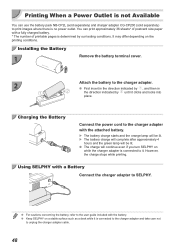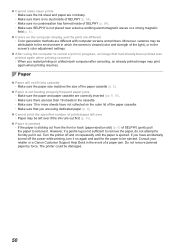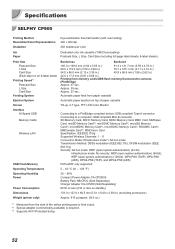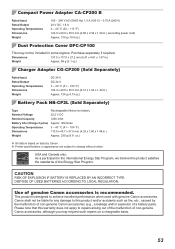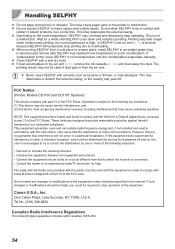Canon SELPHY CP900 Support Question
Find answers below for this question about Canon SELPHY CP900.Need a Canon SELPHY CP900 manual? We have 1 online manual for this item!
Question posted by mandswilliams on June 26th, 2013
Where Can I Purchase A Dust Protection Cover For My Cannon Selphy Cp900 Part Nu
The person who posted this question about this Canon product did not include a detailed explanation. Please use the "Request More Information" button to the right if more details would help you to answer this question.
Current Answers
Related Canon SELPHY CP900 Manual Pages
Similar Questions
How Can I Install The Driver Of This Cp9000 In My Widows 8?
(Posted by nsubo4real 9 years ago)
Where Can I Purchase The Dust Protection Cover Dpc-cp100 For My Selphy Cf900
I am told that I should purchase this cover and can not find where to buy it froj
I am told that I should purchase this cover and can not find where to buy it froj
(Posted by donnah52940 10 years ago)
How Do I Download A Driver For An Lg 3d 30 Cellphone For The Canon Cp 900
(Posted by jackson12jj 11 years ago)
Canon Selphy Es1 Photo Printer
hello please let me know how I can open the cover of my printer to release it from plastic jammed o...
hello please let me know how I can open the cover of my printer to release it from plastic jammed o...
(Posted by pay6080 11 years ago)