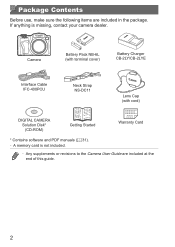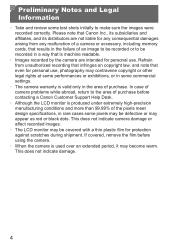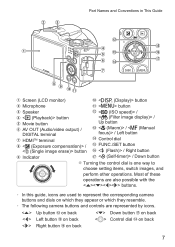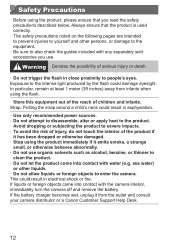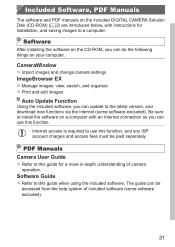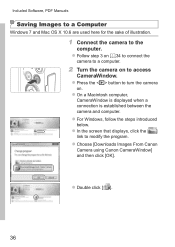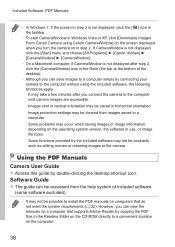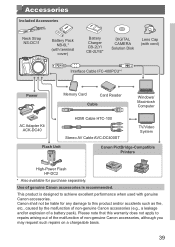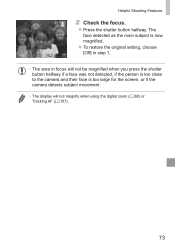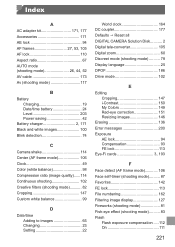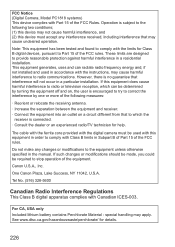Canon PowerShot SX500 IS Support Question
Find answers below for this question about Canon PowerShot SX500 IS.Need a Canon PowerShot SX500 IS manual? We have 1 online manual for this item!
Question posted by vealml1000 on December 25th, 2012
Canon Powershot Sx500 Is
I can't open the CD to install the sofeware, keep getting "admin priviledges" needed. I have a mac
Current Answers
Related Canon PowerShot SX500 IS Manual Pages
Similar Questions
Can't Lock Lens Cap To Lens On Canon Powershot Sx500
(Posted by mcsemanc 10 years ago)
Can You Use A Canon Powershot Sx500 Is With A Macbook?
I have a regular white macbook and i follow the instructions in the getting started book and nothing...
I have a regular white macbook and i follow the instructions in the getting started book and nothing...
(Posted by Anonymous-108388 11 years ago)
Video From Canon Powershot
Sx500 Will Not Burn.
The video I took using the above camera will not burn from the file I placed it in on my HP Windows ...
The video I took using the above camera will not burn from the file I placed it in on my HP Windows ...
(Posted by dr727 11 years ago)
Canon Powershot A410 Digital Camera
how can I tell if the cf card logic circuits are bad in a canon powershot a410 digital camera
how can I tell if the cf card logic circuits are bad in a canon powershot a410 digital camera
(Posted by eddieslilmama 11 years ago)
Is There A Touchscreen Avalable On The Canon Powershot A4000 Is Digital Camera?
On the Canon PowerShot A4000 IS Digital Camera - Red (16.0 MP, 8x Optical Zoom) 3.0 inch LCD? Curry...
On the Canon PowerShot A4000 IS Digital Camera - Red (16.0 MP, 8x Optical Zoom) 3.0 inch LCD? Curry...
(Posted by masterwolf 11 years ago)