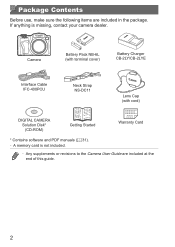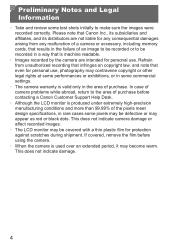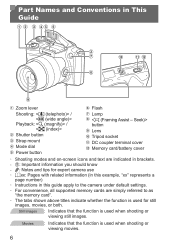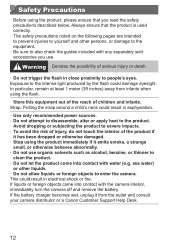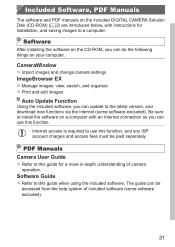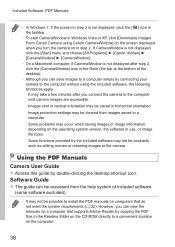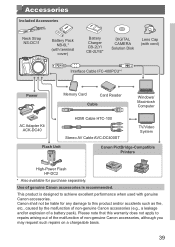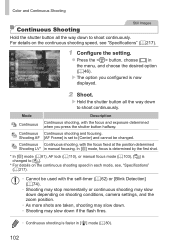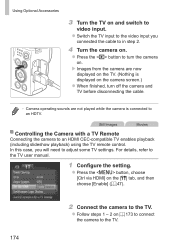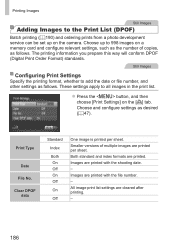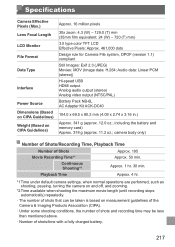Canon PowerShot SX500 IS Support and Manuals
Get Help and Manuals for this Canon item

View All Support Options Below
Free Canon PowerShot SX500 IS manuals!
Problems with Canon PowerShot SX500 IS?
Ask a Question
Free Canon PowerShot SX500 IS manuals!
Problems with Canon PowerShot SX500 IS?
Ask a Question
Most Recent Canon PowerShot SX500 IS Questions
Printing Quality
what is the best setting to have my canon powershot sx500is on for printing quality?
what is the best setting to have my canon powershot sx500is on for printing quality?
(Posted by ashleylucero027 9 years ago)
Transferring Pictures From My Camera To My Pc.
I successfully transfered pictures from my powershot sx500is camera once, but i deleted the pictures...
I successfully transfered pictures from my powershot sx500is camera once, but i deleted the pictures...
(Posted by message4waynes 9 years ago)
New Set Up Instuctions Formx472 And Iphone Connection
(Posted by joannrobbins 9 years ago)
Getting Pictures From My Memory Card
i want to download my pictures from my memory card
i want to download my pictures from my memory card
(Posted by Anonymous-142966 9 years ago)
How Take Night Pictures Canon Sx500
(Posted by bdvado 9 years ago)
Canon PowerShot SX500 IS Videos
Popular Canon PowerShot SX500 IS Manual Pages
Canon PowerShot SX500 IS Reviews
We have not received any reviews for Canon yet.