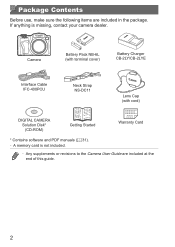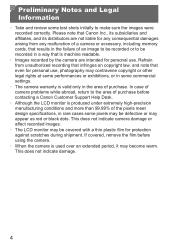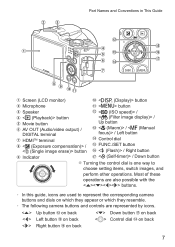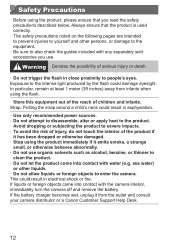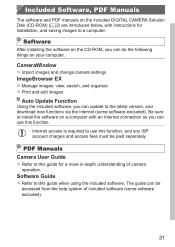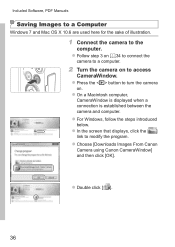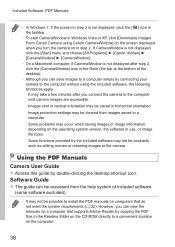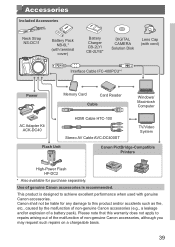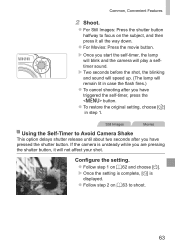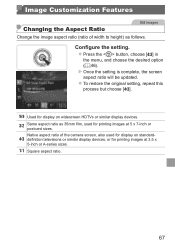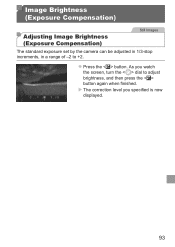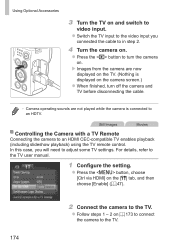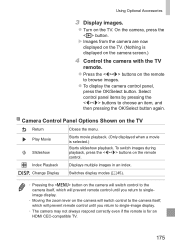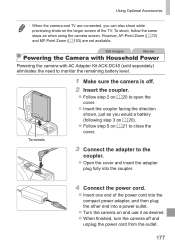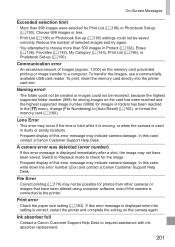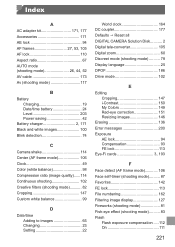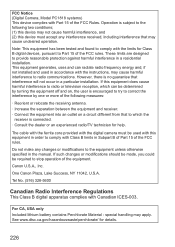Canon PowerShot SX500 IS Support Question
Find answers below for this question about Canon PowerShot SX500 IS.Need a Canon PowerShot SX500 IS manual? We have 1 online manual for this item!
Question posted by Anonymous-108388 on April 19th, 2013
Can You Use A Canon Powershot Sx500 Is With A Macbook?
I have a regular white macbook and i follow the instructions in the getting started book and nothing happens only the camera screen turns black and when i unpluge it it goes back to normal so i was wondering if it is my macbook because im positive it's not the camera because i got it im march I am very aware that macs are very Limited for what they can do but, if someone would please help me with my question it would mean a lot. Thank You?
Current Answers
Related Canon PowerShot SX500 IS Manual Pages
Similar Questions
Video From Canon Powershot
Sx500 Will Not Burn.
The video I took using the above camera will not burn from the file I placed it in on my HP Windows ...
The video I took using the above camera will not burn from the file I placed it in on my HP Windows ...
(Posted by dr727 11 years ago)
Canon Powershot Sx500 Is
I can't open the CD to install the sofeware, keep getting "admin priviledges" needed. I have a mac
I can't open the CD to install the sofeware, keep getting "admin priviledges" needed. I have a mac
(Posted by vealml1000 11 years ago)
Canon Powershot A410 Digital Camera
how can I tell if the cf card logic circuits are bad in a canon powershot a410 digital camera
how can I tell if the cf card logic circuits are bad in a canon powershot a410 digital camera
(Posted by eddieslilmama 11 years ago)
Is There A Touchscreen Avalable On The Canon Powershot A4000 Is Digital Camera?
On the Canon PowerShot A4000 IS Digital Camera - Red (16.0 MP, 8x Optical Zoom) 3.0 inch LCD? Curry...
On the Canon PowerShot A4000 IS Digital Camera - Red (16.0 MP, 8x Optical Zoom) 3.0 inch LCD? Curry...
(Posted by masterwolf 11 years ago)