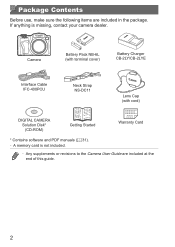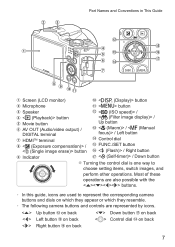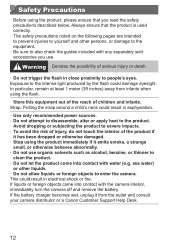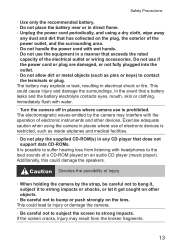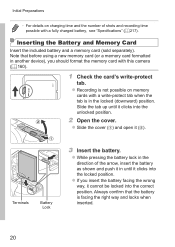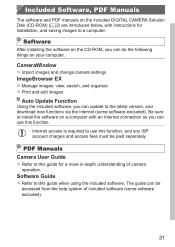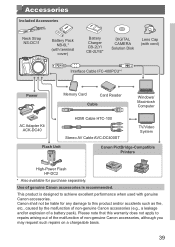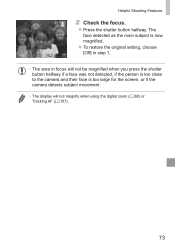Canon PowerShot SX500 IS Support Question
Find answers below for this question about Canon PowerShot SX500 IS.Need a Canon PowerShot SX500 IS manual? We have 1 online manual for this item!
Question posted by jules709 on March 21st, 2013
What To Do If My Brand New Camera Got Wet?
Current Answers
Answer #1: Posted by tintinb on March 21st, 2013 11:42 AM
- http://www.brighthub.com/multimedia/photography/articles/32796.aspx
- http://www.ehow.com/how_8562498_fix-wet-camera.html
- Wet camera? Fix It With The Rice Trick!
If you have more questions, please don't hesitate to ask here at HelpOwl. Experts here are always willing to answer your questions to the best of our knowledge and expertise.
Regards,
Tintin
Related Canon PowerShot SX500 IS Manual Pages
Similar Questions
I successfully transfered pictures from my powershot sx500is camera once, but i deleted the pictures...
Instructions for formatting were not included with my camera
We have a brand new Canon Powershot SX500, and we are not able to set the date/time. We can set the ...
even brand new chargeable batteries don't last much in my three year old canon A470 what could be th...