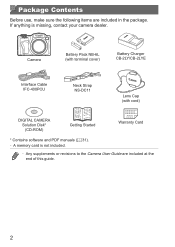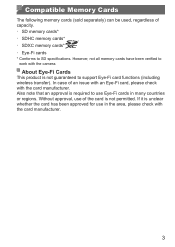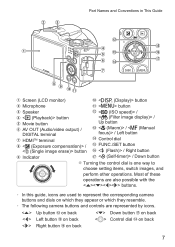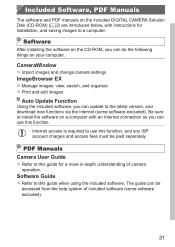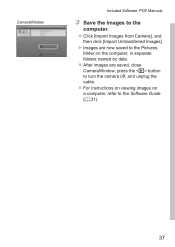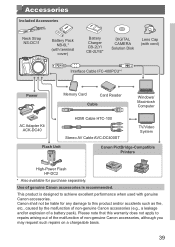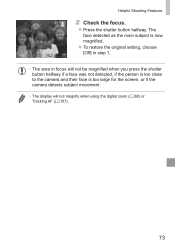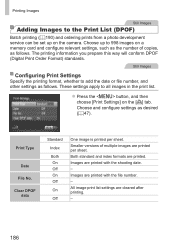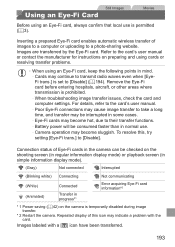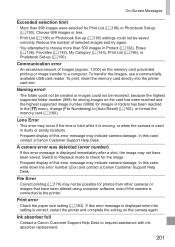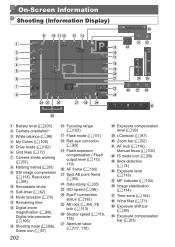Canon PowerShot SX500 IS Support Question
Find answers below for this question about Canon PowerShot SX500 IS.Need a Canon PowerShot SX500 IS manual? We have 1 online manual for this item!
Question posted by message4waynes on December 27th, 2014
Transferring Pictures From My Camera To My Pc.
I successfully transfered pictures from my powershot sx500is camera once, but i deleted the pictures from my pc and need to transfer a second time. Pictures are still on my camera but pc won't allow a second transfer. please help! Thank you, Wayne
Current Answers
Answer #1: Posted by Odin on December 27th, 2014 8:48 AM
The answer depends on your operating system and also the means by which you transfer the pictures. Find the article that fits on this Canon page.
Hope this is useful. Please don't forget to click the Accept This Answer button if you do accept it. My aim is to provide reliable helpful answers, not just a lot of them. See https://www.helpowl.com/profile/Odin.
Related Canon PowerShot SX500 IS Manual Pages
Similar Questions
Printing Quality
what is the best setting to have my canon powershot sx500is on for printing quality?
what is the best setting to have my canon powershot sx500is on for printing quality?
(Posted by ashleylucero027 9 years ago)
How To Turn On Flash Canon Powershot Sx500is-flash Doesnt Work When You Flip It
(Posted by rufusmutt69 9 years ago)
I Have A Canon Elph Camera That Will Not Allow Me To Delete Photos From Card
(Posted by gkpaulfu 10 years ago)
Downloading Cd To My Mac
I have a Mac OS X version 10.5.8 and would like to download my Canon PowerShot SX500IS to my compute...
I have a Mac OS X version 10.5.8 and would like to download my Canon PowerShot SX500IS to my compute...
(Posted by mcwheeler49 11 years ago)