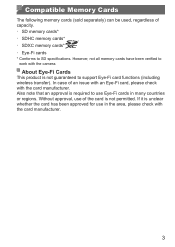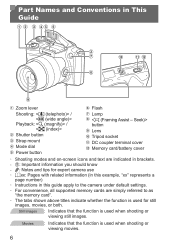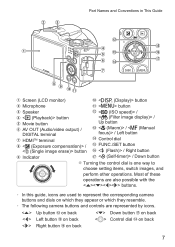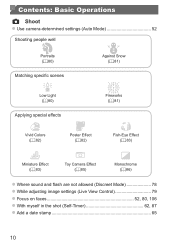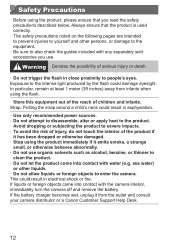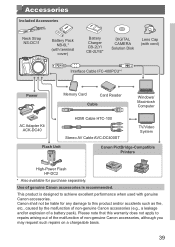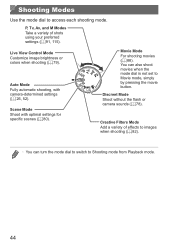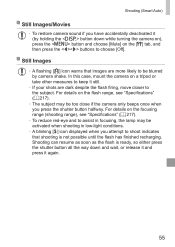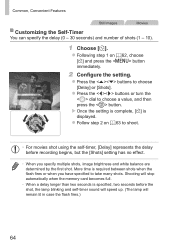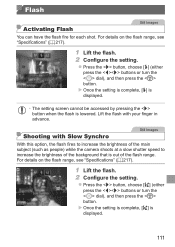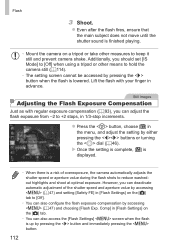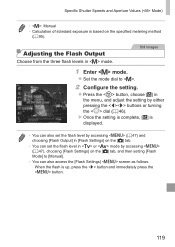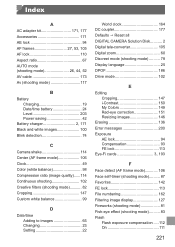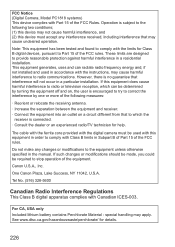Canon PowerShot SX500 IS Support Question
Find answers below for this question about Canon PowerShot SX500 IS.Need a Canon PowerShot SX500 IS manual? We have 1 online manual for this item!
Question posted by rufusmutt69 on June 10th, 2014
How To Turn On Flash Canon Powershot Sx500is-flash Doesnt Work When You Flip It
The person who posted this question about this Canon product did not include a detailed explanation. Please use the "Request More Information" button to the right if more details would help you to answer this question.
Current Answers
Answer #1: Posted by Odin on June 10th, 2014 8:28 PM
You don't have to wade through the manual. The answer to your question is on this Canon page.
Hope this is useful. Please don't forget to click the Accept This Answer button if you do accept it. My aim is to provide reliable helpful answers, not just a lot of them. See https://www.helpowl.com/profile/Odin.
Answer #2: Posted by sabrie on June 10th, 2014 8:15 PM
the user guide on the link below will give you all the instructions
http://www.helpowl.com/manuals/Canon/PowerShotSX500IS/178352
www.techboss.co.za
Related Canon PowerShot SX500 IS Manual Pages
Similar Questions
Printing Quality
what is the best setting to have my canon powershot sx500is on for printing quality?
what is the best setting to have my canon powershot sx500is on for printing quality?
(Posted by ashleylucero027 9 years ago)
Transferring Pictures From My Camera To My Pc.
I successfully transfered pictures from my powershot sx500is camera once, but i deleted the pictures...
I successfully transfered pictures from my powershot sx500is camera once, but i deleted the pictures...
(Posted by message4waynes 9 years ago)
I Cannot Get The Flash To Work On Either Auto Or Man Pictures Are Under Exposed
Have had the camera for two years.I have set the camera to the default position to be sure I'm not t...
Have had the camera for two years.I have set the camera to the default position to be sure I'm not t...
(Posted by artdukeshire 9 years ago)
Downloading Cd To My Mac
I have a Mac OS X version 10.5.8 and would like to download my Canon PowerShot SX500IS to my compute...
I have a Mac OS X version 10.5.8 and would like to download my Canon PowerShot SX500IS to my compute...
(Posted by mcwheeler49 11 years ago)
How To Get My Flash Settings Working Again
my flash doesnt work on my camera, it keeps saying that it needs to charge and a little red light fl...
my flash doesnt work on my camera, it keeps saying that it needs to charge and a little red light fl...
(Posted by richeroo 11 years ago)