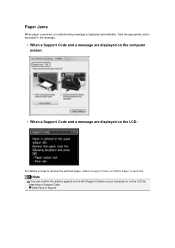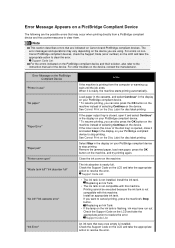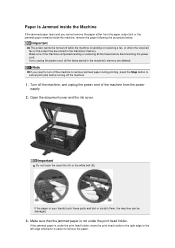Canon PIXMA MX922 Support Question
Find answers below for this question about Canon PIXMA MX922.Need a Canon PIXMA MX922 manual? We have 3 online manuals for this item!
Question posted by kathhaskin on October 25th, 2014
I Have A Paper Jam In The Output Slot Code 1313. It Says To Check The Manual.
Current Answers
Answer #1: Posted by Odin on October 25th, 2014 6:27 PM
The paper jammed as the machine pulled in the printed paper.
Resolution
Remove the jammed paper following the procedure below -
NOTE- If the printed paper piles up on the paper output slot, the machine may pull it in and the paper jams inside the machine. Remove the printed paper from the paper output tray before it amounts to 50 sheets.
The power cannot be turned off while the machine is sending or receiving a fax, or when the received fax or the unsent faxes are stored in the machine's memory. Make sure the machine completed sending or receiving all faxes before disconnecting the power cord. If you unplug the power cord, all the faxes stored in the machine's memory are deleted.
- Press the [Stop] button to cancel any print jobs and turn off the machine.
- Detach the rear cover.
- Detach the transport unit cover.
- Pull out the paper slowly.
NOTE - Do not touch the inner parts of the machine. If you cannot pull out the paper, open the paper output tray.- Attach the transport unit cover.
- Attach the rear cover.
If you were not able to remove the paper in step 4 continue below:- Detach the lower and upper cassettes.
- Pull out the paper slowly.
- If the paper is not loaded properly in the cassette, remove the paper, and then reload it after aligning the edges of the sheets.
NOTE - When reloading the paper, confirm that you are using the paper suited for printing and are loading it correctly.- Attach the cassettes to the machine, and then press the [OK] button.
If the above solution has not resolved your error, please contact your nearest Canon authorised service facility.
You can of course use any repair service you like. For one authorized by Canon, you can phone 800-828-4040.
Hope this is useful. Please don't forget to click the Accept This Answer button if you do accept it. My aim is to provide reliable helpful answers, not just a lot of them. See https://www.helpowl.com/profile/Odin.
Related Canon PIXMA MX922 Manual Pages
Similar Questions
I had a paper jam, took the jammed paper out. stop reset won't work and paper wont load.
my printer has a support code 6000. I've tried shutting off and unplugging like it says bit keeps sh...
I need to know how to clear the paper jam from the paper that was supposed to test printhead alignme...
Pixma MX922. I successfully installed the software drivers. When I go to print a test page I get the...