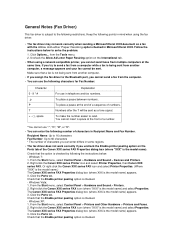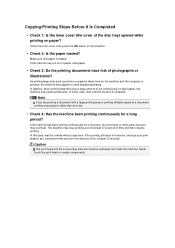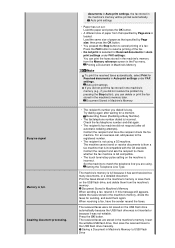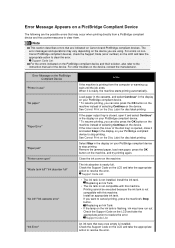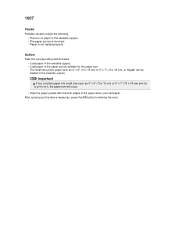Canon PIXMA MX922 Support Question
Find answers below for this question about Canon PIXMA MX922.Need a Canon PIXMA MX922 manual? We have 3 online manuals for this item!
Question posted by silvervicki on July 9th, 2015
During Setup, I Inserted The Cut Paper, Although It Did Not Fit The Paper Tray.
I need to know how to clear the paper jam from the paper that was supposed to test printhead alignment.
Current Answers
Answer #1: Posted by hzplj9 on July 10th, 2015 12:30 AM
Go to this link and follow the instructions. There is also other help from the associated links:
Related Canon PIXMA MX922 Manual Pages
Similar Questions
Copy Paper
I want to use copy paper when printing from pictures. It wants me to use picture paper. Picture is f...
I want to use copy paper when printing from pictures. It wants me to use picture paper. Picture is f...
(Posted by Judful124 7 years ago)
Envelope Set Up
Greetings ~Trying to print a #10 envelope; am filling the bottom paper tray, using the paper guides ...
Greetings ~Trying to print a #10 envelope; am filling the bottom paper tray, using the paper guides ...
(Posted by andrea15614 8 years ago)
I Have A Mx922 Were The Paper Comeout When You Print A Copy I Had Some Copys In
Were the paper comes out into the tray. Some how the machine pull the copys bak in the machine?I do'...
Were the paper comes out into the tray. Some how the machine pull the copys bak in the machine?I do'...
(Posted by ricjohn56025 8 years ago)
What Is The Largest Size Paper That Can Be Fed Into Rear Tray?
Canon Pixma Mx87
(Posted by swsolovy 12 years ago)