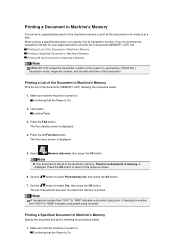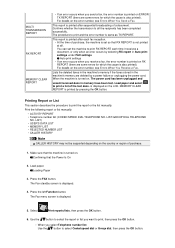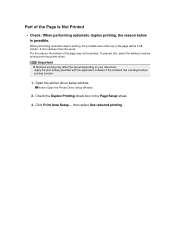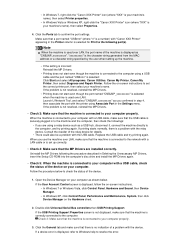Canon PIXMA MX922 Support Question
Find answers below for this question about Canon PIXMA MX922.Need a Canon PIXMA MX922 manual? We have 3 online manuals for this item!
Question posted by ricjohn56025 on September 11th, 2015
I Have A Mx922 Were The Paper Comeout When You Print A Copy I Had Some Copys In
Were the paper comes out into the tray. Some how the machine pull the copys bak in the machine?I do'nt see a release to pulle the paper back out?
Current Answers
Answer #1: Posted by freginold on September 11th, 2015 8:10 AM
Generally when the printer pulls the paper back in it's because it's trying to duplex. Turn duplex off (or choose single-sided when printing) and see if it still tries to pull the paper back in.
Related Canon PIXMA MX922 Manual Pages
Similar Questions
Date On Printed Copies
Printer does not print date on copies. How do I set that up for printer to include date?
Printer does not print date on copies. How do I set that up for printer to include date?
(Posted by pwong8550 7 years ago)
Canon Mx922 Printer Not Printing
printer seems to be working but prints blank page. no ink. Ink levels are ok was working fine
printer seems to be working but prints blank page. no ink. Ink levels are ok was working fine
(Posted by mikecasbeer 7 years ago)
Printing Copies
Prints fine from computer. Will not print copies diredtly from printer. Makes sounds but no ink on p...
Prints fine from computer. Will not print copies diredtly from printer. Makes sounds but no ink on p...
(Posted by djday12000 11 years ago)