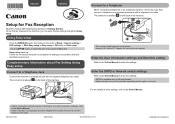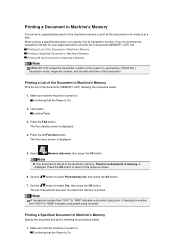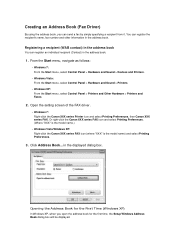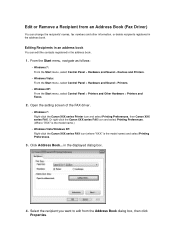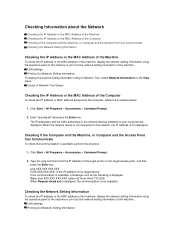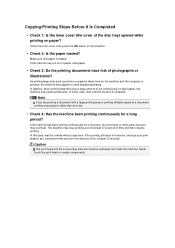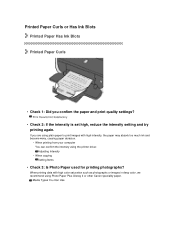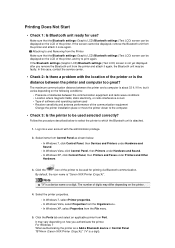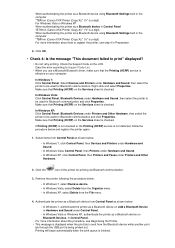Canon PIXMA MX922 Support Question
Find answers below for this question about Canon PIXMA MX922.Need a Canon PIXMA MX922 manual? We have 3 online manuals for this item!
Question posted by pwong8550 on April 2nd, 2017
Date On Printed Copies
Printer does not print date on copies. How do I set that up for printer to include date?
Current Answers
Related Canon PIXMA MX922 Manual Pages
Similar Questions
Please Advice Me On How To Use This Printer. Do I Need To Load Some Sototcb How
Canon mx922. Do I need to load some software in the computer first. If so, where I do get the softwa...
Canon mx922. Do I need to load some software in the computer first. If so, where I do get the softwa...
(Posted by engineering80207 8 years ago)
The Print On My Pixma Mx922 Is Getting Fuzzy.
The print on my pixma mx922 is getting fuzzy. Can I fix this?
The print on my pixma mx922 is getting fuzzy. Can I fix this?
(Posted by Anonymous-156658 8 years ago)
Canon Pixma Mp280 Scan By Automatically Selecting The Setting And File Format As
(Posted by jacksjohnson25 10 years ago)