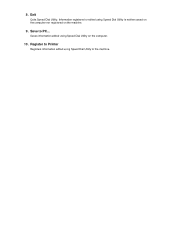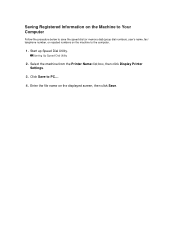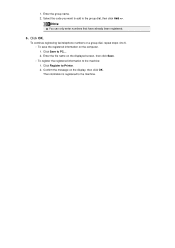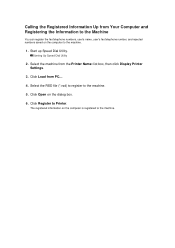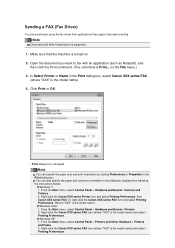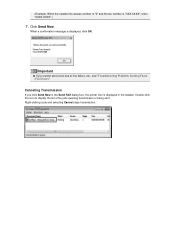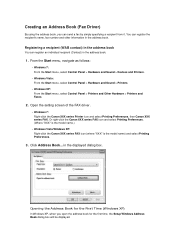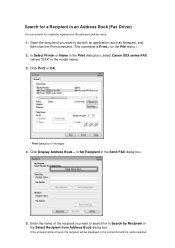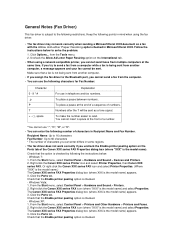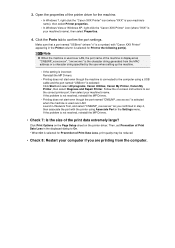Canon PIXMA MX922 Support Question
Find answers below for this question about Canon PIXMA MX922.Need a Canon PIXMA MX922 manual? We have 3 online manuals for this item!
Question posted by gert1029 on April 23rd, 2015
How To Send Data From Printer To Pc
how to send data from printer to pc
Current Answers
Answer #1: Posted by Odin on April 23rd, 2015 12:48 PM
You will of course need a cable and the driver, both of which you almost certainly have already. (You can if necessary update the driver here.) The answer to your question is simply that after choosing to print you select the option to print to a file, which you will be asked to specify. You do not need to plow through the manual.
Hope this is useful. Please don't forget to click the Accept This Answer button if you do accept it. My aim is to provide reliable helpful answers, not just a lot of them. See https://www.helpowl.com/profile/Odin.
Answer #2: Posted by TechSupport101 on April 23rd, 2015 11:30 AM
You will need
- Comaptible USB cable
- MX922 driver pack from disc or Canon's site
- Manual
Related Canon PIXMA MX922 Manual Pages
Similar Questions
Troubleshoot Canon Mx922 My I-phone Does Not Pick Up Any Bluetooth From Printer
I have been trying to print from my phone but no Bluetooth appears on my phone to connect to the pri...
I have been trying to print from my phone but no Bluetooth appears on my phone to connect to the pri...
(Posted by Fsudb 6 years ago)
How To I Get Fax Confirmation On My Canon Pixma Mx922 Printer After Sending
how can I get written confirmation that a fax has been successfully sent after sending the fax?
how can I get written confirmation that a fax has been successfully sent after sending the fax?
(Posted by Kesscool 8 years ago)
How To Connect Samsung S3 To Pixma Mx 350 Cannon Printer?
connection problem
connection problem
(Posted by elydelmont 10 years ago)
Failed To Send Data To Printer -9783
New printer. used USB cable to connect to iMac 10.6 OS. Why do we get this message sometimes
New printer. used USB cable to connect to iMac 10.6 OS. Why do we get this message sometimes
(Posted by trainsnminis 11 years ago)
Send/receive Fax
Canon Pixma Mx410 All In One Printer
HOW DO I SEND/RECEIVE FAX?
HOW DO I SEND/RECEIVE FAX?
(Posted by princevontee2 12 years ago)