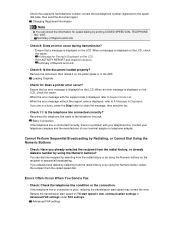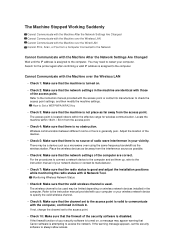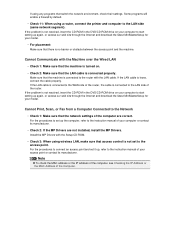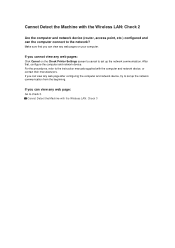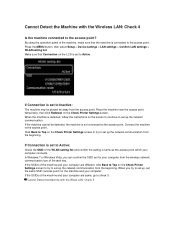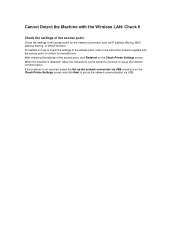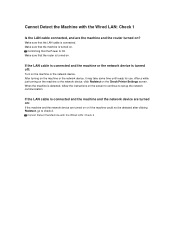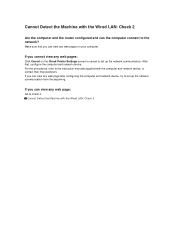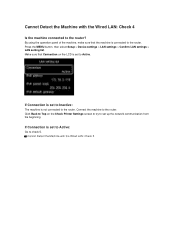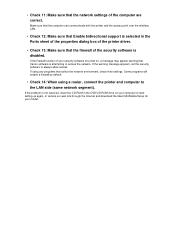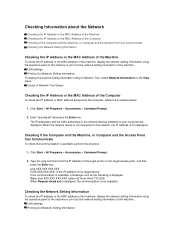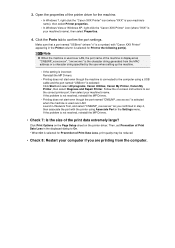Canon PIXMA MX922 Support Question
Find answers below for this question about Canon PIXMA MX922.Need a Canon PIXMA MX922 manual? We have 3 online manuals for this item!
Question posted by elydelmont on January 10th, 2014
How To Connect Samsung S3 To Pixma Mx 350 Cannon Printer?
connection problem
Current Answers
Related Canon PIXMA MX922 Manual Pages
Similar Questions
What Drivers Are Compatible With The Canon Mx 922 Pixma?
Driver for the Canon Pixma MX 92
Driver for the Canon Pixma MX 92
(Posted by Cclin92626 7 years ago)
Getting Error Code 5100 On My Mx 700 Cannon Printer
getting error code 5100 on my cannon mx700 printer
getting error code 5100 on my cannon mx700 printer
(Posted by cardplr2 7 years ago)
How To Scan And Do I Need A Phone Line Like With Fax?
(Posted by Cookshouse 8 years ago)
How Do I Get A Confirmation Fax That It Went Through.
(Posted by gobluehoover 9 years ago)
How To Add A Wireless Mx 410 Cannon Printer To Your Verizon Router
(Posted by pkppr 10 years ago)