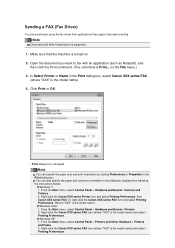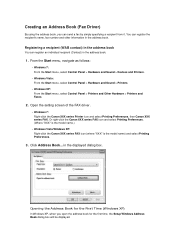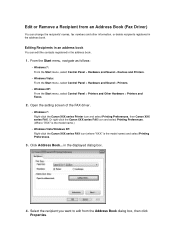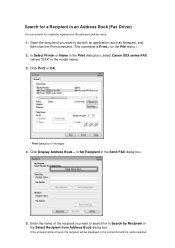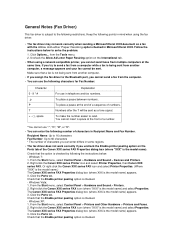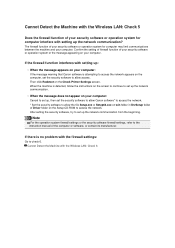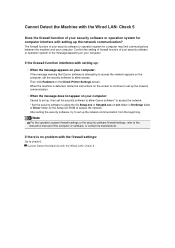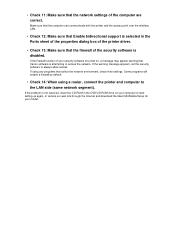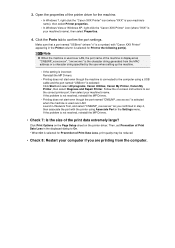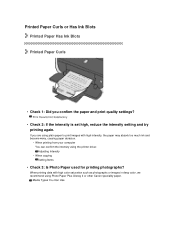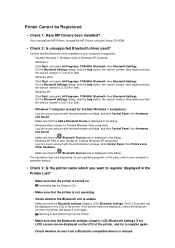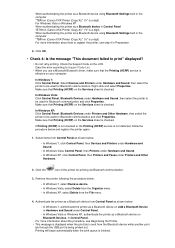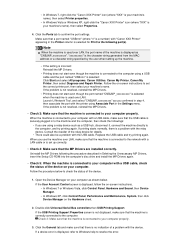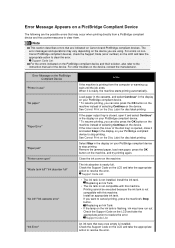Canon PIXMA MX922 Support Question
Find answers below for this question about Canon PIXMA MX922.Need a Canon PIXMA MX922 manual? We have 3 online manuals for this item!
Question posted by Cclin92626 on January 5th, 2017
What Drivers Are Compatible With The Canon Mx 922 Pixma?
Driver for the Canon Pixma MX 92
Current Answers
Answer #1: Posted by Troubleshooter101 on January 5th, 2017 10:25 AM
From here you can download compatible driver
Thanks
Please respond to my effort to provide you with the best possible solution by using the "Acceptable Solution" and/or the "Helpful" buttons when the answer has proven to be helpful. Please feel free to submit further info for your question, if a solution was not provided. I appreciate the opportunity to serve you!
Troublshooter101
Related Canon PIXMA MX922 Manual Pages
Similar Questions
How To I Get Fax Confirmation On My Canon Pixma Mx922 Printer After Sending
how can I get written confirmation that a fax has been successfully sent after sending the fax?
how can I get written confirmation that a fax has been successfully sent after sending the fax?
(Posted by Kesscool 8 years ago)
Is Mac Os 10.5.8 Compatible With Canon Pixma Mg2520
s mac os 10.5.8 compatible with canon pixma mg2520
s mac os 10.5.8 compatible with canon pixma mg2520
(Posted by yassaramonteleone 9 years ago)
How To Connect Samsung S3 To Pixma Mx 350 Cannon Printer?
connection problem
connection problem
(Posted by elydelmont 10 years ago)
Is The Belkin A To B Printer Cable Compatible With Canon Pixma
(Posted by minjyoder 10 years ago)
How Do I Use The Top Tray Of The Mx 922 To Make Copy
(Posted by mickbassman 11 years ago)