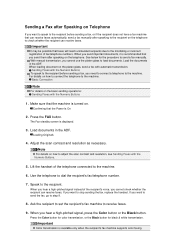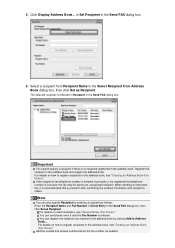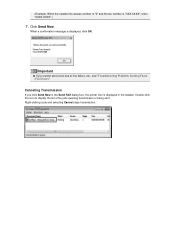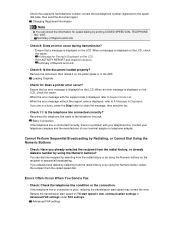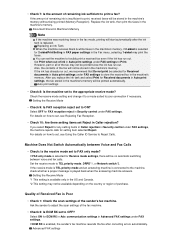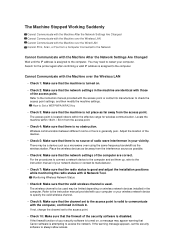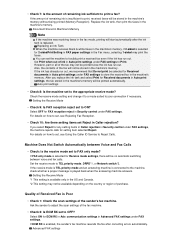Canon PIXMA MX922 Support Question
Find answers below for this question about Canon PIXMA MX922.Need a Canon PIXMA MX922 manual? We have 3 online manuals for this item!
Question posted by Cookshouse on May 23rd, 2015
How To Scan And Do I Need A Phone Line Like With Fax?
The person who posted this question about this Canon product did not include a detailed explanation. Please use the "Request More Information" button to the right if more details would help you to answer this question.
Current Answers
Answer #1: Posted by Odin on May 24th, 2015 8:00 AM
You don't need a phone line and you don't need to download/wade through the manual. Simply follow the fourth link ["Scan Quick Tips"] on this Canon page.
Hope this is useful. Please don't forget to click the Accept This Answer button if you do accept it. My aim is to provide reliable helpful answers, not just a lot of them. See https://www.helpowl.com/profile/Odin.
Answer #2: Posted by TechSupport101 on May 24th, 2015 6:30 AM
See the manual here (either Mac or Windows - depending on your OS) for the best advice on your scan options on the Pixma MX922.
Related Canon PIXMA MX922 Manual Pages
Similar Questions
Canon Pixma Mx922 User Manual Troubleshooting The Screen Says 2700 Time Out Er
the screen says 2700 time out error has occurred support code 2700
the screen says 2700 time out error has occurred support code 2700
(Posted by oledee1965 7 years ago)
Scan Function Set-up For Canon Pixma Mx922
how do i get this machine to scan a document?
how do i get this machine to scan a document?
(Posted by floyd1647 10 years ago)
How To Hook Up Fax Machine To Phone Line A Canon Pixma Mx432
(Posted by Butfewk 10 years ago)
I Need Drive For My Printer Pixma Mg4220, I Lost The Printer Disk
Got a new computer from dell . I need to install this printer to it. Its running with windows
Got a new computer from dell . I need to install this printer to it. Its running with windows
(Posted by soopysoup 10 years ago)