Canon imageCLASS D420 Support Question
Find answers below for this question about Canon imageCLASS D420.Need a Canon imageCLASS D420 manual? We have 6 online manuals for this item!
Question posted by trainsnminis on September 14th, 2012
Failed To Send Data To Printer -9783
New printer. used USB cable to connect to iMac 10.6 OS. Why do we get this message sometimes
Current Answers
There are currently no answers that have been posted for this question.
Be the first to post an answer! Remember that you can earn up to 1,100 points for every answer you submit. The better the quality of your answer, the better chance it has to be accepted.
Be the first to post an answer! Remember that you can earn up to 1,100 points for every answer you submit. The better the quality of your answer, the better chance it has to be accepted.
Related Canon imageCLASS D420 Manual Pages
imageCLASS D480 Starter Guide - Page 19
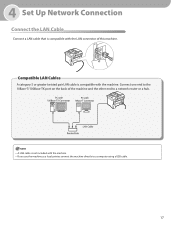
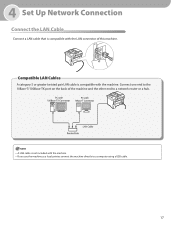
... machine. - If you use the machine as a local printer, connect the machine directly to a network router or a hub.
- A LAN cable is compatible with the machine. Compatible LAN Cables
A category 5 or greater twisted pair LAN cable is not included with the LAN connector of the machine and the other end to a computer using a USB cable.
17
Connect one end to the...
imageCLASS D480 Starter Guide - Page 30
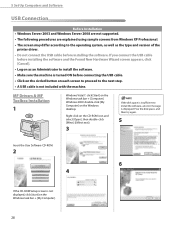
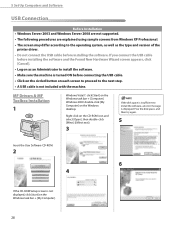
... you connect the USB cable
before installing the software and the Found New Hardware Wizard screen appears, click [Cancel]. • Log on as the type and version of the
printer driver. • Do not connect the USB cable before connecting the USB cable. • Click on the circled button on each screen to proceed to install the software, an error message is...
imageCLASS D460/D440/D420 Basic Operation Guide - Page 6


...10 Checking and Canceling Print Jobs......... 4-11
5 Scanning 5-1
Overview of Scanner Functions 5-2 Introduction to Using Scanner Functions 5-3
For Scanning Documents to a Computer Connected with USB Cable... the Toner Cartridge 8-9 When a Message Appears 8-9 Redistributing Toner 8-10 Replacing the Toner Cartridge with a New One 8-12
Recycling Used Cartridges 8-17 The Clean Earth Campaign -
imageCLASS D460/D440/D420 Basic Operation Guide - Page 28
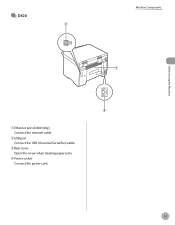
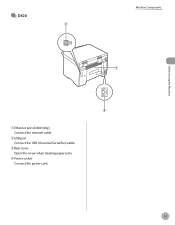
● D420
Machine Components
Before Using the Machine
①Ethernet port (D460 Only) Connect the network cable.
②USB port Connect the USB (Universal Serial Bus) cable.
③Rear cover Open this cover when clearing paper jams.
④Power socket Connect the power cord.
1-7
imageCLASS D460/D440/D420 Basic Operation Guide - Page 83


... environment. How to the machine, see the Readme file.
- The Canon XPS Printer Driver supports Windows Vista only. For installing the driver to install the Canon XPS Printer Driver, see "USB Connection" in the Starter Guide, or "USB Connection" in speed through optimization. How to send a print job directly from the machine as follows:
[Menu] → →...
imageCLASS D460/D440/D420 Basic Operation Guide - Page 93


Scanning
Overview of Scanner Functions
Overview of Scanner Functions
You can also scan documents over the network.
* D440/D420 are not supported for scanning documents over the network.
5-2 You can retrieve documents scanned with this machine to your computer connected with a USB cable.
imageCLASS D460/D440/D420 Basic Operation Guide - Page 116
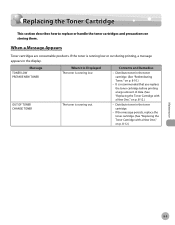
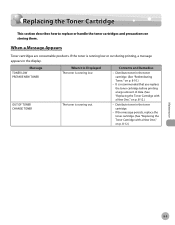
...," on p. 8-10.)
- The toner is running out. If the toner is running low or out during printing, a message appears in the toner cartridge.
- Message TONER LOW PREPARE NEW TONER
OUT OF TONER CHANGE TONER
When it is Displayed The toner is recommended that you replace the toner cartridge before printing a large amount of data. (See...
imageCLASS D480 Basic Operation Guide - Page 7


...Computer Connected with USB Cable 7-5
8 Network 8-1
Flowchart for Setting Up Network 8-2 What is the Network 8-3 Overview of Network Functions 8-4
9 Settings from a PC 9-1
Overview of Remote UI 9-2 Starting the Remote UI 9-4
10 Maintenance 10-1
Cleaning the Machine 10-2 Exterior 10-2 Interior 10-2 Fuser Roller 10-5 Scanning Area 10-6
Replacing the Toner Cartridge 10-8 When a Message...
imageCLASS D480 Basic Operation Guide - Page 145


... the driver to send a print job to the machine over a network, see "USB Connection" in the Starter Guide, or "USB Connection" in the TCP/IP environment. If you select with the installer in the e-Manual.
● Printer Driver
Using the printer driver, the various data processing tasks conventionally executed within the printer are using.
6-4 When using the Canon XPS Printer Driver, make...
imageCLASS D480 Basic Operation Guide - Page 158
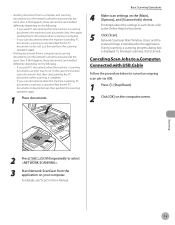
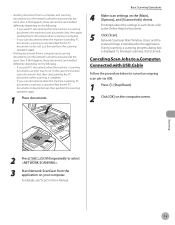
... to cancel an ongoing scan job via USB.
1 Press [Stop/Reset].
2 Click [OK] on your computer. Canceling Scan Jobs to a Computer Connected with USB Cable
Follow the procedure below to the application....on the following : • If you send PC documents when the machine is scanning documents, the machine scans documents first, then starts sending the PC documents when scanning is complete. &#...
imageCLASS D480 Basic Operation Guide - Page 204


... loaded in the paper cassette or multi-purpose tray when printing a received document. Or, when printing a report or list, this message appears if the paper size is not appropriate for or . - This error message appears with one of the paper specified in for printing a report or list even if paper is loaded...
imageCLASS MF4380dn/MF4370dn/MF4350d Starter Guide - Page 22
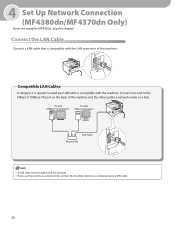
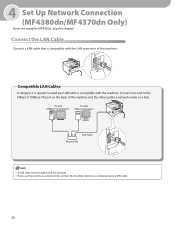
... a USB cable.
20
Compatible LAN Cables
A category 5 or greater twisted pair LAN cable is compatible with the LAN connector of the machine and the other end to a computer using the MF4350d, skip this machine. Connect the LAN Cable
Connect a LAN cable that is compatible with the machine. -
4 Set Up Network Connection (MF4380dn/MF4370dn Only) If you use the machine as a local printer...
imageCLASS MF4380dn/MF4370dn/MF4350d Starter Guide - Page 33
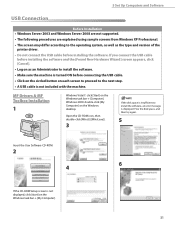
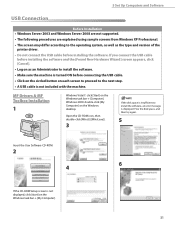
... you connect the USB cable
before installing the software and the [Found New Hardware Wizard] screen appears, click [Cancel]. • Log on as the type and version of the
printer driver. • Do not connect the USB cable before connecting the USB cable. • Click on the circled button on each screen to proceed to install the software, an error message is...
imageCLASS MF4380dn/MF4370dn/MF4350d Basic Operation Guide - Page 7
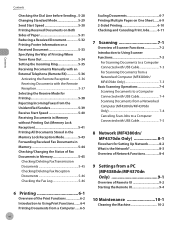
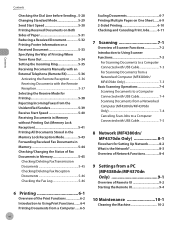
Contents
Contents
Checking the Dial Line before Sending.. 5-28 Changing Standard Mode 5-29 Send Start Speed 5-30 Printing Received Documents on ... 2-Sided Printing 6-10 Checking and Canceling Print Jobs......... 6-11
7 Scanning 7-1
Overview of Scanner Functions 7-2 Introduction to Using Scanner Functions 7-3
For Scanning Documents to a Computer Connected with USB Cable 7-3 For Scanning ...
imageCLASS MF4380dn/MF4370dn/MF4350d Basic Operation Guide - Page 149


...and Help."
-
Printing
Introduction to Using Print Functions
Introduction to Using Print Functions
Make sure that you select with the installer in Windows Vista from your computer to the machine, see "USB Connection" in the Starter Guide, or "USB Connection" in the e-Manual.
˔ Printer Driver
Using the printer driver, the various data processing tasks conventionally executed within the...
imageCLASS MF4380dn/MF4370dn/MF4350d Basic Operation Guide - Page 162
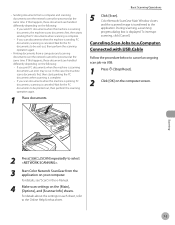
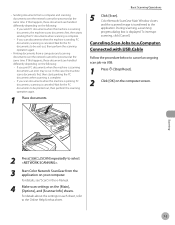
...the [Main], [Options], and [Scanner Info] sheets. Canceling Scan Jobs to a Computer Connected with USB Cable
Follow the procedure below to the
application. Wait for the PC documents to the Online ...on the following : • If you send PC documents when the machine is scanning documents, the machine scans documents first, then starts sending the PC documents when scanning is complete....
imageCLASS MF4380dn/MF4370dn/MF4350d Basic Operation Guide - Page 182


... printing, a message appears in the display. Contents and Remedies
-
If the message persists, replace the toner cartridge. (See "Replacing the Toner Cartridge with a New One," on p. 10-10.)
- Replacing... p. 10-12.)
Maintenance
10-9 If the toner is recommended that you replace the toner cartridge before printing a large amount of data. (See "Replacing the Toner Cartridge with a New One,"...
imageCLASS MF4380dn/MF4370dn/MF4350d Basic Operation Guide - Page 220
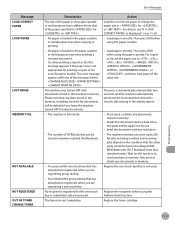
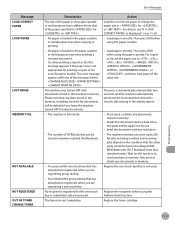
... paper in the paper cassette or multi-purpose tray is different from that of the messages below. Or, when printing a report or list, this message appears if the paper size is not appropriate for or . - This error message appears with one of the paper specified in for printing a report or list even if...
imageCLASS D460/D440/D420 Starter Guide - Page 15
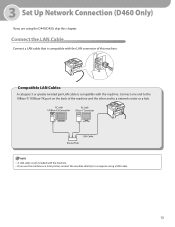
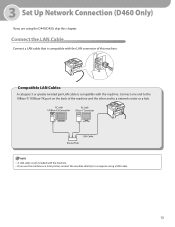
... you use the machine as a local printer, connect the machine directly to a network router or a hub.
- Compatible LAN Cables
A category 5 or greater twisted pair LAN cable is not included with the LAN connector of the machine and the other end to a computer using the D440/D420, skip this machine. If you are using a USB cable.
13
Connect the LAN Cable
Connect a LAN cable that...
imageCLASS D460/D440/D420 Starter Guide - Page 26
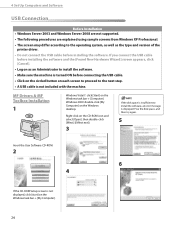
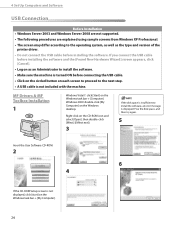
... to the next step. • A USB cable is not included with the machine. If you connect the USB cable
before installing the software and the [Found New Hardware Wizard] screen appears, click [Cancel]. • Log on as the type and version of the
printer driver. • Do not connect the USB cable before connecting the USB cable. • Click on the circled button...
Similar Questions
Canon Imageclass D420, Why Do Not Connect Usb Cable Before Installing The
software
software
(Posted by mebmitha 9 years ago)
Printer Problem 9783
I have had my canon d420 printer for over a year now and never had a problem until 2 days ago. When ...
I have had my canon d420 printer for over a year now and never had a problem until 2 days ago. When ...
(Posted by ambrosepr 9 years ago)
Why Does My Canon Imageclass D420 Printer Leave A Line On The Paper
(Posted by jenmcuk 10 years ago)
How Do You Install Printer Drivers Mg2120 Using Usb Cable
(Posted by GriBe 10 years ago)
How You Operate Canon Pixma Mg2120 Printer Without Usb Cable
(Posted by gmjkarl 10 years ago)

