Canon PIXMA MG2120 Support Question
Find answers below for this question about Canon PIXMA MG2120.Need a Canon PIXMA MG2120 manual? We have 3 online manuals for this item!
Question posted by GriBe on October 2nd, 2013
How Do You Install Printer Drivers Mg2120 Using Usb Cable
The person who posted this question about this Canon product did not include a detailed explanation. Please use the "Request More Information" button to the right if more details would help you to answer this question.
Current Answers
There are currently no answers that have been posted for this question.
Be the first to post an answer! Remember that you can earn up to 1,100 points for every answer you submit. The better the quality of your answer, the better chance it has to be accepted.
Be the first to post an answer! Remember that you can earn up to 1,100 points for every answer you submit. The better the quality of your answer, the better chance it has to be accepted.
Related Canon PIXMA MG2120 Manual Pages
User Manual - Page 159


... Setup, Main, Page Setup, and Effects tabs are saved, and you execute print, the document is used when the XPS printer driver is printed with Easy Setup
Page 159 of 731 pages
6. Page top Registering a Frequently Used Printing Profile . Printing with settings that matches your purpose. When you can print with the same settings...
User Manual - Page 186


... left side of the document.
Place stamp over text cannot be used . This function is available only when the XPS printer driver is printed with the specified stamp. Click Stamp/Background... Set the... the stamp is normally printed in the settings preview on the application software used when the XPS printer driver is printed over text To print the stamp on the Page Setup tab
The...
User Manual - Page 199


...selected from the Print History
This function is unavailable when the standard IJ printer driver is as follows:
Print Combine Documents Delete Document
Reset Documents View Thumbnails ...Home > Printing > Printing from a Computer > Printing with Application Software (Printing with the Printer Driver) > Various Printing Methods > Editing the Print Document or Reprinting from the Print History
P048...
User Manual - Page 232
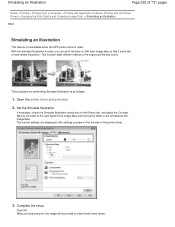
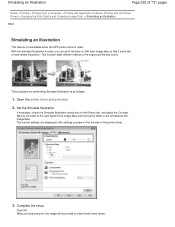
... > Simulating an Illustration
P021
Simulating an Illustration
This feature is unavailable when the XPS printer driver is as follows:
1. Complete the setup
Click OK. Simulating an Illustration
Page 232 of the printer driver.
3. The procedure for performing Simulate Illustration is used. The current settings are displayed in the settings preview on the Effects tab, and...
User Manual - Page 234
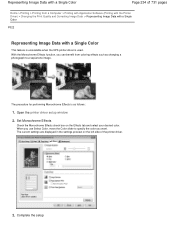
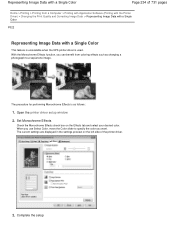
... with a Single Color
P022
Representing Image Data with a Single Color
This feature is unavailable when the XPS printer driver is used. Representing Image Data with a Single Color
Page 234 of the printer driver.
3.
Open the printer driver setup window
2. When you use Select Color, move the Color slider to a sepia tone image. With the Monochrome Effects function, you...
User Manual - Page 236


... image data with vivid colors. The vivid photo function emphasizes the colors in background sceneries while maintaining the human skin color natural. Open the printer driver setup window
2. By using this function, you can also set vivid photos on the Effects tab.
3. Set Vivid Photo
Check the Vivid Photo check box on the...
User Manual - Page 238
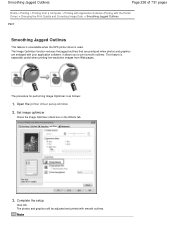
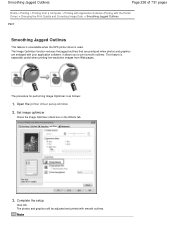
...
2.
Smoothing Jagged Outlines
Page 238 of 731 pages
Home > Printing > Printing from Web pages. This feature is especially useful when printing low-resolution images from a Computer > Printing with Application Software (Printing with the Printer Driver) > Changing the Print Quality and Correcting Image Data > Smoothing Jagged Outlines
P407
Smoothing Jagged Outlines
This feature is...
User Manual - Page 240


...is no need to Improve Coloration
This feature is unavailable when the XPS printer driver is used.
Changing Color Properties to Improve Coloration
Page 240 of digital camera images ... > Printing > Printing from a Computer > Printing with Application Software (Printing with the Printer Driver) > Changing the Print Quality and Correcting Image Data > Changing Color Properties to Improve Coloration...
User Manual - Page 242
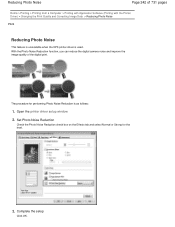
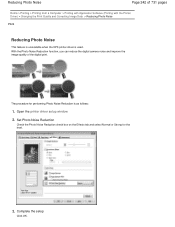
... as follows:
1. The procedure for the level.
3.
Open the printer driver setup window
2. Set Photo Noise Reduction
Check the Photo Noise Reduction check box on the Effects tab and select Normal or Strong for performing Photo Noise Reduction is used. Complete the setup
Click OK. Reducing Photo Noise
Page 242 of the digital...
User Manual - Page 255


...the printer driver, use the copies setting in mind when using the printer driver. Instructions for Use (Printer Driver)
Page 255 of 731 pages
Home > Printing > Printing from a Computer > Printing with Application Software (Printing with the Printer Driver) > Overview of the Printer Driver > Instructions for Use (Printer Driver)
P036
Instructions for Use (Printer Driver)
This printer driver...
User Manual - Page 260


... are using Windows Vista, when the User Account Control dialog box appears, click Continue. If you click Remove..., Remove Driver And Package dialog box is displayed, click that button. Select Remove driver and driver package., and then click OK. Select the printer driver to be able to delete the printer driver properly from the Installed printer drivers list. In the Installed printer...
User Manual - Page 261


...with the Printer Driver) > Updating the MP Drivers > Before Installing the MP Drivers
P040
Before Installing the MP Drivers
This section describes the items that the USB port of 731 pages
Home > Printing > Printing from a Computer > Printing with Application Software (Printing with the USB cable. Important
Before installing the latest MP Drivers, delete the previously installed version. In...
User Manual - Page 263


... This section describes the procedure for setting a computer that the printer driver matches the operating system of each computer, install the appropriate drivers onto the print server system and the client systems. The various printer drivers are being used in the network environment, you execute print, the data is printed by the client system to the printer through a USB cable.
User Manual - Page 278
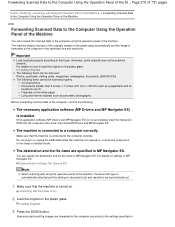
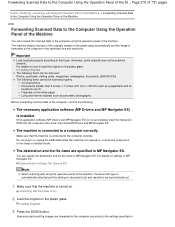
..., confirm the following items cannot be scanned properly. Do not plug in or unplug the USB cable while the machine is in operation, or when the computer is connected to their type;...that the machine is not yet installed, insert the Setup CDROM into the computer's disc drive, then install MP Drivers and MP Navigator EX. Forwarding Scanned Data to the Computer Using the Operation Panel of the ...
User Manual - Page 500


...printers.... Scanner Driver Restrictions
When using the NTFS...USB cable from sleep or standby mode. Be sure to the same computer simultaneously.
Turn off the machine. 2. In some cases, only the first scanned image is already open. You cannot scan images with Other Application Software (ScanGear) > General Notes (Scanner Driver)
S004
General Notes (Scanner Driver)
ScanGear (scanner driver...
User Manual - Page 523
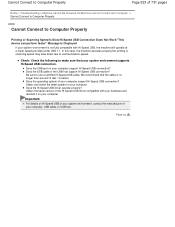
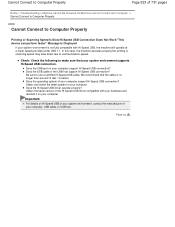
...USB driver operate properly? In this case, the machine operates properly but printing or scanning speed may slow down due to use a certified Hi-Speed USB cable. Does the USB...USB Connection Does Not Work/"This device can perform faster" Message Is Displayed
If your computer support Hi-Speed USB connection? Obtain and install the latest update for your computer.
Does the USB cable or the USB...
User Manual - Page 525


... MSETUP4.EXE. If you are unable to proceed beyond the Printer Connection screen, make sure that the USB cable is securely plugged into the USB port of 731 pages
Home > Troubleshooting > Cannot Install the Software > Cannot Install the MP Drivers
U308
Cannot Install the MP Drivers
If the installation does not start even after the Setup CD-ROM is inserted...
User Manual - Page 536


... on as a user account with a USB cable, check the followings:
If you are using a USB cable and the port named "USBnnn" is securely plugged in Deleting the Unnecessary MP Drivers, insert the Setup CD-ROM into the computer's disc drive and install the MP Drivers again.
In Windows 7, right-click the "Canon XXX Printer" icon (where "XXX" is selected...
User Manual - Page 687
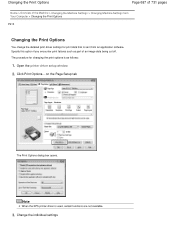
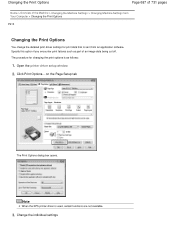
...pages
Home > Overview of an image data being cut off. Click Print Options... Note
When the XPS printer driver is sent from an application software. The procedure for changing the print options is as part of the ...P413
Changing the Print Options
You change the detailed print driver settings for print data that is used, certain functions are not available.
3. Change the individual settings
User Manual - Page 689
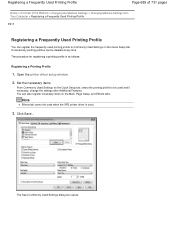
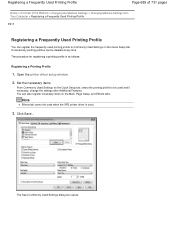
..., and Effects tabs. You can also register necessary items on the Quick Setup tab. Open the printer driver setup window
2.
Note
Effects tab cannot be used when the XPS printer driver is as follows:
Registering a Printing Profile
1. Registering a Frequently Used Printing Profile
Page 689 of 731 pages
Home > Overview of the Machine > Changing the Machine Settings...
Similar Questions
How To Install Printer Driver For Pixma Mg2120 With Disk
(Posted by edkcu 10 years ago)
Cannon Pixma Mg2100 Wont Install, Shows Driver In Use
(Posted by Mitxfi 10 years ago)
Usb Cable For Canon Pixma Mg2120
I boutht a 6' Belkin Gold USB A to B printer cable from walmart for this printer why does the usb ca...
I boutht a 6' Belkin Gold USB A to B printer cable from walmart for this printer why does the usb ca...
(Posted by cdknight1999 11 years ago)

