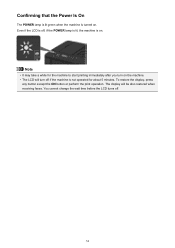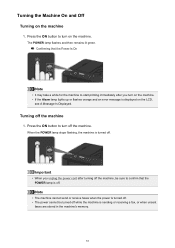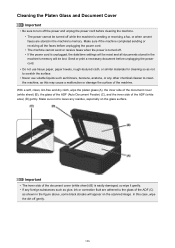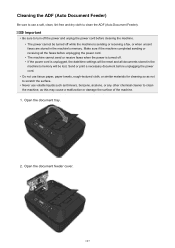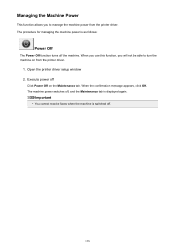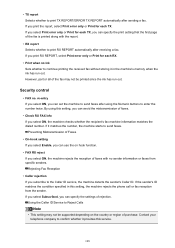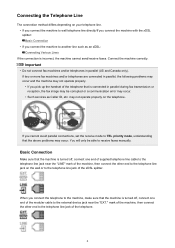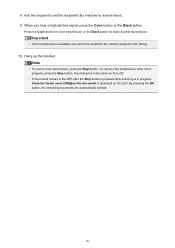Canon PIXMA MX472 Support Question
Find answers below for this question about Canon PIXMA MX472.Need a Canon PIXMA MX472 manual? We have 4 online manuals for this item!
Question posted by Anonymous-137785 on June 6th, 2014
Receiving Faxes On Mx472
I can't get the line to ring when receiving faxes on MX472
Current Answers
Answer #1: Posted by online24h on June 6th, 2014 2:05 PM
Hello
See link below
http://kbsupport.cusa.canon.com/system/selfservice.controller?CONFIGURATION=1011&PARTITION_ID=1&secureFlag=false&TIMEZONE_OFFSET=&CMD=VIEW_ARTICLE&ARTICLE_ID=65125
See link below
http://kbsupport.cusa.canon.com/system/selfservice.controller?CONFIGURATION=1011&PARTITION_ID=1&secureFlag=false&TIMEZONE_OFFSET=&CMD=VIEW_ARTICLE&ARTICLE_ID=65125
Hope this will be helpful "PLEASE ACCEPT"
Related Canon PIXMA MX472 Manual Pages
Similar Questions
I Have A Canon Mx472. I Had Been Receiving Faxes For Months Until Yesterday
My job depends on me getting these faxes. Don't know what to try next. help
My job depends on me getting these faxes. Don't know what to try next. help
(Posted by mjnaish 8 years ago)
I Have Cannon Mx472 I Can't Receive Faxes But I Can Send Them & Copy..
(Posted by Booglk 9 years ago)
I Can't Get The Line To Ring When Receiving Faxes On Mx472
(Posted by Anonymous-145684 9 years ago)
The Printer Ofcompresses Or Skips Altogether Several Lines At The Top Of The Pag
In almost all pages printed, the printer compresses (vertically) or skips altogether lines at the to...
In almost all pages printed, the printer compresses (vertically) or skips altogether lines at the to...
(Posted by esthergeil 9 years ago)
Canon Printer Pixma 2120 Series - Told Cd Not Necessary For Install?
purchased canon printer pixma 2120 last night at walmarts. i toldkid working there my laptop didn't ...
purchased canon printer pixma 2120 last night at walmarts. i toldkid working there my laptop didn't ...
(Posted by safrn5 11 years ago)