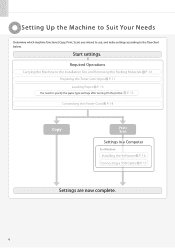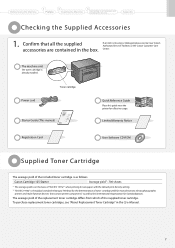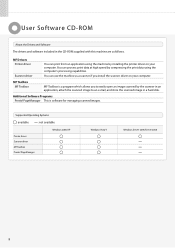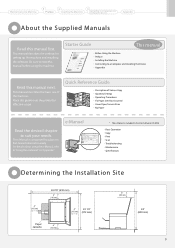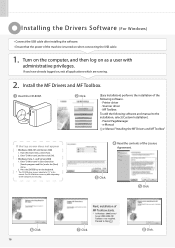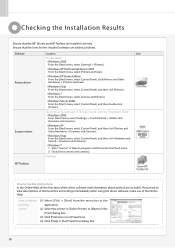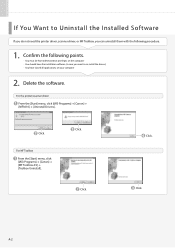Canon imageCLASS MF3010 Support Question
Find answers below for this question about Canon imageCLASS MF3010.Need a Canon imageCLASS MF3010 manual? We have 2 online manuals for this item!
Question posted by esthergeil on October 11th, 2014
The Printer Ofcompresses Or Skips Altogether Several Lines At The Top Of The Pag
In almost all pages printed, the printer compresses (vertically) or skips altogether lines at the top of the page. It doesn't always do this, but it does it most of the time. This is a relatively new phenomenon, but persistent. My husband said perhaps the rollers are dirty, but I don't know how to get at them to clean them, if that is possible.
Current Answers
Answer #1: Posted by Odin on October 12th, 2014 6:21 AM
It's possible the toner is low. See this Canon page.
Hope this is useful. Please don't forget to click the Accept This Answer button if you do accept it. My aim is to provide reliable helpful answers, not just a lot of them. See https://www.helpowl.com/profile/Odin.
Related Canon imageCLASS MF3010 Manual Pages
Similar Questions
Mf3010 Printer Whole Page Grey. How To Clean The Printer Or Cartridge?
How to clean the printer if whole page is grey after shaking the tonef cartridge foe uneven color on...
How to clean the printer if whole page is grey after shaking the tonef cartridge foe uneven color on...
(Posted by drmwcheung 8 years ago)
Streak Down Middle Of Printed Page
Has started to print with a streak running down the middle of the page. Can see some letters inside ...
Has started to print with a streak running down the middle of the page. Can see some letters inside ...
(Posted by ptashlik 8 years ago)
How To Install A Wireless Printer. Canon Pixma Mx 479. I Have Tried 6 Times.
I have had trouble connecting my new canon printer PIXMA MX479 to my wireless computer. Could you pl...
I have had trouble connecting my new canon printer PIXMA MX479 to my wireless computer. Could you pl...
(Posted by Darlena 9 years ago)
Mf3010 Selects An Old Doc To Print. Cancel Docs, Stop/start Print Spool No Help
Canon printer MF 3010 is great, except it usually chooses another doc than the one I want to print o...
Canon printer MF 3010 is great, except it usually chooses another doc than the one I want to print o...
(Posted by mjolson 10 years ago)
My Printer Is Stating No Ink, Even After I Put In A New Ink.
(Posted by mplawrence01 12 years ago)