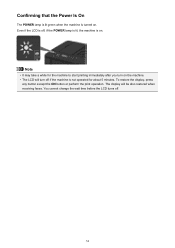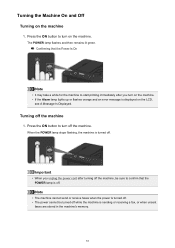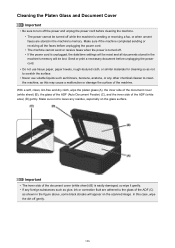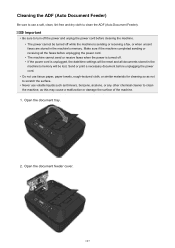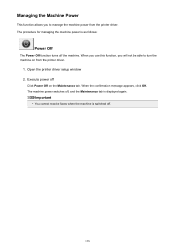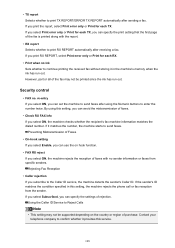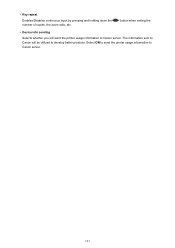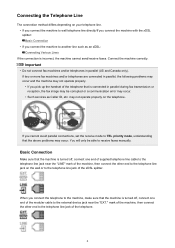Canon PIXMA MX472 Support Question
Find answers below for this question about Canon PIXMA MX472.Need a Canon PIXMA MX472 manual? We have 4 online manuals for this item!
Question posted by Booglk on November 5th, 2014
I Have Cannon Mx472 I Can't Receive Faxes But I Can Send Them & Copy..
The person who posted this question about this Canon product did not include a detailed explanation. Please use the "Request More Information" button to the right if more details would help you to answer this question.
Current Answers
Answer #1: Posted by Odin on November 5th, 2014 5:07 PM
You may have incorrectly configured your receive mode. See http://www.usa.canon.com/CUSA/assets/app/pdf/fax/receive_mode_selection_mx452.pdf.
Hope this is useful. Please don't forget to click the Accept This Answer button if you do accept it. My aim is to provide reliable helpful answers, not just a lot of them. See https://www.helpowl.com/profile/Odin.
Related Canon PIXMA MX472 Manual Pages
Similar Questions
My Cannon Mx472 Printer Will Not Completely Print Labels
how do I correct my cannon mx472 printer so it completes printing labels
how do I correct my cannon mx472 printer so it completes printing labels
(Posted by mryummytummy 7 years ago)
How Do I Receive Faxes? I Can Fax Out, But Can't Receive.
How do I receive faxes? do I press the fax icon?
How do I receive faxes? do I press the fax icon?
(Posted by cmadrigal251396 9 years ago)
I Can't Get The Line To Ring When Receiving Faxes On Mx472
(Posted by Anonymous-145684 9 years ago)
Receiving Faxes On Mx472
I can't get the line to ring when receiving faxes on MX472
I can't get the line to ring when receiving faxes on MX472
(Posted by Anonymous-137785 9 years ago)
Send/receive Fax
Canon Pixma Mx410 All In One Printer
HOW DO I SEND/RECEIVE FAX?
HOW DO I SEND/RECEIVE FAX?
(Posted by princevontee2 12 years ago)