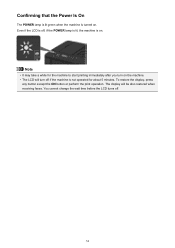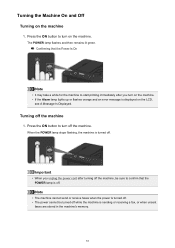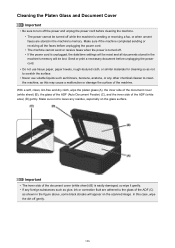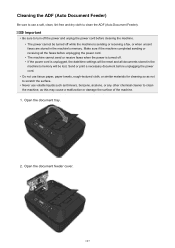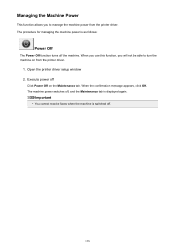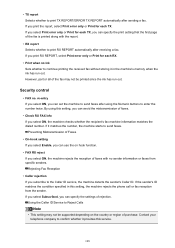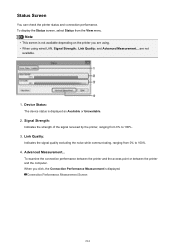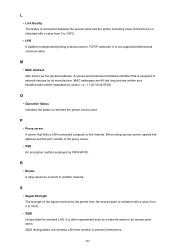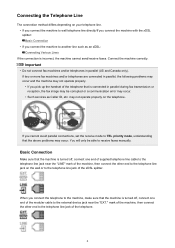Canon PIXMA MX472 Support Question
Find answers below for this question about Canon PIXMA MX472.Need a Canon PIXMA MX472 manual? We have 4 online manuals for this item!
Question posted by Anonymous-145684 on October 29th, 2014
I Can't Get The Line To Ring When Receiving Faxes On Mx472
The person who posted this question about this Canon product did not include a detailed explanation. Please use the "Request More Information" button to the right if more details would help you to answer this question.
Current Answers
Answer #1: Posted by Odin on October 29th, 2014 4:09 PM
Go to this Canon page and link to the article listed second. Once there scroll down to "Tips on receiving faxes," and choose the receive mode you prefer.
Hope this is useful. Please don't forget to click the Accept This Answer button if you do accept it. My aim is to provide reliable helpful answers, not just a lot of them. See https://www.helpowl.com/profile/Odin.
Related Canon PIXMA MX472 Manual Pages
Similar Questions
I Have A Canon Mx472. I Had Been Receiving Faxes For Months Until Yesterday
My job depends on me getting these faxes. Don't know what to try next. help
My job depends on me getting these faxes. Don't know what to try next. help
(Posted by mjnaish 8 years ago)
How Do I Receive Faxes? I Can Fax Out, But Can't Receive.
How do I receive faxes? do I press the fax icon?
How do I receive faxes? do I press the fax icon?
(Posted by cmadrigal251396 9 years ago)
I Have Cannon Mx472 I Can't Receive Faxes But I Can Send Them & Copy..
(Posted by Booglk 9 years ago)
Receiving Faxes On Mx472
I can't get the line to ring when receiving faxes on MX472
I can't get the line to ring when receiving faxes on MX472
(Posted by Anonymous-137785 9 years ago)