Canon PIXMA MP520 Support Question
Find answers below for this question about Canon PIXMA MP520.Need a Canon PIXMA MP520 manual? We have 2 online manuals for this item!
Question posted by Anonymous-73456 on September 6th, 2012
Canon Pixma Mp520 Sheet Feed Unit
Hi getting error 5700 on the above printer, heard that the only fix is to replace the sheet feed unit. Is this correct? if so how much are they?
TY
Current Answers
There are currently no answers that have been posted for this question.
Be the first to post an answer! Remember that you can earn up to 1,100 points for every answer you submit. The better the quality of your answer, the better chance it has to be accepted.
Be the first to post an answer! Remember that you can earn up to 1,100 points for every answer you submit. The better the quality of your answer, the better chance it has to be accepted.
Related Canon PIXMA MP520 Manual Pages
MP520 series Quick Start Guide - Page 4
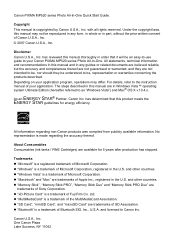
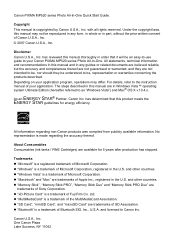
... other countries. z "MultiMediaCard" is a registered trademark of Apple Inc., registered in part, without the prior written consent of the MultiMediaCard Association. and licensed to your Canon PIXMA MP520 series Photo All-In-One. Under the copyright laws, this manual thoroughly in any guides or related documents are believed reliable, but the accuracy and...
MP520 series Quick Start Guide - Page 5


...About PictBridge Print Settings 39
Routine Maintenance 43 Replacing an Ink Tank 43 Keeping the Best ...Feed from the Paper Source Specified in the Printer Driver .......... 80 Paper Jams 81 Error Message Appears on the Computer Screen 83 Error Message Appears on a PictBridge Compliant Device 85 Cannot Print Properly via Bluetooth Communication 86 Cannot Print Properly from a Photo Index Sheet...
MP520 series Quick Start Guide - Page 12
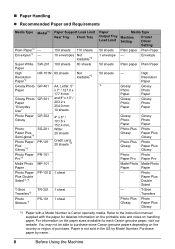
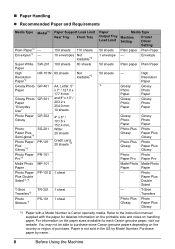
...
Photo Plus Photo
Glossy
Paper Plus
Glossy
*1 Paper with the paper for each Canon genuine paper, visit our website. For information on the paper sizes available for detailed...-101D 1 sheet
Plus Double Sided*3, *4
T-Shirt Transfers*3
Photo Stickers*7
TR-301 1 sheet PS-101 1 sheet
Paper Output Tray Load Limit
Media Type
Machine Setting
Printer Driver Setting
50 sheets Plain paper Plain...
MP520 series Quick Start Guide - Page 13
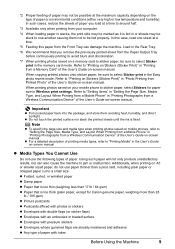
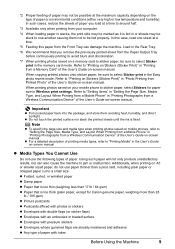
... sure to sticker paper, select Stickers for Canon genuine paper, weighing more than a post card...print side may be marked as it is fixed. Refer to avoid blurs and discoloration.
...sheets of paper you remove the previously printed sheet from the Paper Output Tray before continuously printing to "Printing on Stickers (Sticker Print)" in or sheets may be stuck to one sheet at a time.
*5 Feeding...
MP520 series Quick Start Guide - Page 17
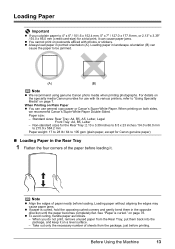
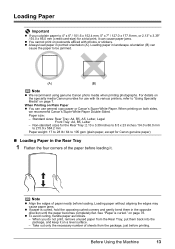
... on Plain Paper z You can use with photos or stickers. Take out only the necessary number of sheets from the Rear Tray, put them in the Rear Tray
1 Flatten the four corners of paper neatly ... before loading. on postcards affixed with its various printers, refer to 105 gsm (plain paper, except for use general copy paper or Canon's Super White Paper. Before Using the Machine
13
MP520 series Quick Start Guide - Page 18
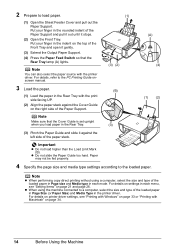
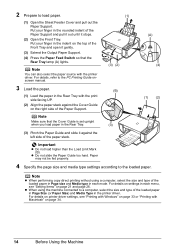
... the Front Tray and open it gently.
(3) Extend the Output Paper Support. (4) Press the Paper Feed Switch so that the Cover Guide is set upright
when you load paper in the Rear Tray.
(3)... size and media type settings according to load paper.
(1) Open the Sheet Feeder Cover and pull out the Paper Support. For details on printer driver settings, see "Setting Items" on page 34.
14
Before Using...
MP520 series Quick Start Guide - Page 19
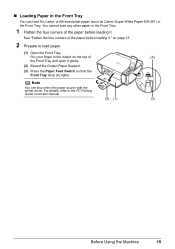
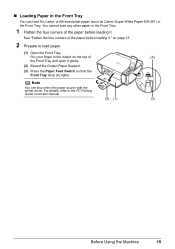
...Tray
You can also select the paper source with the printer driver.
Note
You can load A4, Letter, or B5-sized plain paper (such as Canon Super White Paper SW-201) in the Front Tray....the top of the paper before loading it gently.
(2) Extend the Output Paper Support.
(3) Press the Paper Feed Switch so that the Front Tray lamp (A) lights.
You cannot load any other paper in the indent on...
MP520 series Quick Start Guide - Page 49
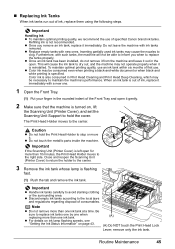
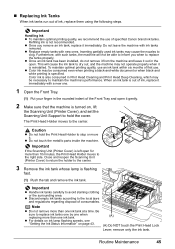
...Getting the Ink Status Information" on , lift
the Scanning Unit (Printer Cover), and set the Scanning Unit Support to hold the Print Head Holder to stop or move it out in the open it immediately with such tanks, the machine will cause the ink tank to replace...machine's performance. „ Replacing Ink Tanks
When ink tanks run out of specified Canon brand ink tanks.
Routine Maintenance...
MP520 series Quick Start Guide - Page 59
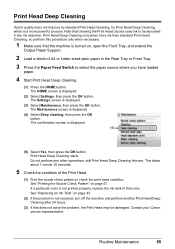
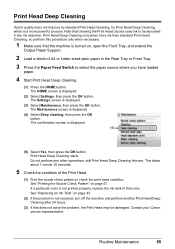
... and extend the
Output Paper Support.
2 Load a sheet of A4 or Letter-sized plain paper in the ink... on page 51. Routine Maintenance
55 Contact your Canon service representative.
The Maintenance screen is displayed.
(3) ...Tray or Front Tray.
3 Press the Paper Feed Switch to select the paper source where you have... a particular color is not printed properly, replace the ink tank of the Print Head.
...
MP520 series Quick Start Guide - Page 65
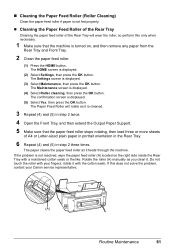
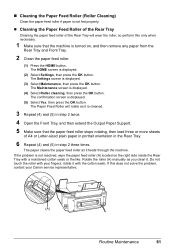
... sheets
of the Rear Tray will wear the roller, so perform this does not solve the problem, contact your fingers; The Maintenance screen is turned on the right side inside the Rear Tray with the cotton swab.
The Paper Feed Roller will rotate as it . Do not touch the roller with your Canon...
MP520 series Quick Start Guide - Page 71
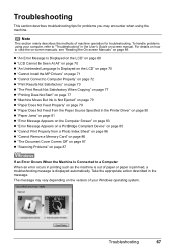
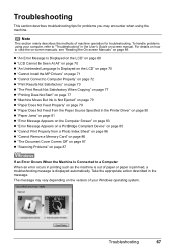
...Printer Driver" on page 80 z "Paper Jams" on page 81 z "Error Message Appears on the Computer Screen" on page 83 z "Error Message Appears on a PictBridge Compliant Device" on page 85 z "Cannot Print Properly from a Photo Index Sheet...Is Not Ejected" on page 79 z "Paper Does Not Feed Properly" on page 79 z "Paper Does Not Feed from the Paper Source Specified in the message. Troubleshooting
67 ...
MP520 series Quick Start Guide - Page 72
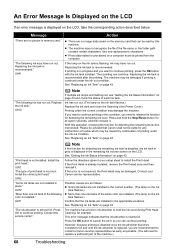
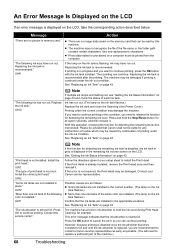
Message
Action
"There are installed in your Canon service representative.
"The following ink may not recognize the file if the file name or the folder path contains certain characters.
See "Replacing an Ink Tank" on the ink tank flashes.)
Replace the ink tank and close the Scanning Unit (Printer Cover). Ink has run out. Printing under...
MP520 series Quick Start Guide - Page 75
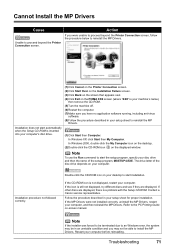
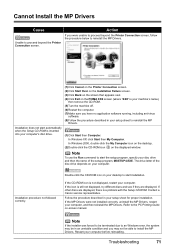
... My Computer.
Contact a Canon service representative. Refer to proceed beyond the Printer Connection screen, follow the ...to be terminated due to an Windows error, the system may be in an...71
If the MP Drivers were not installed correctly, uninstall the MP Drivers, restart your computer...CD-ROM icon on the PIXMA XXX screen (where "XXX" is your setup sheet to reinstall the MP Drivers...
MP520 series Quick Start Guide - Page 85
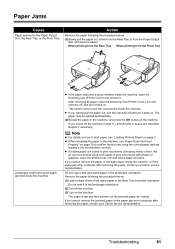
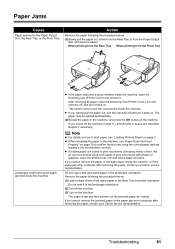
... your Canon service representative.
Note
z For details on how to print documents with photos or graphics, since the printout may be ejected automatically.
(2)Reload the paper in the landscape orientation. We do not recommend using the correct paper and are suited to touch the components inside the machine, open the Scanning Unit (Printer Cover...
MP520 series Quick Start Guide - Page 86
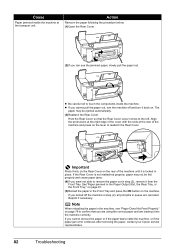
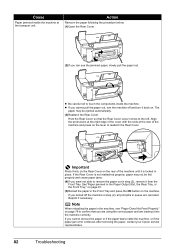
... "Paper Does Not Feed Properly" on page 79...(2), remove it into the machine correctly. Align the protrusions at the right edge of the cover with the slots at the transport unit. See"Paper jammed in place.
...correct paper and are canceled. If you cannot remove the paper or if the paper tears inside the machine, or if the paper jam error continues after removing the paper, contact your Canon...
MP520 series Quick Start Guide - Page 89
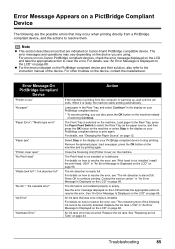
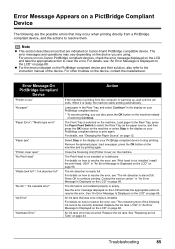
.... Troubleshooting
85 Error Message Appears on a PictBridge Compliant Device
The following ink cannot be correctly detected.
Load paper in the Rear Tray, press the Paper Feed Switch to select...describes errors that are using. The error messages and operations may occur when printing directly from the computer or warming up, wait until the job ends.
Close the Scanning Unit (Printer Cover...
MP520 series Quick Start Guide - Page 106


U.S. Only 98 Canon U.S.A., Inc. Limited Warranty - Index
A
Access lamp 24 Appendix 88
B
Before Using the ...37 PictBridge 39
R
Rear Cover 62 Rear Tray 7 Replacing Ink Tanks 45 Routine Maintenance 43
replacing ink tanks 45
S
Safety Precautions 94 Scanning Images 35 Scanning Unit (Printer Cover) 45 Scanning Unit Support 45 Sheet Feeder Cover 14 Specialty Media 7 Specifications
copy 90 general...
MP520 series Quick Start Guide - Page 107
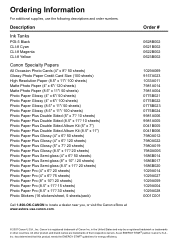
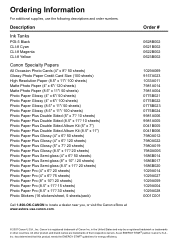
... Paper Plus Semi-gloss (8" x 10" / 20 sheets) Photo Paper Plus Semi-gloss (8.5" x 11"/ 20 sheets) Photo Paper Pro (4" x 6"/ 20 sheets) Photo Paper Pro (4" x 6"/ 75 sheets) Photo Paper Pro (8" x 10"/ 20 sheets) Photo Paper Pro (8.5" x 11"/ 15 sheets) Photo Paper Pro (8.5" x 11"/ 30 sheets) Photo Stickers (16 stickers/sheet, 5 sheets/pack)
Call 1-800-OK-CANON to locate a dealer near you, or...
MP520 series Easy Setup Instructions - Page 1
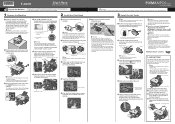
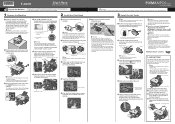
...Unit Support
Scanning Unit (Printer Cover)
Caution There may
be difficult to plug. • Make sure that the Print Head is displayed on the LCD, refer to "An Error... the left open , and set to feed from the Print Head and discard it ... Machine" in place. For details, refer to get ink on the bottom of the arrow to ...film completely. Open the Sheet Feeder Cover and pull out the Paper...
MP520 series Easy Setup Instructions - Page 2
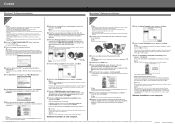
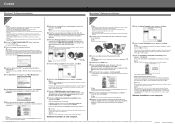
... of Canon printers. i When the Printer Connection ...screen appears, connect one end of Microsoft Corporation.
Follow the on the front page. Remove the CD-ROM after clicking Restart and restarting the computer. The software installation screen may appear during the installation process. Follow the on Image Capture under Applications. See Step 1- l When the PIXMA...
Similar Questions
The Print On My Pixma Mx922 Is Getting Fuzzy.
The print on my pixma mx922 is getting fuzzy. Can I fix this?
The print on my pixma mx922 is getting fuzzy. Can I fix this?
(Posted by Anonymous-156658 8 years ago)
Wher Can I Get A Copy Of Set Up Cd-rom For Canon Photo All In One Pixma Mp520
printer
printer
(Posted by GarGVC 9 years ago)
I Have Error 5700 On My Pixma
How do I get over this problem Error 5700
How do I get over this problem Error 5700
(Posted by jrogerh 10 years ago)
Black Tint Head Canon Pixma Mp520
What should I do if the black bottle is full but the black color is not PRINT? Is it possible to sep...
What should I do if the black bottle is full but the black color is not PRINT? Is it possible to sep...
(Posted by iwetai 11 years ago)

