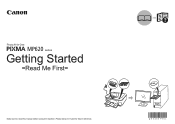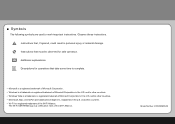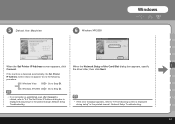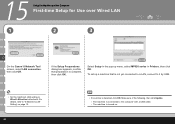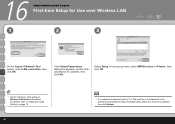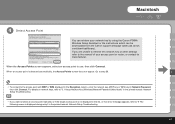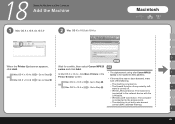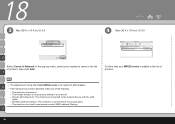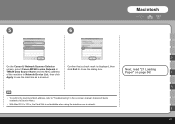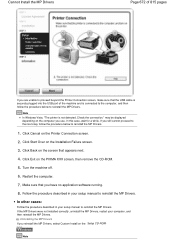Canon PIXMA MP620 Support Question
Find answers below for this question about Canon PIXMA MP620.Need a Canon PIXMA MP620 manual? We have 5 online manuals for this item!
Question posted by jrogerh on November 15th, 2013
I Have Error 5700 On My Pixma
How do I get over this problem Error 5700
Current Answers
Answer #1: Posted by SoCalWoman on November 15th, 2013 8:02 PM
Hello jrogerh,
Follow the steps to solve the Canon PIXMA iP3000 printer error 5700
- Start with the power off
- Hold down the ON / OFF button plus the RESUME button at the same time.
- Keep your fingers on both bottone and THEN let go of the resume button.
- Then press the resume button twice
- And then let go of the OFF / ON button (which you have been helding down while pressing the resume button twice).
- Then, first press and release the resume button 4 times
- And then the power button 2 times after this.
- The printer should now be okay and the lights will return to normal (solid green only).
Hope this helps
Much appreciation to those who acknowledge our members for their contribution toward finding a solution.
~It always seems impossible until it is done~
Nelson Mandela
Related Canon PIXMA MP620 Manual Pages
Similar Questions
Pixma Mg5220 Printer Windows 7 How Install Problem Detect Wireless
(Posted by shokotehri 9 years ago)
My Printer Is Displaying Error 5200
My printer was displaying error 5700 so after following directions for error 5700 it is now displayi...
My printer was displaying error 5700 so after following directions for error 5700 it is now displayi...
(Posted by jcrockfarm 9 years ago)
Adf Error On Pixma 760 Printer On The Top Feed
Hi... I have been working on trying to clear an adf error. Nothing is stuck I have cleaned the gla...
Hi... I have been working on trying to clear an adf error. Nothing is stuck I have cleaned the gla...
(Posted by mdrott 11 years ago)