Canon PIXMA MP520 Support Question
Find answers below for this question about Canon PIXMA MP520.Need a Canon PIXMA MP520 manual? We have 2 online manuals for this item!
Question posted by GarGVC on September 19th, 2014
Wher Can I Get A Copy Of Set Up Cd-rom For Canon Photo All In One Pixma Mp520
printer
Current Answers
There are currently no answers that have been posted for this question.
Be the first to post an answer! Remember that you can earn up to 1,100 points for every answer you submit. The better the quality of your answer, the better chance it has to be accepted.
Be the first to post an answer! Remember that you can earn up to 1,100 points for every answer you submit. The better the quality of your answer, the better chance it has to be accepted.
Related Canon PIXMA MP520 Manual Pages
MP520 series Quick Start Guide - Page 2
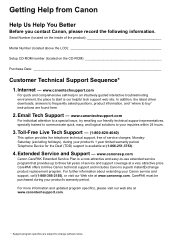
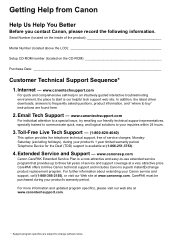
... provides live telephone technical support, free of the product
Model Number (located above the LCD
Setup CD-ROM number (located on the CD-ROM
Purchase Date
Customer Technical Support Sequence*
1. CarePAK offers toll-free Canon technical support and includes Canon's superb InstantExchange product replacement program. www.canontechsupport.com
For quick and comprehensive self-help in an...
MP520 series Quick Start Guide - Page 4
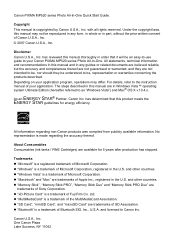
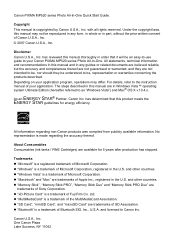
... in the U.S. Ltd. z "MultiMediaCard" is a trademark of the MultiMediaCard Association. Under the copyright laws, this manual are
trademarks of Sony Corporation. Depending on your Canon PIXMA MP520 series Photo All-In-One. About Consumables Consumables (ink tanks / FINE Cartridges) are not intended to be, nor should they are available for energy efficiency. and other...
MP520 series Quick Start Guide - Page 5


...Copy Functions 22
Printing from a Memory Card 23 Memory Cards Supported by This Machine 23 Inserting the Memory Card 24 Removing the Memory Card 25 Printing Photographs Saved on a Memory Card 25 Using Useful Printing Functions 29 Using Useful Display Functions 29 Printing by Using the Photo Index Sheet ......30
Photo... Paper Source Specified in the Printer Driver .......... 80 Paper Jams 81...
MP520 series Quick Start Guide - Page 7
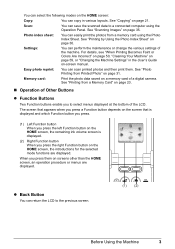
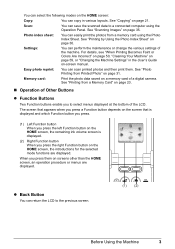
... Other Buttons
z Function Buttons
Two Function buttons enable you press them . See "Copying" on screens other than the HOME screen, an operation procedure or menus are displayed.
See "Printing by Using the Photo Index Sheet" on page 30. Settings:
You can copy in the User's Guide on page 31.
You can select the following...
MP520 series Quick Start Guide - Page 11


... Using the Machine
7
z Photo Quality Media
z Glossy Photo Paper z Photo Paper Plus Semi-gloss z Photo Paper Plus Glossy z Photo Paper Plus Double Sided z Photo Paper Pro z Matte Photo Paper z Photo Stickers
z Media Suited for the first time At purchase, the machine is set to load printing paper in the Rear Tray.
„ Using Specialty Media
Canon recommends that you are...
MP520 series Quick Start Guide - Page 13
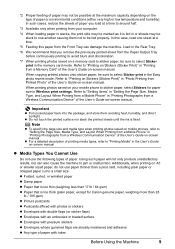
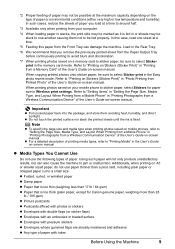
...Wireless Communication Device" of the User's Guide on-screen manual. When copying printed photos onto sticker paper, be sure to "Setting the Page Size, Media Type, and Layout When Printing from a Mobile...Stickers for Canon genuine paper, weighing more than a post card, including plain paper or notepad paper cut to "Printing on Stickers (Sticker Print)" in "Photo Printing from Printed Photo" of ...
MP520 series Quick Start Guide - Page 17
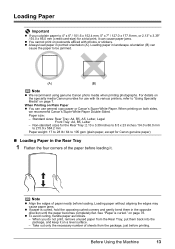
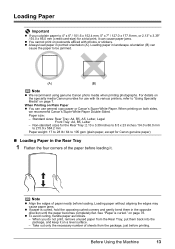
...trial print, it can cause paper jams.
z You cannot print on postcards affixed with its various printers, refer to "Using Specialty Media" on a level surface. - z To avoid curling, handle ... jammed.
(A)
(B)
Note
z We recommend using genuine Canon photo media when printing photographs. Non-standard sizes for use general copy paper or Canon's Super White Paper. When printing on page 76....
MP520 series Quick Start Guide - Page 25
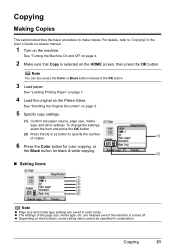
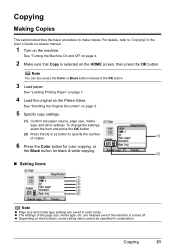
...
the Black button for black & white copying.
(2)
„ Setting Items
(1)
(2)
(3) (4) (5) (6)
Note
z Page size and media type settings are retained even if the machine is selected on page 4.
2 Make sure that Copy is turned off. For details, refer to "Copying" in the User's Guide on-screen manual.
1 Turn on page 5.
5 Specify copy settings.
(1) Confirm the paper source, page...
MP520 series Quick Start Guide - Page 33


... and prints only photos shot on Canon Photo Stickers.
Using Useful Display Functions
Change display The display method of its shooting (Exif info) in the specified layout. DPOF print Prints according to the Digital Print Order Format (DPOF) settings on the LCD by cropping them . Print all photos Prints all the photos saved on photographs at...
MP520 series Quick Start Guide - Page 36
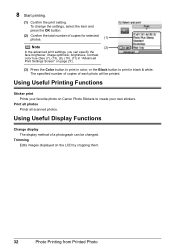
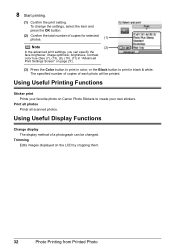
... print Prints your favorite photo on Canon Photo Stickers to print in color, or the Black button to create your own stickers. Trimming Edits images displayed on page 27).
(3) Press the Color button to print in black & white.
The specified number of copies of copies for selected photos.
(1)
Note
(2)
In the advanced print settings, you can be...
MP520 series Quick Start Guide - Page 37
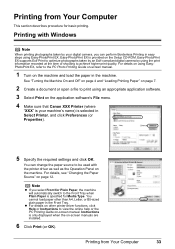
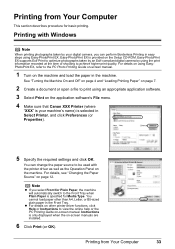
...CD-ROM.
You cannot load paper other printer driver functions, click Help or Instructions to be used with Windows
Note
When printing photographs taken by using an appropriate application software. 3 Select Print on the application software's File menu. 4 Make sure that Canon XXX Printer...-PhotoPrint EX supports Exif Print to the PC Photo Printing Guide on-screen manual.
1 Turn on page 12.
MP520 series Quick Start Guide - Page 43


... of your device. When operating the device, be used to A4 or 8.5" x
11" (Letter). Setting item names may not be able to purchase some Canon genuine papers depending on the country or region of purchase. *4 When printing on Photo Paper Plus Semi-gloss 8" x 10" / 203.2 x 254.0 mm (SG-201), select 20 x 25 cm...
MP520 series Quick Start Guide - Page 44
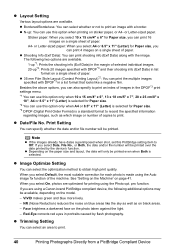
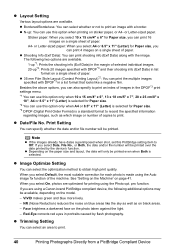
... You can also specify to print an index of copies to Off. z Trimming Setting
You can select the optimization method to print.
40...Setting
You can print 4 images on a single sheet of paper. z Image Optimize Setting
You can select an area to obtain high print quality. When you select On, photos are optimized for Paper size, you select A4 or 8.5" x 11" (Letter) for printing using a Canon...
MP520 series Quick Start Guide - Page 75
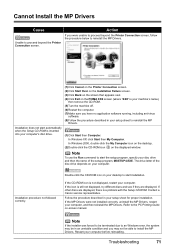
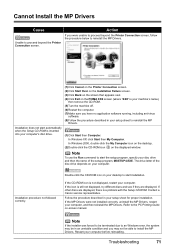
... Guide on the PIXMA XXX screen (where "XXX" is a problem with the Setup CD-ROM. In Windows 2000, double-click the My Computer icon on the desktop.
(2)Double-click the CD-ROM icon on your... is your machine's name),
then remove the CD-ROM. (5)Turn the machine off. (6)Restart the computer. (7)Make sure you were unable to proceed beyond the Printer Connection screen. If the icon is not displayed...
MP520 series Quick Start Guide - Page 78
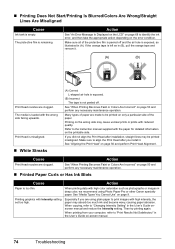
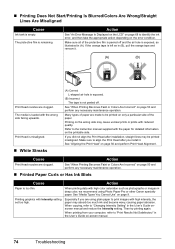
...'s Guide on the printable side. Cause
Action
Print Head nozzles are using Photo Paper Pro or other Canon specialty paper.
When printing from your computer, refer to the instruction manual...Changing Intensity Setting" in the User's Guide onscreen manual and reduce the Intensity setting. Action
See "An Error Message Is Displayed on the LCD" on the error condition.
When copying, refer to...
MP520 series Quick Start Guide - Page 92
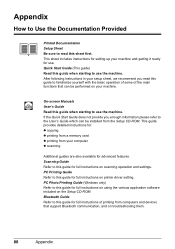
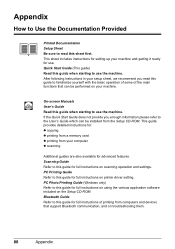
...CD-ROM.
PC Photo Printing Guide (Windows only) Refer to this guide when starting to use . If the Quick Start Guide does not provide you read this guide for full instructions of the main functions that support Bluetooth communication, and on printer driver setting... sheet includes instructions for setting up your machine and getting it ready for : z copying z printing from a ...
MP520 series Quick Start Guide - Page 93
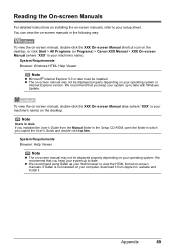
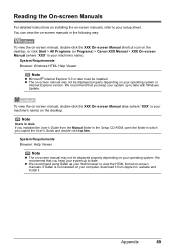
.... website and install it from the Manual folder in the Setup CD-ROM, open the folder in which you installed the User's Guide from... . You can view the on-screen manuals in Asia If you copied the User's Guide and double-click top.htm. z We recommend...format on the desktop, or click Start > All Programs (or Programs) > Canon XXX Manual > XXX On-screen Manual (where "XXX" is not installed on...
MP520 series Quick Start Guide - Page 96


CD-ROM Drive Required
Other restrictions XGA 1024 x 768
z OmniPage SE: Windows 2000 Professional SP2 and SP3 not ...disk must be formatted as Mac OS Extended (Journaled), Mac OS Extended
Note: Operation can only be available with the Canon inkjet printer.
92
Appendix Safari
Hard Disk Space 800 MB
450 MB
Note: For bundled software installation. Note: For bundled software installation...
MP520 series Quick Start Guide - Page 103
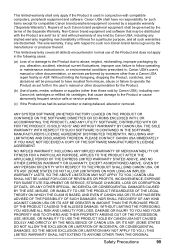
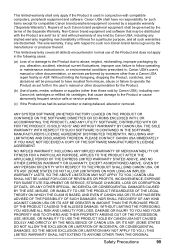
...Canon brand peripheral equipment covered by a separate warranty ("Separate Warranty"). ANY SYSTEM SOFTWARE (WHETHER FACTORY LOADED ON THE PRODUCT OR CONTAINED ON THE SOFTWARE DISKETTES OR CD-ROMS...Canon USA repair facility or ASF. This limited warranty covers all such warranties are sold "as set...removed. PLEASE CONTACT CANON USA IMMEDIATELY IF YOU HAVE NOT RECEIVED A COPY OF THE SOFTWARE ...
MP520 series Easy Setup Instructions - Page 2
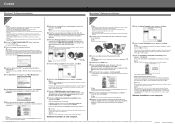
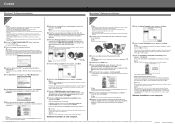
... of Canon printers.
Note Keep the CD-ROM in ...PIXMA Extended Survey Program screen appears, confirm the message. XXXXXXXX PRINTED IN THAILAND Windows® Software Installation
Macintosh® Software Installation
Windows
Macintosh
Note • The screens below refer to Mac OS X v.10.4.x installation.
Remove the CD-ROM after setup, the print will begin identifying the printer...
Similar Questions
I Do Not Have Cd Rom To Set Up. How Can I Set Up Without Cd Rom For Pixma Mx330.
(Posted by Tebello777 9 years ago)
I Got The Canon Mp730/700 In An Auction Sale There Is No Cd Rom To Install The P
there is no cd rom for the canon 730/700 i got it in an auction sale when I plug it in it keeps sayi...
there is no cd rom for the canon 730/700 i got it in an auction sale when I plug it in it keeps sayi...
(Posted by alicerendell 10 years ago)
Black Tint Head Canon Pixma Mp520
What should I do if the black bottle is full but the black color is not PRINT? Is it possible to sep...
What should I do if the black bottle is full but the black color is not PRINT? Is it possible to sep...
(Posted by iwetai 11 years ago)
Canon Pixma Mp520 Sheet Feed Unit
Hi getting error 5700 on the above printer, heard that the only fix is to replace the sheet feed uni...
Hi getting error 5700 on the above printer, heard that the only fix is to replace the sheet feed uni...
(Posted by Anonymous-73456 11 years ago)

