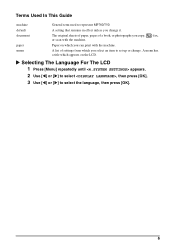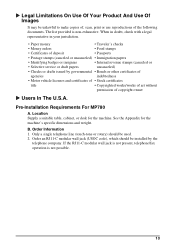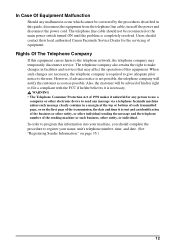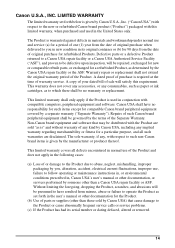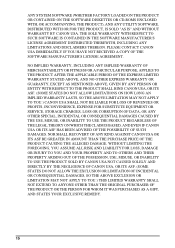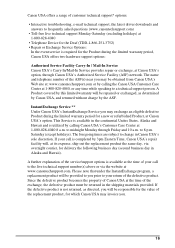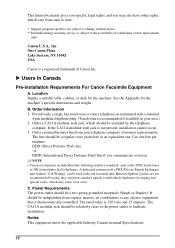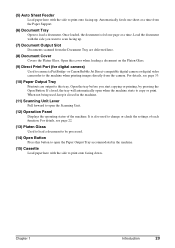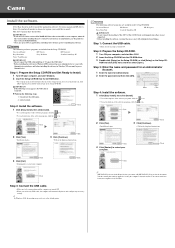Canon PIXMA MP780 Support and Manuals
Get Help and Manuals for this Canon item

View All Support Options Below
Free Canon PIXMA MP780 manuals!
Problems with Canon PIXMA MP780?
Ask a Question
Free Canon PIXMA MP780 manuals!
Problems with Canon PIXMA MP780?
Ask a Question
Most Recent Canon PIXMA MP780 Questions
Scanner On Canon Pixma Mp 780 Not Recognized In Wind. 10
After downloading Windows 10, the scanner (Canon Pixma 780 with Navigator 1.0 for the scanner) is no...
After downloading Windows 10, the scanner (Canon Pixma 780 with Navigator 1.0 for the scanner) is no...
(Posted by harrahbr 8 years ago)
Pixma Mp780 Won't Turn On?
(Posted by granatac 8 years ago)
Fax-won't Dial Through
Hi - When I go to use my fax, I input the receiving fax number, it dials and then redials - when it ...
Hi - When I go to use my fax, I input the receiving fax number, it dials and then redials - when it ...
(Posted by jenbyriel 8 years ago)
How To Clean Waste Ink Absorber Pixma Mp750
(Posted by om8Bank 9 years ago)
Pixma Mp780 Won't Print Black
(Posted by billmicha 9 years ago)
Canon PIXMA MP780 Videos
Popular Canon PIXMA MP780 Manual Pages
Canon PIXMA MP780 Reviews
We have not received any reviews for Canon yet.