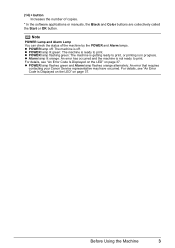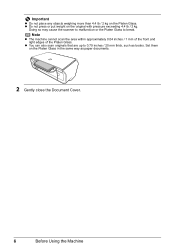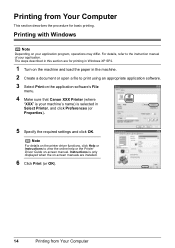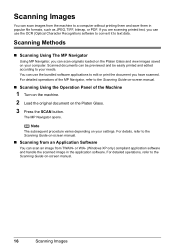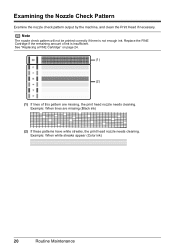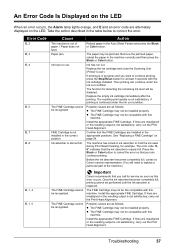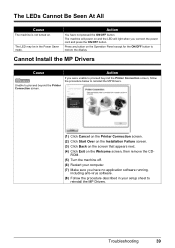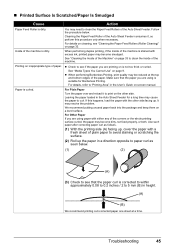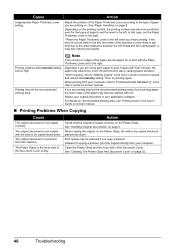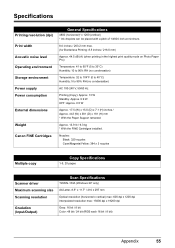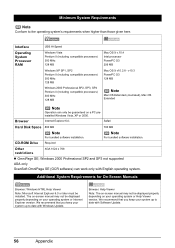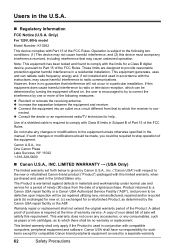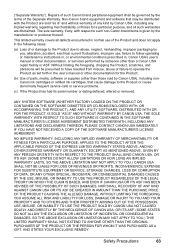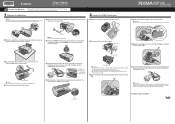Canon PIXMA MP140 Support Question
Find answers below for this question about Canon PIXMA MP140.Need a Canon PIXMA MP140 manual? We have 2 online manuals for this item!
Question posted by mpjayakkumar on June 12th, 2014
Need Scanner Software For Pixma 145.
I Accidentally Deleted The Dll And Exe Files Of The Printer And Scanner Multi Functional Pixma 145. I Request Someone To Give Me The Company Direct Or Clean Link For Dl Of The Scanner Software. Help!!
Current Answers
Answer #1: Posted by TechSupport101 on June 13th, 2014 1:01 AM
Hi. Select your OS version and then proceed to download the software from here http://www.usa.canon.com/cusa/support/consumer/printers_multifunction/pixma_mp_series/pixma_mp140#DriversAndSoftware
Related Canon PIXMA MP140 Manual Pages
Similar Questions
Hi, Do I Need Scanner Driver If I Want To Scan Files?
Hi, do I need scanner driver if i want to scan files?
Hi, do I need scanner driver if i want to scan files?
(Posted by zgshenying 8 years ago)
How To Scan Using Canon Pixma Mp140 No Scanner Selected Macbook
(Posted by akpi 9 years ago)
What Usb Cable Do I Need For The Pixma Mg2100 Series Printer
(Posted by jodgdp6 10 years ago)
My Canon Pixma Mp140 Opening Time E And 2 Only Come What Do?
NOT COME SCANNINNG AND PRINTING , SCREEN ONLY COME E AND 2 ONLY WHAT IS THIS PROBLEM
NOT COME SCANNINNG AND PRINTING , SCREEN ONLY COME E AND 2 ONLY WHAT IS THIS PROBLEM
(Posted by junu 11 years ago)
Canon Pixma Mp140
i have error e8 and e3 appearing on my printer desktop. what should i do. martin bimbe
i have error e8 and e3 appearing on my printer desktop. what should i do. martin bimbe
(Posted by martinkb4 11 years ago)