Canon PIXMA MP140 Support Question
Find answers below for this question about Canon PIXMA MP140.Need a Canon PIXMA MP140 manual? We have 2 online manuals for this item!
Question posted by martinkb4 on May 3rd, 2012
Canon Pixma Mp140
i have error e8 and e3 appearing on my printer desktop.
what should i do.
martin bimbe
Current Answers
There are currently no answers that have been posted for this question.
Be the first to post an answer! Remember that you can earn up to 1,100 points for every answer you submit. The better the quality of your answer, the better chance it has to be accepted.
Be the first to post an answer! Remember that you can earn up to 1,100 points for every answer you submit. The better the quality of your answer, the better chance it has to be accepted.
Related Canon PIXMA MP140 Manual Pages
MP140 series Quick Start Guide - Page 2
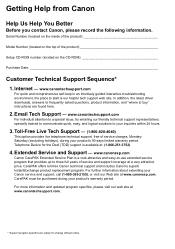
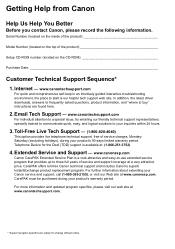
...live telephone technical support, free of service charges, MondaySaturday (excluding holidays), during your Canon service and support, call (1-800-385-2155), or visit our Web site at ...
* Support program specifics are found here.
2. CarePAK offers toll-free Canon technical support and includes Canon's superb InstantExchange product replacement program.
In addition, the latest driver downloads,...
MP140 series Quick Start Guide - Page 4


... U.S. z Windows Vista is either registered trademarks or trademarks of Apple Computer, Inc., registered in
the U.S. As an ENERGY STAR® Partner, Canon Inc. No representation is copyrighted by Canon U.S.A., Inc. Canon PIXMA MP140 series Photo All-in the United
States and/or other countries.
and/or other
countries.
Copyright This manual is made regarding non...
MP140 series Quick Start Guide - Page 7
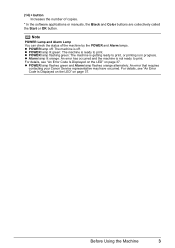
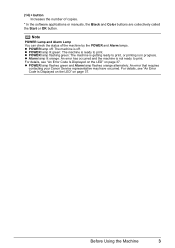
... Black and Color buttons are collectively called the Start or OK button.
z POWER lamp flashes green and Alarm lamp flashes orange alternately: An error that requires
contacting your Canon Service representative may have occurred. z POWER lamp lit green: The machine is in progress. Before Using the Machine
3 z POWER lamp off . z Alarm lamp...
MP140 series Quick Start Guide - Page 11
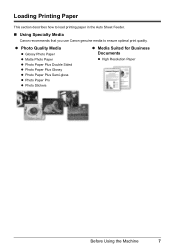
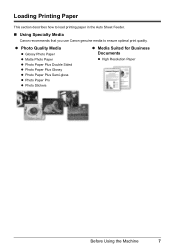
Loading Printing Paper
This section describes how to load printing paper in the Auto Sheet Feeder.
„ Using Specialty Media
Canon recommends that you use Canon genuine media to ensure optimal print quality. z Photo Quality Media
z Glossy Photo Paper z Matte Photo Paper z Photo Paper Plus Double Sided z Photo Paper Plus Glossy z ...
MP140 series Quick Start Guide - Page 12
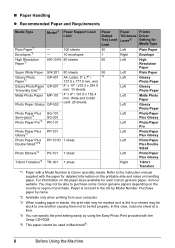
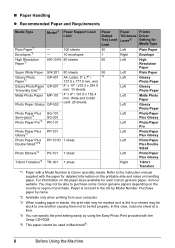
...1 sheet
T-Shirt Transfers*2 TR-301 1 sheet
Paper Output Tray Load Limit 50 1 50
50
*8
Paper
Printer
Thickness Driver
Lever*6
Setting for Media Type
Left Right Left
Left Left Left Left Left Left Left Left Left
... Paper Plus Glossy
T-Shirt Transfers
*1 Paper with the paper for each Canon genuine paper, visit our website. Purchase paper by Model Number. Refer to the instruction manual supplied ...
MP140 series Quick Start Guide - Page 13
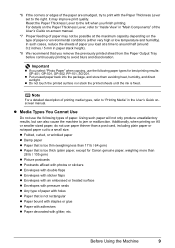
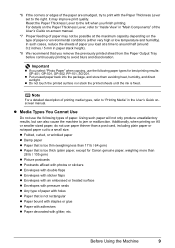
... on-screen manual.
*7 Proper feeding of paper may improve print quality. Important
z If you select "Photo Paper" when copying, use the following paper types for Canon genuine paper, weighing more than
28 lb / 105 gsm) z Picture postcards z Postcards affixed with photos or stickers z Envelopes with double flaps z Envelopes with sticker flaps...
MP140 series Quick Start Guide - Page 14
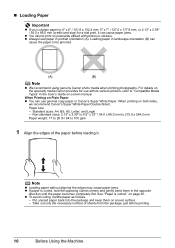
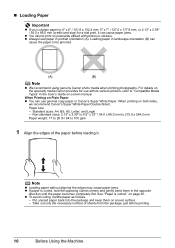
...we recommend Canon's Super White Paper Double-Sided. For details on postcards affixed with its various printers, refer to be jammed.
(A)
(B)
Note
z We recommend using genuine Canon photo media ... x 3.39" / 54.0 x 86.0 mm (credit card-size) for use general copy paper or Canon's Super White Paper.
Loading paper in landscape orientation (B) can
cause the paper to "Compatible Media Types"...
MP140 series Quick Start Guide - Page 18
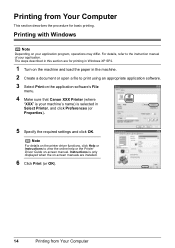
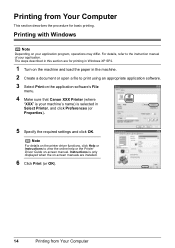
... required settings and click OK. For details, refer to view the online help or the Printer Driver Guide on the printer driver functions, click Help or Instructions to the instruction manual of your application.
Instructions is ... software's File
menu.
4 Make sure that Canon XXX Printer (where
"XXX" is your application program, operations may differ. Printing from Your Computer
MP140 series Quick Start Guide - Page 30
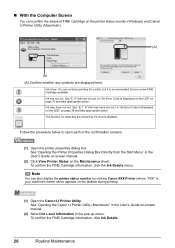
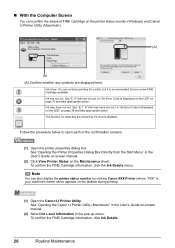
The function for a while, but it is your machine's name) which appears on -screen manual.
(2) Select Ink Level Information in the User's Guide on the taskbar during printing.
(1) Open the Canon IJ Printer Utility. See "E, 1, 6" (Ink may have run out.) in "An Error Code Is Displayed on the LED" on page 37 and take appropriate...
MP140 series Quick Start Guide - Page 31


...out of ink, replace it is removed, an error occurs and you cannot print regardless of the Ink ... Routine Maintenance
27 You should perform this setting, refer to the Printer Driver Guide on-screen manual.
„ Replacing FINE Cartridges
When FINE...ones. However the same printing quality cannot be displayed properly. Canon recommends to use . z Replace empty cartridges with both cartridges...
MP140 series Quick Start Guide - Page 37


...
33 Note
If there are no signs of improvement after performing the Roller Cleaning, contact a Canon service representative.
„ Cleaning the Inside of the Machine
If the printed paper is turned ...and then remove any paper from the Auto
Sheet Feeder.
2 Press the Maintenance button repeatedly until b appears.
3 Press the Black or Color button.
4 Repeat steps 2 to clean the inside of A4 or...
MP140 series Quick Start Guide - Page 41
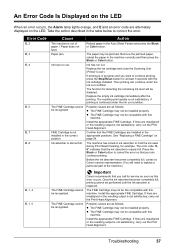
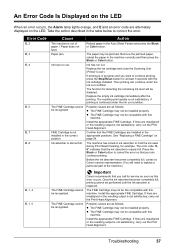
...Printer Cover).
Possible causes are as follows: z The FINE Cartridge may not be the compatible with this
machine. Install the appropriate FINE Cartridge.
Before the ink absorber becomes completely full, contact a Canon...-in the appropriate positions. Important
Canon recommends that you can continue under the ink out condition.
The error code "E, 8" indicates that the...
MP140 series Quick Start Guide - Page 42
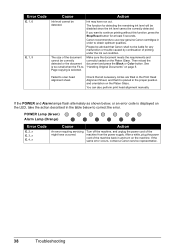
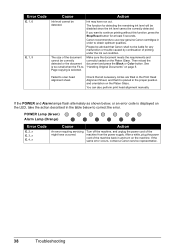
... printing without this function, press the Stop/Reset button for at least 5 seconds. If you want to scan head alignment sheet.
If the same error occurs, contact a Canon service representative.
38
Troubleshooting After a while, plug the power cord of the document cannot be liable for detecting the remaining ink level will be...
MP140 series Quick Start Guide - Page 44


...if they are displayed.
Contact a Canon service representative.
40
Troubleshooting
If the MP Drivers were not installed correctly, uninstall the driver, restart your desktop to install the driver. Refer to...desktop and then double-click the CD-ROM icon . The Setup CD-ROM is visible.
The drive letter of the setup program, Msetup4.exe.
Note
To use the Run command to the Printer...
MP140 series Quick Start Guide - Page 48


... Curls
Action
Load the media with high color saturation such as photographs or images in deep color, we recommend using Photo Paper Pro or other Canon specialty paper.
Refer to the left when you finish printing. Adjust the position of the Paper Thickness Lever according to the type of paper you...
MP140 series Quick Start Guide - Page 51
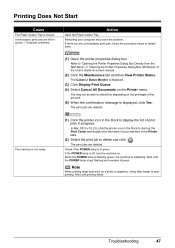
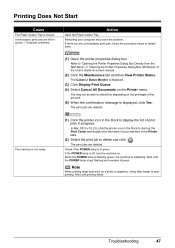
... on -screen manual.
(2) Click the Maintenance tab and then View Printer Status.
The print jobs are deleted.
Troubleshooting
47
The Canon IJ Status Monitor is displayed.
(3) Click Display Print Queue.
(4)... jobs in the Dock to delete and click . Refer to delete them.
(1) Open the printer properties dialog box. Check if the POWER lamp is initializing.
Wait until printing starts. The...
MP140 series Quick Start Guide - Page 53
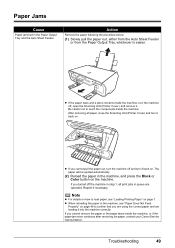
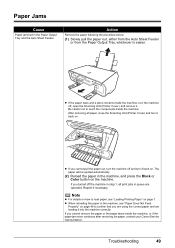
...(Printer Cover) and turn it back on.
Troubleshooting
49 Be careful not to touch the components inside the machine, or if the paper jam error continues after removing the paper, contact your Canon .... Note
z For details on how to confirm that you turned off , open the Scanning Unit (Printer Cover), and remove it into the machine correctly.
z If the paper tears and a piece remains ...
MP140 series Quick Start Guide - Page 54
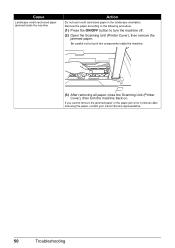
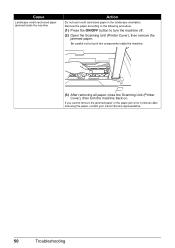
... landscape orientation. Be careful not to turn the machine back on. If you cannot remove the jammed paper or the paper jam error continues after removing the paper, contact your Canon Service representative.
50
Troubleshooting Cause
Landscape credit card-sized paper jammed inside the machine.
(3) After removing all paper, close the Scanning...
MP140 series Quick Start Guide - Page 55


... also be installed properly. In non-XP Windows, click Start > Settings > Printers.
(2) Click the Canon XXX Printer icon (where "XXX" is on, an error may not be a problem with the relay device. If printing starts normally, there is selected for assistance. Error Message Appears on the machine. Make sure that the USB cable is securely plugged...
MP140 series Easy Setup Instructions - Page 2


...lamp stops flashing. j When the Installation completed successfully screen appears, click Exit. Note If the straight line is misaligned or... refer to the on -screen instructions to register your new Canon PIXMA printer on the operating system you refer to this , either a ...information and expedite your Canon PIXMA today, and you may need to the Mac on the desktop. For more detailed ...
Similar Questions
How To Scan Using Canon Pixma Mp140 No Scanner Selected Macbook
(Posted by akpi 9 years ago)
Pixma 6320; Error 6000
Followed directions: turn printing off; shut printer down; start printer up. Still have the error 60...
Followed directions: turn printing off; shut printer down; start printer up. Still have the error 60...
(Posted by qnmthrmary 10 years ago)
How To Scan From Pixma Mp140 To Mac?
HAVE NO CLUE HOW IT WORKS.WHEN I PUSH THE SCANN BUTTON NOTHING HAPPENS ON MY MAC.
HAVE NO CLUE HOW IT WORKS.WHEN I PUSH THE SCANN BUTTON NOTHING HAPPENS ON MY MAC.
(Posted by FAMJANS 11 years ago)
Canon Pixma Mx850 - Error Code: B200 What Should I Do?
Canon Pixma MX850 - Error Code: B200 What should I do?
Canon Pixma MX850 - Error Code: B200 What should I do?
(Posted by jndcruise 12 years ago)

