Canon PIXMA MP140 Support Question
Find answers below for this question about Canon PIXMA MP140.Need a Canon PIXMA MP140 manual? We have 2 online manuals for this item!
Question posted by junu on May 19th, 2012
My Canon Pixma Mp140 Opening Time E And 2 Only Come What Do?
NOT COME SCANNINNG AND PRINTING , SCREEN ONLY COME E AND 2 ONLY WHAT IS THIS PROBLEM
Current Answers
There are currently no answers that have been posted for this question.
Be the first to post an answer! Remember that you can earn up to 1,100 points for every answer you submit. The better the quality of your answer, the better chance it has to be accepted.
Be the first to post an answer! Remember that you can earn up to 1,100 points for every answer you submit. The better the quality of your answer, the better chance it has to be accepted.
Related Canon PIXMA MP140 Manual Pages
MP140 series Quick Start Guide - Page 2
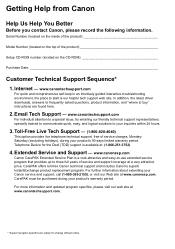
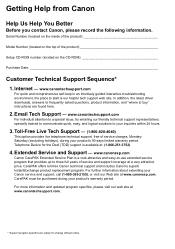
... number (located on the top of service charges, MondaySaturday (excluding holidays), during your product's 90 days limited warranty period. CarePAK offers toll-free Canon technical support and includes Canon's superb InstantExchange product replacement program. CarePAK must be purchased during your product's warranty period. In addition, the latest driver downloads, answers to frequently...
MP140 series Quick Start Guide - Page 4


...About Consumables Consumables (ink tanks / FINE Cartridges) are subject to your Canon PIXMA MP140 series Photo All-in the United States and/or other
countries. z ... guide to change without the prior written consent of Canon U.S.A., Inc. © 2007 Canon U.S.A., Inc. All information regarding the accuracy thereof. Canon PIXMA MP140 series Photo All-in order that this manual thoroughly ...
MP140 series Quick Start Guide - Page 6
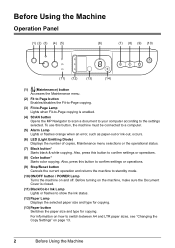
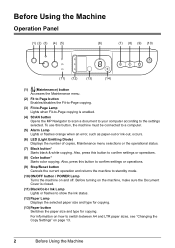
... connected to standby mode.
(10) ON/OFF button / POWER Lamp Turns the machine on the machine, make sure the Document Cover is enabled.
(4) SCAN button Opens the MP Navigator to scan a document to your computer according to the settings selected. For information on page 13.
2
Before Using the Machine Also, press...
MP140 series Quick Start Guide - Page 7
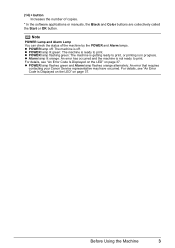
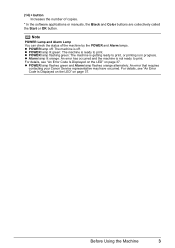
... error that requires
contacting your Canon Service representative may have occurred. z POWER lamp flashing green: The machine is in progress. For details, see "An Error Code Is Displayed on the LED" on page 37. z POWER lamp lit green: The machine is off : The machine is ready to print. For details, see "An...
MP140 series Quick Start Guide - Page 8
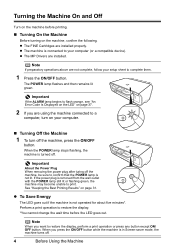
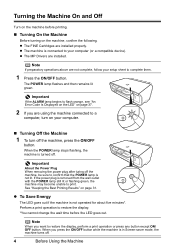
... turn on page 37.
2 If you press the ON/OFF button while the machine is in Screen-saver mode, the machine turns off the machine, press the ON/OFF
button. When the POWER ... installed properly. Important
If the ALARM lamp begins to restore the display.
*You cannot change the wait time before printing.
„ Turning On the Machine
Before turning on page 31. z The machine is not operated for...
MP140 series Quick Start Guide - Page 11
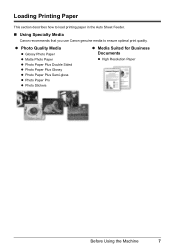
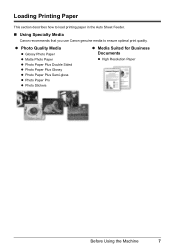
... Glossy z Photo Paper Plus Semi-gloss z Photo Paper Pro z Photo Stickers
z Media Suited for Business Documents
z High Resolution Paper
Before Using the Machine
7 Loading Printing Paper
This section describes how to load printing paper in the Auto Sheet Feeder.
„ Using Specialty Media
Canon recommends that you use Canon genuine media to ensure optimal...
MP140 series Quick Start Guide - Page 12
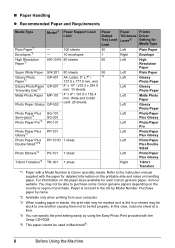
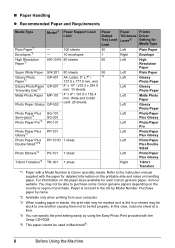
...Print provided with the Setup CD-ROM.
*5 This paper cannot be able to purchase some Canon genuine papers depending on handling paper. You may not be used in Macintosh®.
8
Before Using the Machine Paper is Canon...Tray Load Limit 50 1 50
50
*8
Paper
Printer
Thickness Driver
Lever*6
Setting for Media Type
Left ...time.
*4 You can specify the print setting easily by Model Number.
MP140 series Quick Start Guide - Page 13
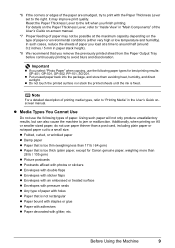
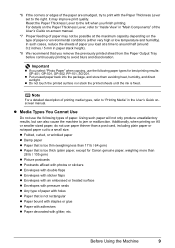
..." when copying, use the following paper types for Canon genuine paper, weighing more than a post card, ... in "Main Components" of the User's Guide on-screen manual.
*7 Proper feeding of printing media types, refer to jam or malfunction. z Media...a detailed description of paper may improve print quality. It may not be possible at a time to around half (around 0.2 inches / 5 ...
MP140 series Quick Start Guide - Page 18
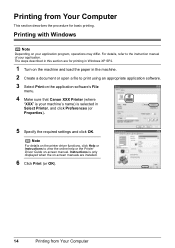
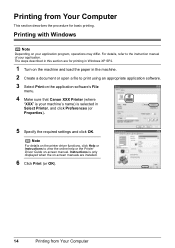
...
The steps described in the machine. 2 Create a document or open a file to print using an appropriate application software. 3 Select Print on -screen manual. For details, refer to view the online help or the Printer Driver Guide on the application software's File
menu.
4 Make sure that Canon XXX Printer (where
"XXX" is only displayed when the on your...
MP140 series Quick Start Guide - Page 30
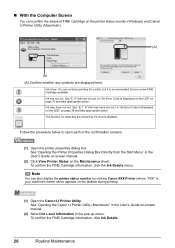
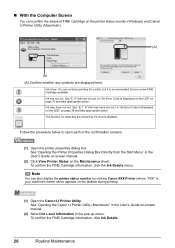
... Ink Details menu. „ With the Computer Screen
You can also display the printer status monitor by clicking Canon XXX Printer (where "XXX" is your machine's name) which appears on the taskbar during printing.
(1) Open the Canon IJ Printer Utility. Note
You can confirm the status of the confirmation screens.
(1) Open the printer properties dialog box. Follow the procedure below to...
MP140 series Quick Start Guide - Page 31


... document or when black-and-white printing is not installed, the machine does not print. For information on -screen manual.
„ Replacing FINE Cartridges
When FINE Cartridges run out of ink, replace them .
(A)
(B)
(A) Electrical Contacts (B) Print Head Nozzles z To maintain optimal printing quality, we recommend the use of specified Canon brand FINE Cartridges. This will cause...
MP140 series Quick Start Guide - Page 37


... machine may get best quality printing result, periodical cleaning of the inside of the machine is not fed properly.
Important
When using Photo Paper Plus Double Sided PP-101D, be sure to 3 three times.
z Cleaning the Bottom Plate (Bottom Plate Cleaning)
This section describes how to 3 twice.
5 Open the Paper Output Tray.
6 Load...
MP140 series Quick Start Guide - Page 51
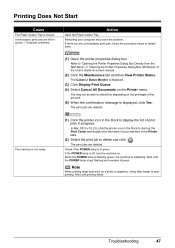
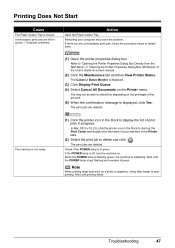
Refer to display the list of your computer may solve the problem. The Canon IJ Status Monitor is lit green. In Mac OS X v.10.2.8, click the printer icon in queue. / Computer problems.
Action
Open the Paper Output Tray. The print jobs are left in the Dock to start printing. Check if the POWER lamp is displayed.
(3) Click Display...
MP140 series Quick Start Guide - Page 53
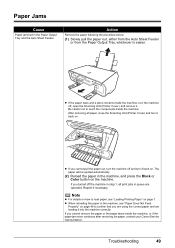
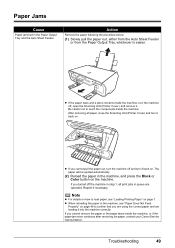
...the machine, see "Loading Printing Paper" on page 7.
z..., or if the paper jam error continues after removing the paper, contact your Canon Service representative. If you are using the correct paper and are canceled.
Paper ... on .
If you cannot pull the paper out, turn the machine off , open the Scanning Unit (Printer Cover), and remove it. Note
z For details on how to confirm that you...
MP140 series Quick Start Guide - Page 54
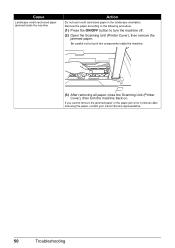
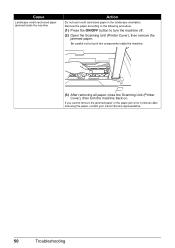
...inside the machine.
(3) After removing all paper, close the Scanning Unit (Printer Cover), then turn the machine off.
(2) Open the Scanning Unit (Printer Cover), then remove the jammed paper. Remove the paper according to the ... after removing the paper, contact your Canon Service representative.
50
Troubleshooting Action
Do not load credit card-sized paper in the landscape orientation...
MP140 series Quick Start Guide - Page 55


...Printers.
(2) Click the Canon XXX Printer icon (where "XXX" is on, an error may not be a problem with the relay device.
Consult the reseller of the relay device for Print...problem with the USB cable. If the Alarm lamp is your machine's name).
(3) Open the File menu and select Properties.
(4) Click the Ports tab to the following the procedure described in the Printer...on -screen manual...
MP140 series Quick Start Guide - Page 58
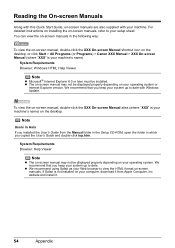
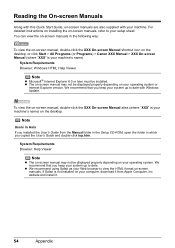
...on-screen manual, double-click the XXX On-screen Manual alias (where "XXX" is not installed on the desktop. website and install it from the Manual folder in the Setup CD-ROM, open ...following way:
To view the on-screen manual, double-click the XXX On-screen Manual shortcut icon on -screen manuals are also supplied with your machine. Reading the On-screen Manuals
Along with this Quick Start Guide...
MP140 series Quick Start Guide - Page 66
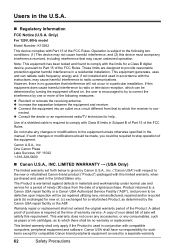
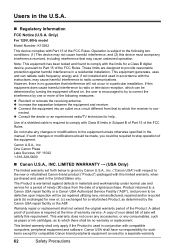
...any accessories, or any consumables, such as paper or ink cartridges, as determined by Canon U.S.A., Inc. ("Canon USA") with respect to correct the interference by a separate warranty
62
Safety Precautions ...and used in the manual. nected.
One Canon Plaza Lake Success, NY 11042 1-516-328-5600
„ Canon U.S.A., INC. The Product is required at the time of the Product. A dated proof of ...
MP140 series Quick Start Guide - Page 68
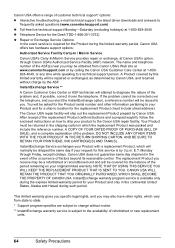
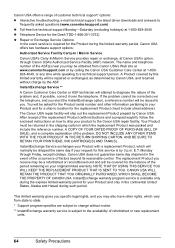
...), and a complete explanation of the problem. CANON USA WILL RETAIN THE PRODUCT THAT YOU ORIGINALLY PURCHASED, WHICH SHALL BECOME THE PROPERTY OF CANON USA. InstantExchange warranty program service is by calling the Canon USA Customer Care Center at 1-800828-4040, or any time while speaking to a technical support person. The Canon USA repair facility will be...
MP140 series Easy Setup Instructions - Page 2


... will need your new Canon PIXMA printer on -screen Help. See Step 1- f Read the License Agreement carefully and click Yes. Refer to "Aligning the Print Head" in the United States and/or other to align the Print Head. h When the Print Head Alignment Recommended screen appears, click Next. g on -screen instructions.
Visit http://www.usa.canon.com/sweepstakes01 for its...
Similar Questions
My Canon Pixma Mx432 Is Not Printing Any Other Color Except For Pink & Black.
My Canon PIXMA MX432 is not printing any other color except for pink & black. I ran the printer ...
My Canon PIXMA MX432 is not printing any other color except for pink & black. I ran the printer ...
(Posted by sandsnarang 9 years ago)
How To Scan From Pixma Mp140 To Mac?
HAVE NO CLUE HOW IT WORKS.WHEN I PUSH THE SCANN BUTTON NOTHING HAPPENS ON MY MAC.
HAVE NO CLUE HOW IT WORKS.WHEN I PUSH THE SCANN BUTTON NOTHING HAPPENS ON MY MAC.
(Posted by FAMJANS 11 years ago)
Canon Pixma 882 Won't Print
I can't get my pixma 882 to print. The printer utility setup recognizes the printer, and send the jo...
I can't get my pixma 882 to print. The printer utility setup recognizes the printer, and send the jo...
(Posted by Anonymous-67903 11 years ago)
Canon Pixma Mp140
i have error e8 and e3 appearing on my printer desktop. what should i do. martin bimbe
i have error e8 and e3 appearing on my printer desktop. what should i do. martin bimbe
(Posted by martinkb4 12 years ago)

