Canon MX700 Support Question
Find answers below for this question about Canon MX700 - PIXMA Color Inkjet.Need a Canon MX700 manual? We have 3 online manuals for this item!
Question posted by anyray on October 27th, 2013
How To Setup Pixma Mx700 For Wireless Router Printing
The person who posted this question about this Canon product did not include a detailed explanation. Please use the "Request More Information" button to the right if more details would help you to answer this question.
Current Answers
There are currently no answers that have been posted for this question.
Be the first to post an answer! Remember that you can earn up to 1,100 points for every answer you submit. The better the quality of your answer, the better chance it has to be accepted.
Be the first to post an answer! Remember that you can earn up to 1,100 points for every answer you submit. The better the quality of your answer, the better chance it has to be accepted.
Related Canon MX700 Manual Pages
MX700 series Quick Start Guide - Page 4


... About Consumables Consumables (ink tanks / FINE Cartridges) are subject to your Canon PIXMA MX700 series Office All-In-One. z "Windows Vista" is made regarding non-Canon ...Fuji Film Co. z "MultiMediaCard" is a registered trademark of the MultiMediaCard Association. Canon PIXMA MX700 series Office All-In-One Quick Start Guide.
All information regarding the accuracy thereof.
with...
MX700 series Quick Start Guide - Page 8
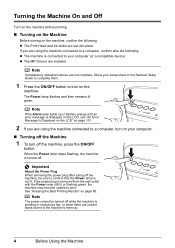
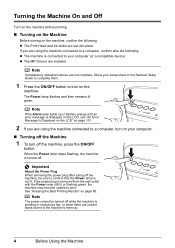
...is connected to print. z The machine is removed from the wall outlet with the Power lamp still lit or flashing green, the machine may become unable to your computer (or a compatible device). z The...using the machine connected to turn on page 85. z The Print Head and ink tanks are not complete, follow your setup sheet or the Network Setup Guide to complete them.
1 Press the ON/OFF button to ...
MX700 series Quick Start Guide - Page 37
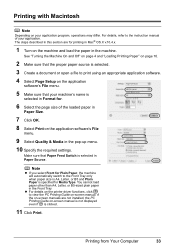
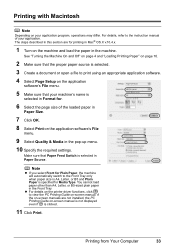
... manual. Note
z If you select Front for Plain Paper, the machine will automatically switch to print using an appropriate application software.
4 Select Page Setup on the application
software's File menu.
5 Make sure that Paper Feed Switch is specified for printing in Mac® OS X v.10.4.x.
1 Turn on -screen manuals are for Media Type...
MX700 series Quick Start Guide - Page 41
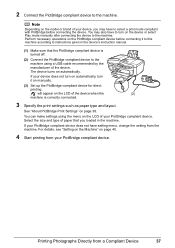
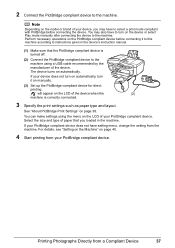
... the
(2)
machine is turned off.
(2) Connect the PictBridge compliant device to the machine. will appear on manually.
(3) Set up the PictBridge compliant device for direct
printing.
2 Connect the PictBridge compliant device to select a print mode compliant with PictBridge before connecting the device. See "About PictBridge Print Settings" on automatically. Select the size and type of...
MX700 series Quick Start Guide - Page 42
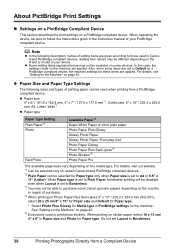
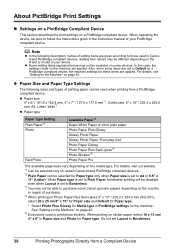
... Paper can be able to Default on the brand or model of purchase. *4 When printing on a PictBridge compliant device. About PictBridge Print Settings
„ Settings on a PictBridge Compliant Device
This section describes the print settings on Photo Paper Plus Semi-gloss 8" x 10" / 203.2 x 254.0 mm (SG-201), select 20 x 25 cm/8" x 10" for Paper size...
MX700 series Quick Start Guide - Page 105


... following color is installed." Replace the ink tank." U163
Note
If multiple ink lamps are not installed in progress and you want to release the function for any malfunction or trouble which may damage the machine. Follow the directions given in the appropriate positions. If the Print Head is memorized. Contact your setup...
MX700 series Quick Start Guide - Page 106


.... Remove card and set Color TX to USB enabled or LAN enabled. However, because printing is disabled once the ink absorber becomes completely full and until the machine starts dialing the number, press the Stop/Reset button, then follow the instructions on the model or brand of your device, you are loading meets...
MX700 series Quick Start Guide - Page 109


...double-click the My Computer icon on the desktop.
(2)Double-click the CD-ROM icon on the PIXMA XXX screen (where "XXX" is not displayed, restart your desktop to proceed beyond the Printer ...Connection screen.
In Windows XP, Click Start then My Computer.
The drive letter of the setup program, MSETUP4.EXE. If the CD-ROM icon is your machine's name),
then remove the CD-ROM...
MX700 series Quick Start Guide - Page 111


... appropriately?
If you are incorrect, you cannot obtain a proper print result. Select a print quality option suitable to confirm the paper and print quality settings differs depending on what you notice blurs or uneven colors, increase the print quality setting and try printing again.
* When printing from a Compliant Device" on page 36. Refer to the User's Guide on -screen...
MX700 series Quick Start Guide - Page 123


...
Cause
PictBridge compliant device is connected. Your machine is a problem with this machine.
Remove the device."" on the Print dialog box. Action...printing again.
"" on the Print dialog box.
Troubleshooting
119 Remove the hub."" on -screen manual. Select your machine's name does not appear in Printer, follow the procedure described in your setup sheet or the Network Setup...
MX700 series Quick Start Guide - Page 126
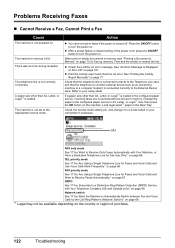
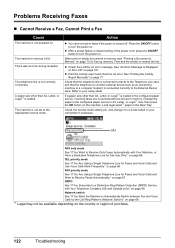
...Telephone Line Jack and that the telephone (or another external device such as an answering machine or a computer modem) ... necessary.
(A)
FAX only mode
See "If You Want to your setup sheet. Check the receive mode setting (A), and change it to ...turned off.
Problems Receiving Faxes
„ Cannot Receive a Fax, Cannot Print a Fax
Cause
The machine is not powered on the machine. The ...
MX700 series Quick Start Guide - Page 128
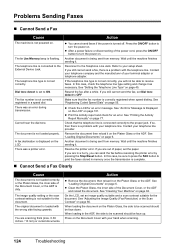
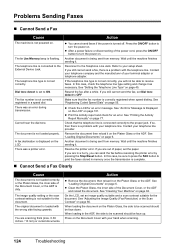
...upwards.
z Clean the Platen Glass, the inner side of your setup sheet.
Reconnect to turn the power on the Platen Glass or... the telephone line. On the LCD, set Dial tone detect to print the faxes stored in a speed dial.
The In Use/Memory lamp...the printer error. The document is connected correctly to the External Device Jack.
If so, then there is connected to the proper...
MX700 series Quick Start Guide - Page 130
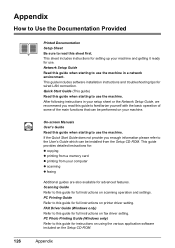
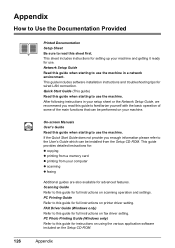
... (Windows only) Refer to this guide for advanced features. This guide provides detailed instructions for: z copying z printing from a memory card z printing from the Setup CD-ROM.
Appendix
How to Use the Documentation Provided
Printed Documentation Setup Sheet Be sure to read this guide to familiarize yourself with the basic operation of some of the main...
MX700 series Network Setup Guide - Page 8


...or routers are
turned on page 29.
6 When the Network Setup of the LANconnected computer. Note
The Card Slot of the machine must be set the Read/write attribute setting under Device ... box does not appear.) If it is displayed on your network environment.
5 Confirm that the setup program detects the
machine automatically.
To write files to the network.
In Windows XP and Windows ...
MX700 series Network Setup Guide - Page 22
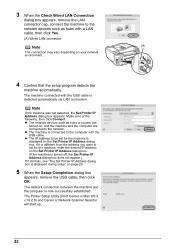
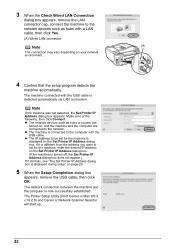
... Connect. z The IP address to the computer with the USB cable. The Printer Setup Utility (Print Center in Mac OS X v.10.2.8) and Canon IJ Network Scanner Selector will start ...the machine and the computer are connected to the network devices such as hubs or routers are
turned on your network environment.
4 Confirm that the setup program detects the
machine automatically. Note
If the machine ...
MX700 series Network Setup Guide - Page 25


... Setup Utility (Print Center in the pop-up . is displayed, click Cancel.
6 On the Printer List dialog box, click Add.
7 On the Printer Browser dialog box, click
More Printers.
25 4 Select Setup in Mac OS X v.10.2.8) and Canon IJ Network Scanner Selector will start up menu, then click
Register Printer.
5 When the Cancel Setup...
MX700 series Network Setup Guide - Page 30
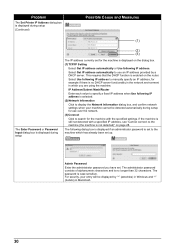
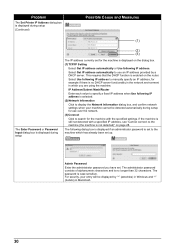
...the administrator password you are using the machine. IP Address/Subnet Mask/Router Enter each value to display the Network Information dialog box, and confirm network settings when...longer than 32 characters. The password is enabled on the router. Problem
The Set Printer IP Address dialog box is displayed during setup (Continued)
Possible Cause and Measures
(1)
The Enter Password ...
MX700 series Network Setup Guide - Page 31
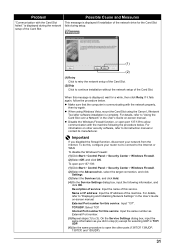
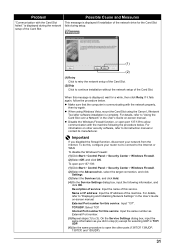
...for this service: Input the same number as you disabled the firewall function, disconnect your router not to connect to open port 137:139 to its instruction manual or contact its ... input the following the procedure below . For details, refer to continue installation without the network setup of the Card Slot
Possible Cause and Measures
This message is displayed, wait for selecting UDP ...
MX700 series Easy Setup Instructions - Page 1


...device (telephone or answering machine) if necessary.
Office All-In-One
Important When cleaning the exterior of the machine, use the bundled telephone line cable.
Protective Cap
Ink Port
Electrical Contacts
Important • Do not touch the electrical contacts. • Do not touch the ink port.
Hardware setup...return the Holder to the color guide on the Print Head Lock Lever.
c ...
MX700 series Easy Setup Instructions - Page 2


... is restarted automatically.
See Step 1- m When the PIXMA Extended Survey Program screen appears, confirm the message. We...follow the on-screen instructions and click OK.
XXXXXXXX Printed in subsequent steps, click Continue.
a Be sure to....3.3: Restarting the computer while connected to Step j. c Double-click the Setup icon. e When the main menu appears, click Easy Install. The MP...
Similar Questions
How To Setup My Canon Mp470 To Print Wireless
(Posted by cherica3 10 years ago)
Where Can I Obtain A Windows (cd-1) Cd-rom For A Canon Mx700 Multifunction Devic
(Posted by jdebanne 11 years ago)
My Printer Doesn't Print In Color Anymore
What should I do ? Printer doesn't print in color anymore. Checked ink cartridges, they're all OK
What should I do ? Printer doesn't print in color anymore. Checked ink cartridges, they're all OK
(Posted by nrosemblit 11 years ago)
Even Though I Bought All New Ink My Printer Will Not Print The Colors All Pink
(Posted by Doug50526 13 years ago)

