Canon MP470 Support Question
Find answers below for this question about Canon MP470 - PIXMA Color Inkjet.Need a Canon MP470 manual? We have 3 online manuals for this item!
Question posted by cherica3 on October 29th, 2013
How To Setup My Canon Mp470 To Print Wireless
The person who posted this question about this Canon product did not include a detailed explanation. Please use the "Request More Information" button to the right if more details would help you to answer this question.
Current Answers
There are currently no answers that have been posted for this question.
Be the first to post an answer! Remember that you can earn up to 1,100 points for every answer you submit. The better the quality of your answer, the better chance it has to be accepted.
Be the first to post an answer! Remember that you can earn up to 1,100 points for every answer you submit. The better the quality of your answer, the better chance it has to be accepted.
Related Canon MP470 Manual Pages
MP470 series Quick Start Guide - Page 4


... SIG, Inc.,U.S.A.
z "SD Card", "miniSD Card", and "microSD Card" are trademarks of Apple Inc., registered in part, without the prior written consent of SD Association. Canon PIXMA MP470 series Photo All-in the U.S.
z "xD-Picture Card" is a trademark of Microsoft Corporation. z "Bluetooth" is a trademark of Microsoft Corporation. and other countries. with all rights...
MP470 series Quick Start Guide - Page 5


... Sheet ......28
Printing from Your Computer 29 Printing with Windows 29 Printing with Macintosh 30
Scanning Images 31 Scanning Methods 31
Printing Photographs Directly from a Compliant Device 32 Printing Photographs Directly from a Compliant Device 32 About PictBridge Print Settings 34
Routine Maintenance 38 When Printing Becomes Faint or Colors Are Incorrect 38 Printing the Nozzle Check...
MP470 series Quick Start Guide - Page 9


... check (page 39) Cleaning (page 42) Deep cleaning (page 43) Manual head align (page 44) Head alignment print (page 44) Roller cleaning (page 53) Bottom plate cleaning (page 54)
Device settings screen Print settings*1
Extended copy amount Wireless print settings*1, 2 PictBridge settings (page 32) Bluetooth settings*1, 2 Other settings*1
Date display Read/write attribute Adjust contrast...
MP470 series Quick Start Guide - Page 10
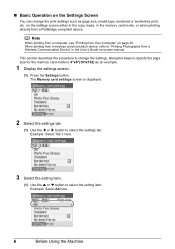
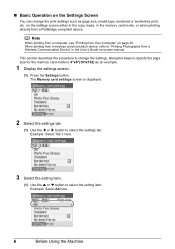
...: Select Tab 1 here.
3 Select the setting item.
(1) Use the { or } button to select the settings tab. When printing from a wireless communication device, refer to change the print settings such as an example.
1 Display the settings screen.
(1) Press the Settings button. The Memory card settings screen is displayed.
2 Select the settings tab.
(1) Use ...
MP470 series Quick Start Guide - Page 11
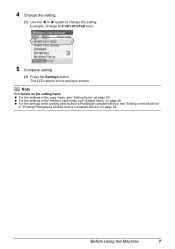
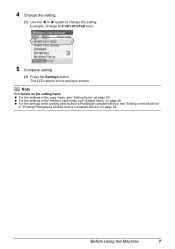
... "Setting on the Machine"
in the memory card mode, see "Setting Items" on page 20.
z For the settings in "Printing Photographs Directly from a Compliant Device" on page 26. 4 Change the setting.
(1) Use the [ or ] button to the previous screen. Before Using the Machine
7 Note
For details on the setting Items z ...
MP470 series Quick Start Guide - Page 31


... against the light.
(6) Image optimizer Corrects and smooths the jagged contours for each photo.
Using Useful Printing Functions
Multiselect print Prints specifying the number of copies to the Digital Print Order Format (DPOF) settings on Canon Photo Stickers. Sticker print Prints your digital camera, if you can increase red or yellow to adjust the skin tone.
(10...
MP470 series Quick Start Guide - Page 36
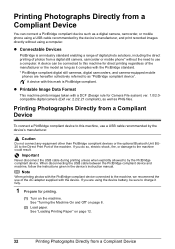
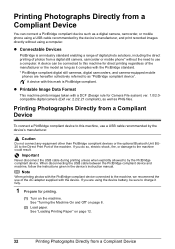
... the Machine On and Off" on page 12.
32
Printing Photographs Directly from a Compliant Device
To connect a PictBridge compliant device to this machine, use a USB cable recommended by the device's manufacturer. Printing Photographs Directly from a Compliant Device
You can be connected to this machine for direct printing regardless of the manufacturer or the model as long as...
MP470 series Quick Start Guide - Page 37
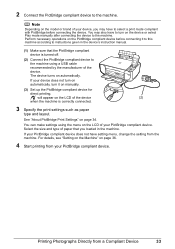
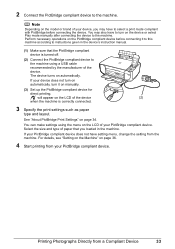
... the machine.
You can make settings using a USB cable recommended by the manufacturer of your PictBridge compliant device.
Printing Photographs Directly from your PictBridge compliant device. You may have to the machine. If your PictBridge compliant device does not have to turn it to this machine according to instructions given in the machine. will...
MP470 series Quick Start Guide - Page 38


... can be sure to Default on the brand or model of purchase.
*4 When printing on some devices. For details, visit our website.
*1 Can be selected only on certain Canon-brand PictBridge compliant devices.
*2 Plain Paper can be disabled even when Layout is set Layout to A4 or 8.5" x 11" (Letter). z Some setting items explained below...
MP470 series Quick Start Guide - Page 39
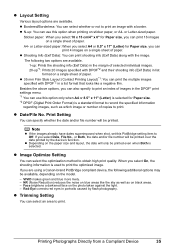
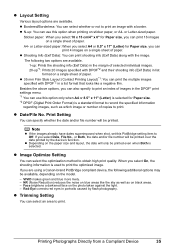
... Letter-sized paper: When you select A4 or 8.5" x 11" (Letter) for Paper size, you are using a Canon-brand PictBridge compliant device, the following two options are available. z 35 mm Film Style Layout (Contact Printing Layout)*1: You can print 4 images on sticker paper, or A4- Note
z If the images already have dates superimposed when shot...
MP470 series Quick Start Guide - Page 40
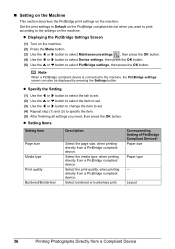
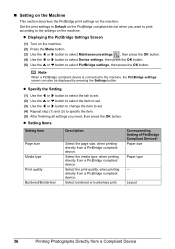
...on the machine. z Setting Items
Setting Item Page size Media type Print quality Bordered/Borderless
Description
Select the page size, when printing directly from a PictBridge compliant device. Select the print quality, when printing directly from a Compliant Device
Select bordered or borderless print.
z Displaying the PictBridge Settings Screen
(1) Turn on the machine.
Note...
MP470 series Quick Start Guide - Page 41


... Noise reduction Face brightener Image optimizer Brightness Contrast Color hue
Effects
Description
Corresponding Setting of a photo.
Printing Photographs Directly from a Compliant Device
37
Applies special effects to adjust the skin tone.
Adjusts color hue.
Automatically optimizes brightness and tone of PictBridge Compliant Devices*
Corrects red eyes in this column to...
MP470 series Quick Start Guide - Page 51


...
47 The machine
may be displayed properly. z Replace empty cartridges with either of specified Canon brand FINE Cartridges. Canon recommends to obtain optimum qualities. z Color ink may be consumed even when printing a black-and-white document or when black-and white printing is not recommended.
z Once a FINE Cartridge has been installed, do not remove it...
MP470 series Quick Start Guide - Page 62


... not resolved, contact your Canon service representative. Press the OK button to the machine. Perform necessary operations before connecting it takes too much time to the machine for the LCD, then press the OK button.
58
Troubleshooting z Check your device referring to continue printing. Contact the service center. When printing from the power supply...
MP470 series Quick Start Guide - Page 63


...Canon service representative.
If the MP Drivers were not installed correctly, uninstall the MP Drivers, restart your computer before reinstalling. Troubleshooting
59
Double-click the CD-ROM icon on your desktop to start automatically when the Setup CD-ROM is a problem with the Setup...PIXMA XXX screen (where "XXX" is not displayed, restart your setup...to the PC Printing Guide on the...
MP470 series Quick Start Guide - Page 65


...blurs or uneven colors, increase the print quality setting and try printing again.
* When printing from a wireless communication device. Select a print quality option suitable to "Printing Photographs from a Wireless Communication Device" in this setting from a PictBridge compliant device.
* You cannot change the print quality setting when printing from a PictBridge compliant device, set the...
MP470 series Quick Start Guide - Page 66
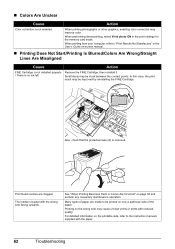
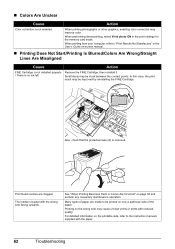
... that the protective tape (A) is no ink left. In this case, the print
result may cause unclear prints or prints with reduced quality. Many types of the paper.
See "When Printing Becomes Faint or Colors Are Incorrect" on the printable side, refer to be printed on the wrong side may be stuck between the contact points...
MP470 series Quick Start Guide - Page 74


... the computer or warming up, wait until the job ends. in the display on your PictBridge compliant device to stop printing. When it is almost full. Close the Scanning Unit (Printer Cover) on Canon-brand PictBridge compliant devices.
For details on page 57. Note
z This section describes errors that the Paper Thickness Lever is...
MP470 series Quick Start Guide - Page 90


... this machine 23
N
Nozzle Check Pattern examining 40 printing 39
P
Print Head aligning 44 cleaning 42 deep cleaning 43
Printing from a Memory Card Photo Index Sheet 28
86
Index
Printing Photographs (Display photo) 25 Printing from Your Computer
Macintosh 30 Windows 29 Printing Photographs Directly from a Compliant
Device 32 PictBridge print settings 34
R
Replacing a FINE Cartridge 46 ink...
MP470 series Easy Setup Instructions - Page 2


...V01 © 2007 Canon Inc. and other countries.
c Insert the Setup CD-ROM.
The software installation screen may appear during the installation process.
m When the PIXMA Extended Survey Program screen... after installing the MP Drivers, you may need to align the Print Head.
h When the Print Head Alignment Recommended screen appears, click Next. Windows® Software ...
Similar Questions
How To Setup Canon Mp470 On Wireless Network
(Posted by mukemzp 9 years ago)
Why Canon Mf4270 Won't Print Wireless?
(Posted by attycreati 9 years ago)
My Canon Mp470 Prints Too Slow / How Do I Fix It For Free?
(Posted by kitpedr 10 years ago)
I Can Print Wirelessly But I Cannot Scan Wirelessly. I Am Told That I Need A Usb
(Posted by beccapage2003 11 years ago)

