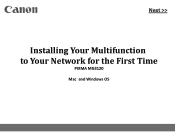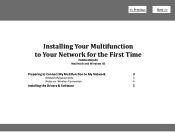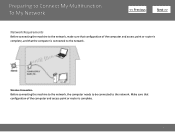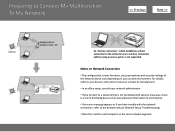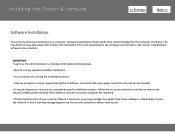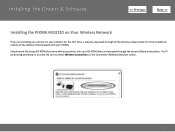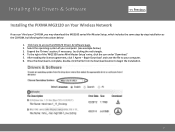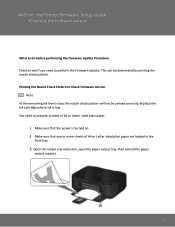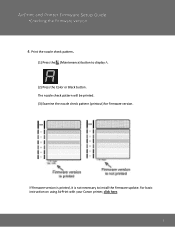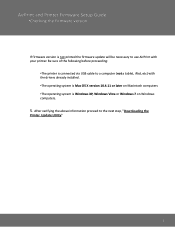Canon MG3120 Support and Manuals
Get Help and Manuals for this Canon item

View All Support Options Below
Free Canon MG3120 manuals!
Problems with Canon MG3120?
Ask a Question
Free Canon MG3120 manuals!
Problems with Canon MG3120?
Ask a Question
Most Recent Canon MG3120 Questions
Ip Address For Canon Printer Mg3120
how do I find IP address for canon printer mg3120
how do I find IP address for canon printer mg3120
(Posted by eddie56fitzgerald 2 years ago)
Printer Won't Take Paper.
The printer won't take the paper. Performed the required pre-programed maintance for this issue. No ...
The printer won't take the paper. Performed the required pre-programed maintance for this issue. No ...
(Posted by rlcolle 7 years ago)
I Cannot Get My Printer To Print Anything. The Orange Light Links Twice.
(Posted by gunnellsl 8 years ago)
What Is The Wps Button On The Cannon Mg3120
(Posted by Eamitst 9 years ago)
What Is The Wps Button On Canon Mg3120 Printer
(Posted by kazutjiange 9 years ago)
Canon MG3120 Videos
Popular Canon MG3120 Manual Pages
Canon MG3120 Reviews
We have not received any reviews for Canon yet.