Canon imageRUNNER ADVANCE C5240A Support and Manuals
Get Help and Manuals for this Canon item
This item is in your list!

View All Support Options Below
Free Canon imageRUNNER ADVANCE C5240A manuals!
Problems with Canon imageRUNNER ADVANCE C5240A?
Ask a Question
Free Canon imageRUNNER ADVANCE C5240A manuals!
Problems with Canon imageRUNNER ADVANCE C5240A?
Ask a Question
Canon imageRUNNER ADVANCE C5240A Videos
Popular Canon imageRUNNER ADVANCE C5240A Manual Pages
imageRUNNER ADVANCE C5200 Srs Basic Operation Guide - Page 3


How to Use This Manual
˙ Troubleshooting
Clearing Paper Jams 118 Reducing the Frequency of Paper Jams 150 Clearing Staple Jams (For Optional Products 151 If Memory Becomes Full During Scanning 159 When an Error Message Is Displayed 161 When an Error Code Is Displayed 162 Printer/Fax Driver Troubleshooting 163 Service Call Message 164 Frequently Asked Questions 170
3
imageRUNNER ADVANCE C5200 Srs Basic Operation Guide - Page 11


... store files in the Advanced Box with a PIN/password from a computer to ...set a file format to 11" x 17" in size at the machine. (See e-Manual > Fax/I-Fax Inbox.)
* Some functions explained in this manual...imageRUNNER ADVANCE machines for operations, such as printing stored data. (p. 44, p. 48)
˔ Use Remote Scanner
You can use this machine as store them on the Web pages. (See e-Manual...
imageRUNNER ADVANCE C5200 Srs Basic Operation Guide - Page 97


... display. However, if a job is not necessary.
2 Open the toner replacement cover holding both sides.
97 If multiple toner cartridges must be replaced is displayed on displaying the
remaining toner error message, see e-Manual > Settings/Registration.
• Complete instructions on how to be replaced,
replace the toner cartridges in the following order: Black, Yellow, Magenta, Cyan. •...
imageRUNNER ADVANCE C5200 Srs Basic Operation Guide - Page 114
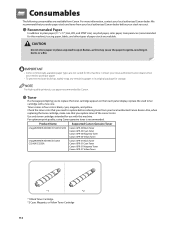
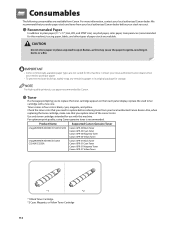
...for this machine. Product Name
Supported Canon Genuine Toner
imageRUNNER ADVANCE C5255/C5250
Canon GPR-30 Black Toner Canon GPR-30 Cyan Toner Canon GPR-30 Magenta Toner Canon GPR-30 Yellow Toner
imageRUNNER ADVANCE C5240/ C5240A/C5235A
Canon GPR-31 Black Toner Canon GPR-31 Cyan Toner Canon GPR-31 Magenta Toner Canon GPR-31 Yellow Toner
*1
*2
*1 Black Toner Cartridge *2 Cyan, Magenta, or...
imageRUNNER ADVANCE C5200 Srs Basic Operation Guide - Page 117
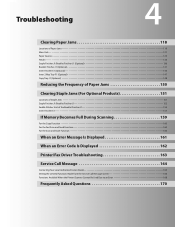
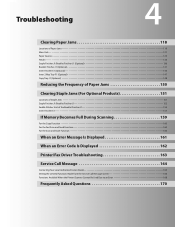
... Send Function 160 For the Scan and Store Function 160
When an Error Message Is Displayed 161
When an Error Code Is Displayed 162
Printer/Fax Driver Troubleshooting 163
Service Call Message 164
Contacting Your Local Authorized Canon Dealer 165 Setting the Limited Functions Mode from the Service Call Message Screen 166 Functions Available When the Printer/Scanner Cannot...
imageRUNNER ADVANCE C5200 Srs Basic Operation Guide - Page 179


... prevent a transmission error when sending a facsimile to enter the number for confirmation is not stored in the Address Book. Additional Information
For more information, see e-Manual > Scan and Send.
˙ Setting procedure:
1. If [Confirm Entered Fax Number] in (Settings/Registration) is set, a screen to a new destination? Troubleshooting
˙ To register the settings as the default...
imageRUNNER ADVANCE C5200 Srs Before Using This Machine Guide - Page 2


... troubleshooting procedures for this symbol are printed manuals. Please refer to add applications and update the firmware. Guides with this machine are divided as follows. Setup Guide
• Describes the settings required before using the machine. • Includes the specifications of the machine. To view the manual in PDF format, Adobe Reader/Adobe Acrobat Reader is not installed...
imageRUNNER ADVANCE C5200 Srs Before Using This Machine Guide - Page 14


... turned ON until the problem is installed, you communicate overseas
/05&
Canon recommends an individual line following industry standards, i.e., 2500 (touch-tone) or 500 (rotary/pulse dial) telephones. The telephone line cable should be connected to a standard 120 volt AC, three-wire grounded outlet only. Users in this guide for specific dimensions and weight. Power...
imageRUNNER ADVANCE C5200 Srs Before Using This Machine Guide - Page 15
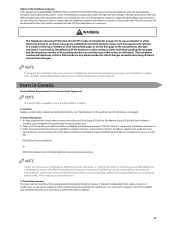
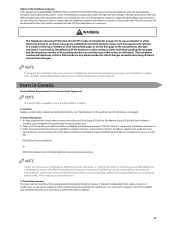
...imageRUNNER ADVANCE C5255/C5250/C5240/C5240A/C5235A causes harm to individual telephones for Canon Facsimile Equipment
/05&
The fax function is available only if the FAX Board is installed... Settings/Registration in Canada
Preinstallation Requirements for ringing and special codes, which may temporarily disconnect service. Location Supply a suitable table, cabinet, or desk for specific ...
imageRUNNER ADVANCE C5200 Srs Before Using This Machine Guide - Page 43
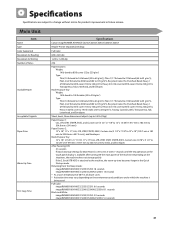
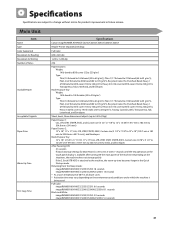
... Color Supported Resolution for Reading Resolution for Writing Number of Tones
Available Paper
Acceptable Originals Paper Sizes
Warm-Up Time
First Copy Time
Specifications
Canon imageRUNNER ADVANCE C5255/C5250/C5240/C5240A/C5235A
...Powering ON: 31 seconds If [Quick Startup Settings for product improvement or future release. If the 2.5inch/1TB HDD is set to change without notice for Main Power] ...
imageRUNNER ADVANCE C5200 Srs Before Using This Machine Guide - Page 44
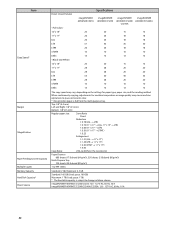
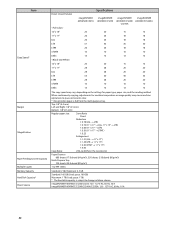
... copying, adjustments for machine temperature or image quality may vary, depending on the settings for paper type, paper size, and the sending method. Top: 1/8" (4.0 ...)
12" x 18" 11" x 17" LGL LTR LTRR STMTR EXEC
Specifications
imageRUNNER ADVANCE C5255
imageRUNNER imageRUNNER imageRUNNER ADVANCE C5250 ADVANCE C5240/ ADVANCE C5235A
C5240A
20
20
15
15
26
26
18
18
26
26
18
18
51
45...
imageRUNNER ADVANCE C5200 Srs Before Using This Machine Guide - Page 46
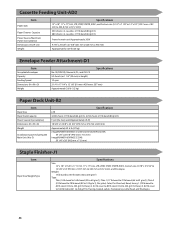
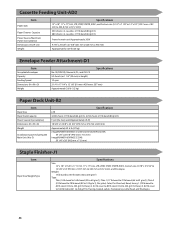
...
Installation Space Including the Main Unit (W x D)
Specifications
LTR 3,000 sheets (17 lb bond (64 g/m2)), 2,700 sheets (21 lb bond (80 g/m2))
From the main unit/Approximately 45 W
18 5/8" x 14 5/8" x 23 3/4" (473 mm x 372 mm x 603 mm)
Approximately 81.6 lb (37 kg) imageRUNNER ADVANCE C5255/C5250/C5240A/C5235A:
39 1/8" x 28 1/8" (992 mm x 715 mm) imageRUNNER ADVANCE C5240:
39...
imageRUNNER ADVANCE C5200 Srs Setup Guide - Page 52


...] in your computer. Next, set the fax environment.
52 After installing the fax driver, specify the fax settings. Sending from your computer using the machine, you must install the fax driver in
Windows.
• The procedure for displaying the fax driver screen may differ according to complete the installation. For details, see the
instruction manuals provided with the application...
imageRUNNER ADVANCE C5200 Srs Setup Guide - Page 55


... ScanGear Installation Guide, click [Manuals] before you are specified:
[Scanner] screen of the machine: [Online]
[ScanGear Tool] on the machine.
Setting Scanning ...installation. After that, specify the settings to use the Scan function of the machine, it is necessary to install the scanner driver (software for installing the printer driver. For details, see the instruction manuals...
imageRUNNER ADVANCE C5200 Srs Setup Guide - Page 67


... Installation Guide, click [Manuals] before you click [Installation].
3 Follow the instructions on the applications you are using .
2
Preparations for Printing
A printer driver is software required for printing from a Computer
To perform printing, it is used.
2 On the CD-ROM Menu screen, click [Installation]. Next, set the printer environment.
67
The printer driver is necessary to install...
Canon imageRUNNER ADVANCE C5240A Reviews
Do you have an experience with the Canon imageRUNNER ADVANCE C5240A that you would like to share?
Earn 750 points for your review!
We have not received any reviews for Canon yet.
Earn 750 points for your review!

