Canon imageRUNNER ADVANCE C2230 Support and Manuals
Get Help and Manuals for this Canon item
This item is in your list!

View All Support Options Below
Free Canon imageRUNNER ADVANCE C2230 manuals!
Problems with Canon imageRUNNER ADVANCE C2230?
Ask a Question
Free Canon imageRUNNER ADVANCE C2230 manuals!
Problems with Canon imageRUNNER ADVANCE C2230?
Ask a Question
Popular Canon imageRUNNER ADVANCE C2230 Manual Pages
imageRUNNER ADVANCE C2200 Srs Basic Operation Guide - Page 3
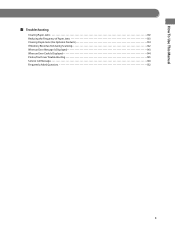
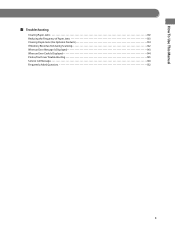
How To Use This Manual
■■ Troubleshooting
Clearing Paper Jams 102 Reducing the Frequency of Paper Jams 133 Clearing Staple Jams (For Optional Products 134 If Memory Becomes Full during Scanning 142 When an Error Message Is Displayed 143 When an Error Code Is Displayed 144 Printer/Fax Driver Troubleshooting 145 Service Call Message 146 Frequently Asked Questions 152
3
imageRUNNER ADVANCE C2200 Srs Basic Operation Guide - Page 5
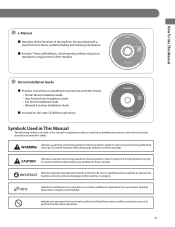
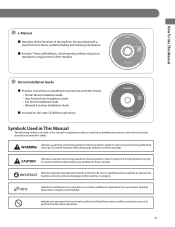
... Guide
■■ Provides instructions on installing the printer, fax, and other drivers. • Printer Driver Installation Guide • Mac Printer Driver Installation Guide • Fax Driver Installation Guide • Network ScanGear Installation Guide
■■ Included on the same CD-ROM as each driver. Indicates a clarification of the machine. Symbols Used in This Manual...
imageRUNNER ADVANCE C2200 Srs Basic Operation Guide - Page 11


...
You can use the Advanced Box (*) of another imageRUNNER ADVANCE machine accessible on the network to the machine. You can scan up to 11" x 17" in size at the machine. (See e-Manual > Fax/I -Fax ... touch panel display of 600 x 600 dpi. (See e-Manual > Scanner.)
●● Print Secured File
You can send print data protected with a PIN/password from the memory media. (p. 46, p. 50)
●...
imageRUNNER ADVANCE C2200 Srs Basic Operation Guide - Page 58
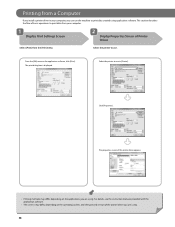
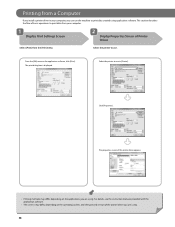
... see the instruction manuals provided with the application software.
• The screens may differ depending on the operating system, and the type and version of the printer driver you are ...
If you install a printer driver in your computer, you can use the machine to print data from your computer.
1
Display Print Settings Screen
2
Display Properties Screen of Printer Driver
Select [Print...
imageRUNNER ADVANCE C2200 Srs Basic Operation Guide - Page 101
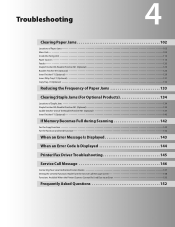
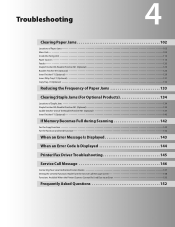
Troubleshooting
4
Clearing Paper Jams 102
Locations of Paper Jams 103 Main Unit 105 Inside ...and Send Function 142
When an Error Message Is Displayed 143
When an Error Code Is Displayed 144
Printer/Fax Driver Troubleshooting 145
Service Call Message 146
Contacting Your Local Authorized Canon Dealer 147 Setting the Limited Functions Mode from the Service Call Message Screen 148 Functions ...
imageRUNNER ADVANCE C2200 Srs Setup Guide - Page 4
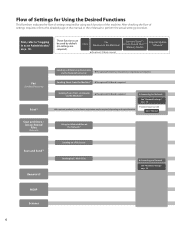
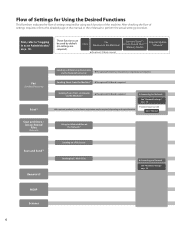
...E-Mail/I-Fax
˔Connecting to a Network
See "Network Settings," on p. 14.
˔Connecting via a USB See e-Manual. Using an Advanced Box on the Network*1
Scan and Send*4 Remote UI
... Network
See "Network Settings," on p. 14.
Copy
Fax (Receive on p. 10. First, refer to "Logging In as an Administrator," on the Machine)
Scan and Store*1/ Register/Update
Access Stored Files*1*2
...
imageRUNNER ADVANCE C2200 Srs Setup Guide - Page 6


...Manual 3 Keys and Buttons Used in This Manual 3 Flow of Settings for Using the Desired Functions 4
Chapter 1 Operations Required to Use the Machine
Logging In as an Administrator 10
Logging In from the Machine 11 Logging In from a Computer 12
Connecting to the Network 13
Network Settings 14 Setting...Mail/I-Faxes 27 Specifying E-Mail/I-Fax Settings 27 Sending E-Mail/I-Faxes 28 Storing New ...
imageRUNNER ADVANCE C2200 Srs Setup Guide - Page 46
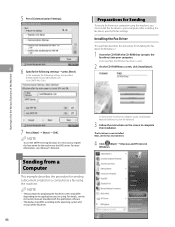
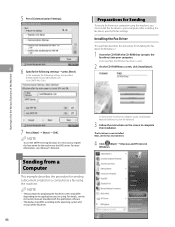
...; [Devices and Printers] in your computer. 5 Press [Communication Settings].
2
6 Specify the following settings are using. To browse the Fax Driver Installation Guide, click [Display Manuals] before you must install the fax driver in
Windows. For details, see e-Manual > Network. In this example, the Windows fax driver is now installed. After installing the fax driver, specify the fax...
imageRUNNER ADVANCE C2200 Srs Setup Guide - Page 49
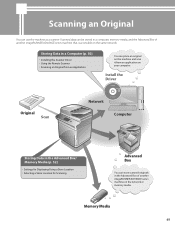
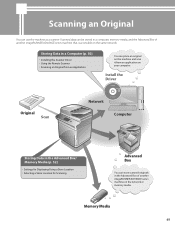
... Original
You can be stored in a computer, memory media, and the Advanced Box of another imageRUNNER ADVANCE series machine that is accessible on your computer. Memory Media
49 Install the Driver
Original Scan
Network
Computer
Storing Data in the Advanced Box/ Memory Media (p. 52)
ɾSettings for Displaying/Using a Store Location ɾSelecting a Store Location for Scanning...
imageRUNNER ADVANCE C2200 Srs Setup Guide - Page 50
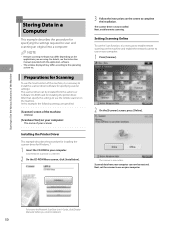
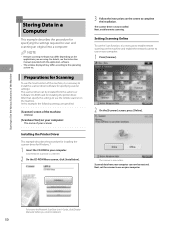
... the same User Software CD-ROM used here.
2 On the CD-ROM Menu screen, click [Installation].
3 Follow the instructions on the screen to complete the installation. In this example, the following settings are using.
For details, see the instruction
manuals provided with the application software.
• The window displayed may differ depending on the
applications you...
imageRUNNER ADVANCE C2200 Srs Setup Guide - Page 59


... the Printer Driver Installation Guide, click [Display Manuals] before you are using .
Starting to Use the Various Functions of the Machine
Printing from application software. Preparations for Printing
A printer driver is software required for printing from a Computer
To perform printing, it is used.
2 On the CD-ROM Menu screen, click [Installation].
3 Follow the instructions on...
imageRUNNER ADVANCE C2200 Srs Setup Guide - Page 74
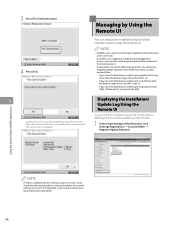
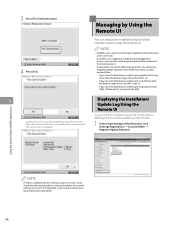
... Remote UI
You can check the installation logs of the system options/ MEAP applications and the update log of the firmware.
1 From the portal page of time:
• If you close the Web browser without pressing [Portal] or [Log Out], when the Remote Login Service for SMS is set.
• If you close the Web...
imageRUNNER ADVANCE C2200 Srs Before Using this Machine Guide - Page 2


... the manual in PDF format, Adobe Reader/Acrobat Reader/Acrobat is not installed on installing the printer, fax, and other drivers. Please refer to them for using the machine. • Includes the specifications of the machine. Setup Guide
• Describes the settings required before using functions of the machine.
Printer Driver Installation Guide Mac Printer Driver Installation Guide...
imageRUNNER ADVANCE C2200 Srs Before Using this Machine Guide - Page 13
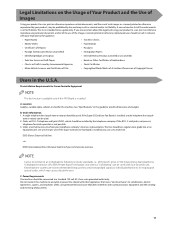
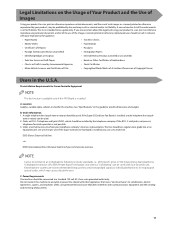
...) line if you are not recommended because they send nonstandard signals to individual telephones for Canon Facsimile Equipment
/05&
The fax function is available only if the FAX Board is set forth below. Do not connect this guide for specific dimensions and weight. A non-exhaustive list of documents.
11
If the RJ11-C wall jack...
imageRUNNER ADVANCE C2200 Srs Before Using this Machine Guide - Page 51


... charge, any , with respect to such non-Canon brand items is damaged as applicable, "Canon") warrants the imageRUNNER ADVANCE C2230/C2225 Series product and Canon brand options designed for a period of 90 days after delivery to follow operating or maintenance instructions or environmental conditions prescribed in accordance with Canon's service bulletins, (d) use of no force and effect...
Canon imageRUNNER ADVANCE C2230 Reviews
Do you have an experience with the Canon imageRUNNER ADVANCE C2230 that you would like to share?
Earn 750 points for your review!
We have not received any reviews for Canon yet.
Earn 750 points for your review!
