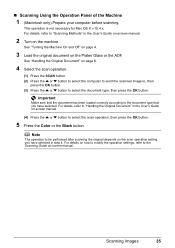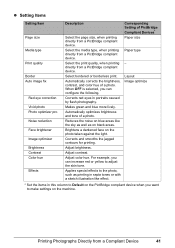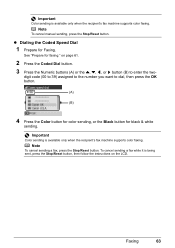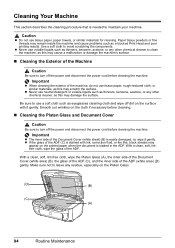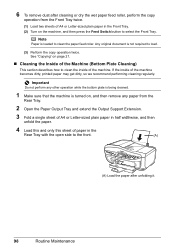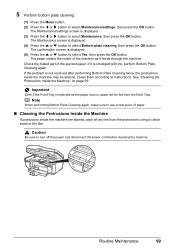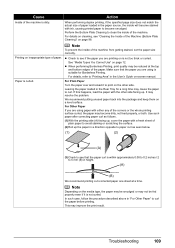Canon MX700 Support Question
Find answers below for this question about Canon MX700 - PIXMA Color Inkjet.Need a Canon MX700 manual? We have 3 online manuals for this item!
Question posted by Anonymous-50068 on January 31st, 2012
Printer Makes A Black Streak On The Reverse Side.
I have to use bottom plate cleaning several times daily especially after printer not used for a while.
Current Answers
Related Canon MX700 Manual Pages
Similar Questions
I Have A Pixma Mp990 Inkjet And It Will Not Print From The Computer.
It will print test pages but just puts out blank sheets when trying to print from a computer. Does i...
It will print test pages but just puts out blank sheets when trying to print from a computer. Does i...
(Posted by jssmith15 10 years ago)
Have Canon Pixma Mx700 Series, Will Not Print Any Text That's In Black. New Tank
(Posted by ymsobus 11 years ago)
My Printer Doesn't Print In Color Anymore
What should I do ? Printer doesn't print in color anymore. Checked ink cartridges, they're all OK
What should I do ? Printer doesn't print in color anymore. Checked ink cartridges, they're all OK
(Posted by nrosemblit 11 years ago)
Mp830 Won't Print In Black It Will In Color. What's Wrong?
(Posted by mhartwill11 12 years ago)
Even Though I Bought All New Ink My Printer Will Not Print The Colors All Pink
(Posted by Doug50526 13 years ago)