Canon MX700 Support Question
Find answers below for this question about Canon MX700 - PIXMA Color Inkjet.Need a Canon MX700 manual? We have 3 online manuals for this item!
Question posted by LamoRobate on March 20th, 2014
How To Open Canon Mx700 Ac Adapter
The person who posted this question about this Canon product did not include a detailed explanation. Please use the "Request More Information" button to the right if more details would help you to answer this question.
Current Answers
There are currently no answers that have been posted for this question.
Be the first to post an answer! Remember that you can earn up to 1,100 points for every answer you submit. The better the quality of your answer, the better chance it has to be accepted.
Be the first to post an answer! Remember that you can earn up to 1,100 points for every answer you submit. The better the quality of your answer, the better chance it has to be accepted.
Related Canon MX700 Manual Pages
MX700 series Quick Start Guide - Page 4


....
z "Macintosh" and "Mac" are
trademarks of Sony Corporation. Canon PIXMA MX700 series Office All-In-One Quick Start Guide. Under the copyright laws, this manual may not be reproduced in any...any form, in whole or in part, without notice.
About Consumables Consumables (ink tanks / FINE Cartridges) are subject to your Canon PIXMA MX700 series Office All-In-One. and other countries...
MX700 series Quick Start Guide - Page 20
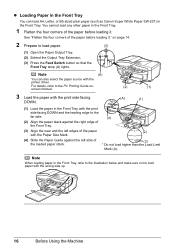
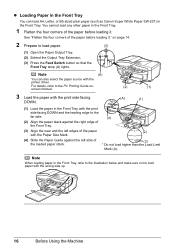
...-
Note
(A)
You can load A4, Letter, or B5-sized plain paper (such as Canon Super White Paper SW-201) in the Front Tray. Note
When loading paper in the Front... in the Front Tray with the print
side facing DOWN and the leading edge to load paper.
(3)
(1) Open the Paper Output Tray.
(2) Extend the Output Tray Extension. (3) Press the Feed Switch button so that the
Front Tray lamp (A)...
MX700 series Quick Start Guide - Page 31
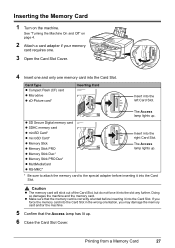
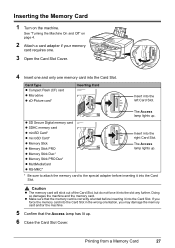
...Slot.
The Access lamp lights up .
* Be sure to attach the memory card to the special adapter before inserting it into the slot any further. Caution
z The memory card will stick out of ... the Card Slot.
Inserting the Memory Card
1 Turn on page 4.
2 Attach a card adapter if your memory
card requires one.
3 Open the Card Slot Cover.
4 Insert one and only one memory card into the Card Slot....
MX700 series Quick Start Guide - Page 36


...on page 10.
2 Make sure that the proper paper source is selected. 3 Create a document or open a file to the Front Tray only when paper size is A4, Letter, or B5 and Plain Paper... is only displayed when the on -screen manual.
Instructions is selected in Paper Source. Make sure that Canon XXX Printer (where
"XXX" is your application. z For details on the printer driver functions, click ...
MX700 series Quick Start Guide - Page 40
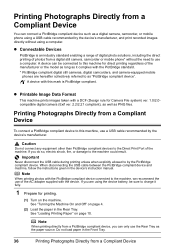
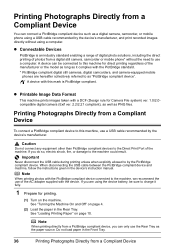
... Off" on page 4.
(2) Load the paper in the device's instruction manual. Note
When printing directly from a Compliant Device
To connect a PictBridge compliant device to use of the AC adapter supplied with the device. Important
Never disconnect the USB cable during printing unless when explicitly allowed to by the device's manufacturer, and print recorded images directly without the...
MX700 series Quick Start Guide - Page 85


...Ink lamp is off
The tank is not set and there is out of specified Canon brand ink tanks.
z Once you to replace the tanks properly. Do not .... When an ink tank is enough ink remaining to maintain the machine's performance. Open the Scanning Unit (Printer Cover) of ink, replace them using the following steps....print. z Color ink may cause the nozzles to confirm how the ink lamps light or...
MX700 series Quick Start Guide - Page 90


.... Note
You can also perform the maintenance operation from your Canon service representative. z Increase the Print Quality setting in the ...89.
When Printing Becomes Faint or Colors Are Incorrect
When printing becomes faint or colors are incorrect even if ink remains ..., align the Print Head.
Note
Before performing maintenance z Open the Scanning Unit (Printer Cover) and make sure that ...
MX700 series Quick Start Guide - Page 94


... after 24 hours.
(3) If this procedure only when necessary.
1 Make sure that color. Contact your Canon service representative.
90
Routine Maintenance The Maintenance screen is displayed.
(5) Press the { ...paper in the ink absorber. If a particular color is not printed properly, replace the ink tank of that the machine is turned on, open the Paper Output Tray, and extend
the Output ...
MX700 series Quick Start Guide - Page 100
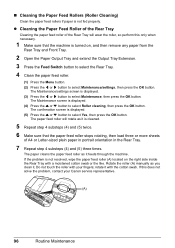
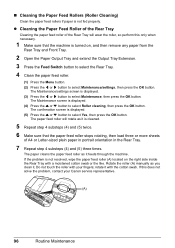
...rotating, then load three or more sheets
of the Rear Tray will rotate as it with your Canon service representative.
(A)
96
Routine Maintenance
The paper cleans the paper feed roller as it .
... roller (A) located on , and then remove any paper from the
Rear Tray and Front Tray.
2 Open the Paper Output Tray and extend the Output Tray Extension.
3 Press the Feed Switch button to select...
MX700 series Quick Start Guide - Page 105


... See "Replacing an Ink Tank" on page 80. Install the print head." U130
"The following color is recommended." If the Print Head is displayed on the LCD, take the corresponding action described below... lamp on page 80 and check the status of the same color are installed. (The lamp on the ink
tank flashes.) Confirm that Canon shall not be liable for detecting the remaining ink level is ...
MX700 series Quick Start Guide - Page 106


...Canon service representative. Wait for example. The telephone line cable with a modular plug is not plugged in ADF.
Press [OK] to USB enabled or LAN enabled. "The card is nearly full. z Photo data edited or processed on a computer must be read -only mode before connecting your device...correctly."
"**** Error code"
"Scanner is not color-compatible. If the error is jammed in ...
MX700 series Quick Start Guide - Page 112


... all of the orange tape is exposed, as illustrated in deep color, we recommend using Photo Paper Pro or other Canon specialty paper.
Cleaning the paper feed roller of the orange tape... Curls or Has Ink Blots
Cause
Action
Paper is empty. See "When Printing Becomes Faint or Colors Are Incorrect" on the error condition. For details on cleaning, see "Cleaning the Paper Feed Rollers...
MX700 series Quick Start Guide - Page 118


... mainly of text. z A5-sized paper are suited to touch the components inside the machine, open the Scanning Unit (Printer Cover) and remove it .
The
paper will be ejected automatically.
(2)... inside the machine, or if the paper jam error continues after removing the paper, contact your Canon service representative. If you cannot remove the paper or the paper tears inside the machine.
(A)...
MX700 series Quick Start Guide - Page 120
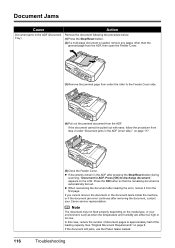
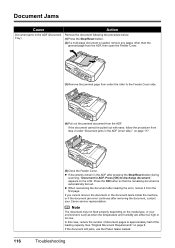
...remaining document is loaded, remove any pages other than the jammed page from the ADF, then open the Feeder Cover.
(3)Remove the jammed page from under "Document jams in the ADF after ...of document pages to approximately half of the loading capacity. on the media type, or your Canon service representative.
Note
The document may not feed properly depending on page 117.
116
(5)Close ...
MX700 series Quick Start Guide - Page 121
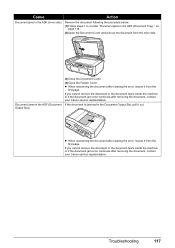
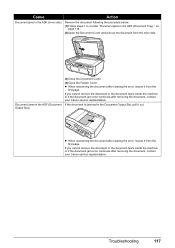
... or if the document jam error continues after removing the document, contact your Canon service representative. Troubleshooting
117 If you cannot remove the document or the document tears... continues after removing the document, contact your Canon service representative.
Document Jams in the ADF (inner side). on page 116.
(2)Open the Document Cover and pull out the document...
MX700 series Quick Start Guide - Page 124


...ready, the machine starts printing automatically. Replace the ink tank. For errors on non-Canon PictBridge compliant devices, check the error message on the LCD and take the appropriate action to clear the ...occur when printing directly from the computer or warming up, wait until the job ends.
z Open the Paper Output Tray. Check the error message on the LCD and take the appropriate action to...
MX700 series Quick Start Guide - Page 125


...Canon service representative. Important
Never attempt to the special adapter.
Doing so may have occurred. (Machine Power lamp flashes green and Alarm lamp flashes orange alternately.) Disconnect the USB cable between the machine and the PictBridge compliant device...turn on the machine, and then reconnect the PictBridge compliant device to the Scanning Guide on-screen manual. After a while...
MX700 series Quick Start Guide - Page 140


...Installation Requirements for MX700
Order Information
...136
Safety Precautions The telephone line cable should contact their local authorized Canon Facsimile Service Dealer for this number must comply with Part 68 of... company is subjected to a compatible modular jack that may be advised of devices that contains, among other information, a product identifier in response to connect ...
MX700 series Network Setup Guide - Page 31
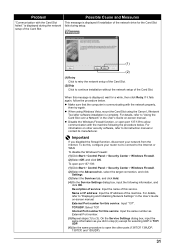
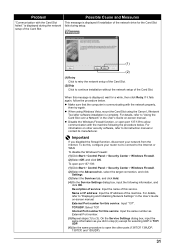
... it fails again, follow the procedure below . z Disable the Windows Firewall function, or open port 137:139 to allow communication with the machine following information, and
click OK. Name... User's Guide on-screen manual. z When using Windows Vista, mount the Card Slot using the Canon IJ Network
Tool after software installation is displayed, wait for selecting UDP in the User's Guide on...
MX700 series Easy Setup Instructions - Page 2


...The MP Drivers will need to be detected.
m When the PIXMA Extended Survey Program screen appears, confirm the message. If Restart... to Step j.
Note If the CD-ROM folder does not open automatically, double-click the CD-ROM icon on the front page...trademark of Microsoft Corporation. See Step 1- QT5-1381-V01 © 2007 Canon Inc. "Windows Vista" is complete, double-click on the desktop . ...
Similar Questions
Canon Mx310 Ac Power Adapter For Sale In Thailand?
where in Pattaya can i buy a K30291 AC Adapter for my MX 310 Printer?
where in Pattaya can i buy a K30291 AC Adapter for my MX 310 Printer?
(Posted by jada1953 9 years ago)
I Have A Pixma Mp990 Inkjet And It Will Not Print From The Computer.
It will print test pages but just puts out blank sheets when trying to print from a computer. Does i...
It will print test pages but just puts out blank sheets when trying to print from a computer. Does i...
(Posted by jssmith15 10 years ago)
Where Can I Obtain A Windows (cd-1) Cd-rom For A Canon Mx700 Multifunction Devic
(Posted by jdebanne 11 years ago)
My Printer Stopped Printing Where Can I Get A Replacement Ac Adapter K30290?
(Posted by csm082099 11 years ago)

