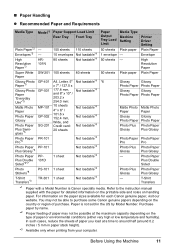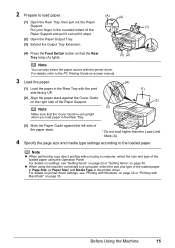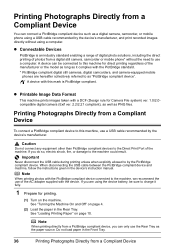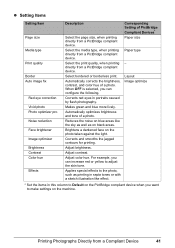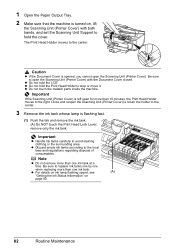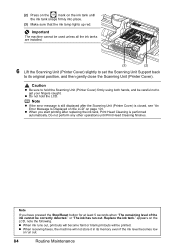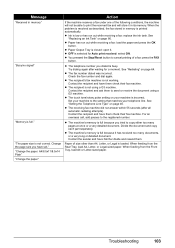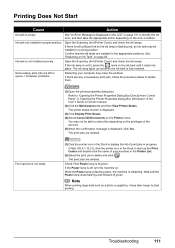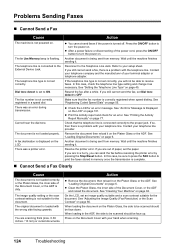Canon MX700 Support Question
Find answers below for this question about Canon MX700 - PIXMA Color Inkjet.Need a Canon MX700 manual? We have 3 online manuals for this item!
Question posted by csm082099 on September 18th, 2012
My Printer Stopped Printing Where Can I Get A Replacement Ac Adapter K30290?
The person who posted this question about this Canon product did not include a detailed explanation. Please use the "Request More Information" button to the right if more details would help you to answer this question.
Current Answers
Related Canon MX700 Manual Pages
Similar Questions
Reset Printer To Print On Letter-sized Paper.
I looked on-line to figure out how to print our logo on letter-sized envelopes and couldn't get it t...
I looked on-line to figure out how to print our logo on letter-sized envelopes and couldn't get it t...
(Posted by wmswms 9 years ago)
How To Open Canon Mx700 Ac Adapter
(Posted by LamoRobate 10 years ago)
Mx700 Inkjet Printer How To Replace Power Supply
(Posted by hazorg 10 years ago)
Why Does My Mx700 Printer Only Print Pictures And Not Text
(Posted by charluisasc 10 years ago)
Pixma 340 Canon Printer-not Printing Emails.
PIXMA 320 printer not printing emails. The printer works fine for desktop files;the scanner works. ...
PIXMA 320 printer not printing emails. The printer works fine for desktop files;the scanner works. ...
(Posted by jamesghedlund 13 years ago)