Canon MP460 Support Question
Find answers below for this question about Canon MP460 - PIXMA Color Inkjet.Need a Canon MP460 manual? We have 3 online manuals for this item!
Question posted by bamfguest on March 25th, 2012
Scanner
i have this exact model and when i go to scan it wont scan, i made sure it was connected and that the printer/scanner was installed, but still nothing what do i do?
Current Answers
There are currently no answers that have been posted for this question.
Be the first to post an answer! Remember that you can earn up to 1,100 points for every answer you submit. The better the quality of your answer, the better chance it has to be accepted.
Be the first to post an answer! Remember that you can earn up to 1,100 points for every answer you submit. The better the quality of your answer, the better chance it has to be accepted.
Related Canon MP460 Manual Pages
User's Guide - Page 2
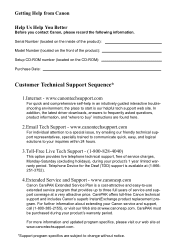
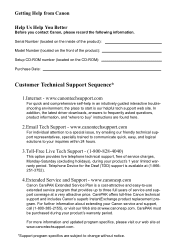
Telephone Device for the Deaf (TDD) support is a cost-attractive and easy-to-use extended service program...For further information about extending your product's 1 year limited warranty period.
Serial Number (located on the inside of the product):
Model Number (located on the CD-ROM):
Purchase Date:
Customer Technical Support Sequence*
1.Internet - www.canontechsupport.com
For quick and ...
User's Guide - Page 3


...Inc. By connecting to your Canon MP460. About ...Consumables Consumables (ink tanks / FINE Cartridges) are licensed to be transmitted or copied in order that this publication may be , representations or warranties concerning the products described. No part of this product meets the ENERGY STAR® guidelines for enhancing the communication between digital cameras and printers...
User's Guide - Page 4


...Scanning Images 58 About Scanning Images 58 Scanning Methods 58
7 Printing Photographs Directly From A Digital Camera 61 Printing Photographs Directly From A PictBridge-Compliant Device ...........61
8 Printing Photos From A Wireless Communication Device... Printing Becomes Faint Or Color Is Incorrect 84 Printing...Install The MP Driver 111 Cannot Connect To PC Properly 112 Problems With Scanning...
User's Guide - Page 8
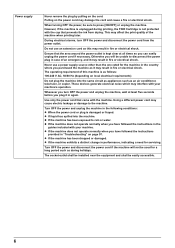
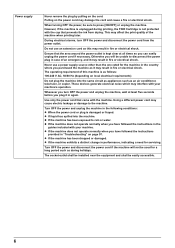
...operate normally when you can easily unplug the power cord if necessary.
These devices generate electrical noise which may interfere with your machine's operation. Power supply
...when you plug it may result in again. The socket-outlet shall be installed near the equipment and shall be used for the machine in the country...sure to disconnect the power plug in fire or electrical shock.
User's Guide - Page 14
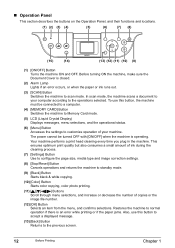
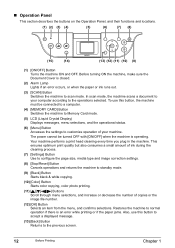
...connected... white copying.
(10) [Color] Button Starts color copying, color photo printing.
(11 Buttons...button to accept a displayed message.
(13) [Back] Button Returns to scan mode. „ Operation Panel
This section describes the buttons on the Operation... the machine ON and OFF.
Before turning ON the machine, make sure the Document Cover is operating. To use this button, the machine ...
User's Guide - Page 16
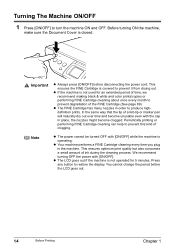
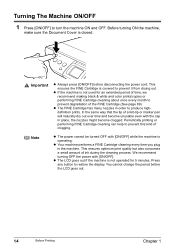
... optimum print quality but also consumes a small amount of clogging.
Before turning ON the machine,
make sure the Document Cover is not operated for an extended period of time, we recommend making black & white and color prints/copies or performing FINE Cartridge cleaning about once every month to produce highdefinition prints. In...
User's Guide - Page 17
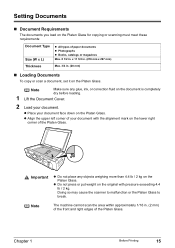
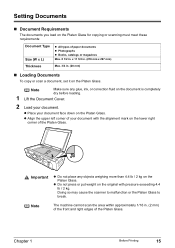
... press or put weight on the original with the alignment mark on the Platen Glass.
Note
Make sure any objects weighing more than 4.4 lb / 2 kg on the Platen Glass. z Align the upper...
The machine cannot scan the area within approximately 1/16 in . (20 mm)
„ Loading Documents
To copy or scan a document, set it on the Platen Glass. Doing so may cause the scanner to malfunction or ...
User's Guide - Page 61
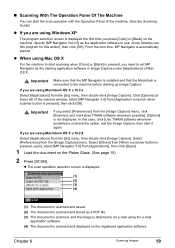
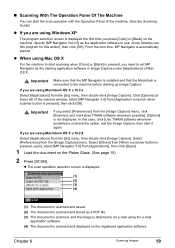
... Capture under [Applications] of Mac OS X. Chapter 6
Scanning Images
59 Important Make sure that the MP Navigator is installed and that the Macintosh is displayed the first time you press [Color] or [Black] on the machine.
If you are using Windows XP
The program selection screen is
connected to set MP Navigator as the application...
User's Guide - Page 63
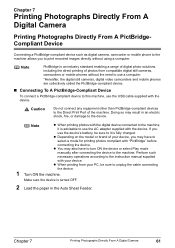
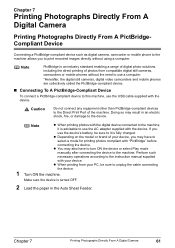
... to the machine allows you
use the device's battery, be sure to unplug the cable connecting
the device.
1 Turn ON the machine.
Note
PictBridge is fully charged. z Depending on the model or brand of your device, you may have to turn ON the device or select Play mode
manually after connecting the device to the machine. Doing so may...
User's Guide - Page 84


...be expected, compared to [Both Black and Color] after replacing with both cartridges.
1. Open [Printer Setup Utility] (or [Print Center]). 2. If you select [Color only] or [Black only] when the cartridge..., or
select [Black only] when the cartridge runs out of Color ink, and then click the [OK] button.
1. Double-click the model name from [Product] and click the
[Maintenance] button. 4. Click...
User's Guide - Page 110


...] on the model of the camera. Printer cover open it is scratched during printing, make sure that may be printed or not. Note
z PictBridge-compatible digital cameras can be clogged if printing becomes faint or the colors are using the correct type of the camera. z The FINE Cartridge nozzles may be connected to the machine...
User's Guide - Page 115
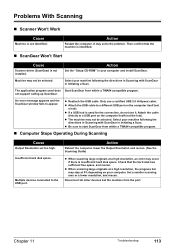
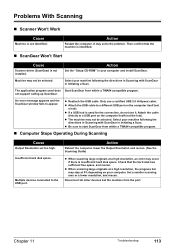
... if there is not identified.
Select your machine following the
directions in Scanning with ScanGear in Initiating a Scan. not support calling up ScanGear. z Attach the USB cable to start ScanGear from the port. z The machine may solve the problem.
Multiple devices connected to appear.
Action
Restart the computer. Then confirm that the hard disk...
User's Guide - Page 116


... a photo print, of if you click the Auto crop button of the original is adjusted automatically to specify a custom scan area, specify the scan area manually.
Select [Magazine (Color)] for details on manual scan area specification.
114
Troubleshooting
Chapter 11 Dirty Platen Glass or Document Cover.
If you otherwise want to match the size...
User's Guide - Page 118
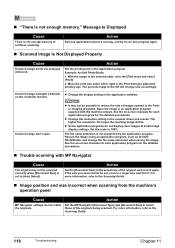
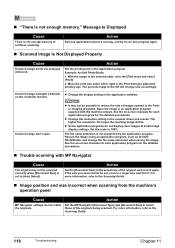
... the on -screen manuals for each application program for the detailed procedures.
„ Trouble scanning with the machine instead.
Rescan the image using an application program, such as ArcSoft PhotoStudio,...opened in the Paint or Imaging programs. Open the image in the scanner driver and rescan.
Scanned image won't open.
z Change the resolution setting in an application program ...
User's Guide - Page 119


... Panel], [Printers and Other Hardware], and then [Printers and Faxes]. A USB port is selected if either USBnnn (Canon MP460) or MPUSBPRNnn (Canon MP460) (where n is a number) is securely connected to uninstall the...with the device. An Error Message Appears On The Screen
„ Service Error 5100 is Displayed
Cause
Movement of the FINE Cartridge Holder is not properly connected.
Machine...
User's Guide - Page 121


...
The [Instructions] button is not displayed on -screen manuals (instruction manuals) are not installed. The [?] button for displaying the scanner driver operating instruction is not displayed if the on the printer driver screen. Action
The [Instructions] button on the printer driver screen is grayed out when the on -screen manuals (instruction manuals). Insert the...
User's Guide - Page 122
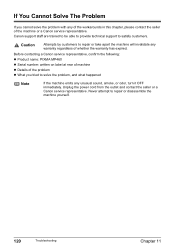
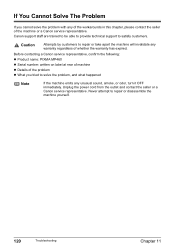
... any unusual sound, smoke, or odor, turn it OFF immediately. Never attempt to satisfy customers.
Before contacting a Canon service representative, confirm the following: z Product name: PIXMA MP460 z Serial number: written on label at rear of machine z Details of the problem z What you cannot solve the problem with any warranty regardless of the...
User's Guide - Page 126
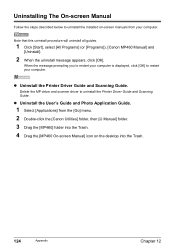
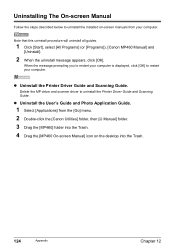
... Guide and Scanning Guide. z Uninstall the Printer Driver Guide and Scanning Guide.
Delete the MP driver and scanner driver to restart your computer.
z Uninstall the User's Guide and Photo Application Guide.
1 Select [Applications] from the [Go] menu. 2 Double-click the [Canon Utilities] folder, then [IJ Manual] folder. 3 Drag the [MP460] folder into the Trash.
124...
User's Guide - Page 136
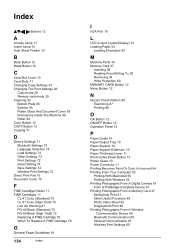
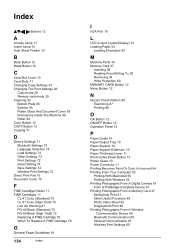
... mode 29 Cleaning 93 Bottom Plate 95 Exterior 93 Platen Glass And Document Cover 93 Protrusions Inside The Machine 96 Roller 94 Color Button 12 COPY Button 13 Copying 31
D
Device Settings 71 Bluetooth Settings 73 Language Selection 74 Load Settings 74 Other Settings 73 Print Settings 72 Reset Setting 74 Save...
Easy Setup Instructions - Page 1
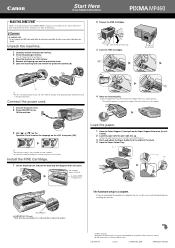
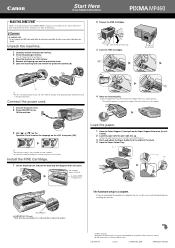
...• Be sure to hold the machine by grasping the Paper Support Extension or the Operation Panel.
1 Connect the power cord. 2 Press [ON/OFF] to turn
ON the machine. Install the FINE Cartridges ...installing the software. The cartridge moves to register the product.
© 2006 Canon Inc. Do not lift the machine by the side.
You will need this sheet for purchasing the Canon PIXMA MP460...
Similar Questions
I Have A Pixma Mp990 Inkjet And It Will Not Print From The Computer.
It will print test pages but just puts out blank sheets when trying to print from a computer. Does i...
It will print test pages but just puts out blank sheets when trying to print from a computer. Does i...
(Posted by jssmith15 10 years ago)
Where Can I Obtain A Windows (cd-1) Cd-rom For A Canon Mx700 Multifunction Devic
(Posted by jdebanne 11 years ago)

