Canon MP460 Support Question
Find answers below for this question about Canon MP460 - PIXMA Color Inkjet.Need a Canon MP460 manual? We have 3 online manuals for this item!
Question posted by morganmuse on April 7th, 2012
Canon Mp460 Scanner
Scanner will not scan-I need help
Current Answers
There are currently no answers that have been posted for this question.
Be the first to post an answer! Remember that you can earn up to 1,100 points for every answer you submit. The better the quality of your answer, the better chance it has to be accepted.
Be the first to post an answer! Remember that you can earn up to 1,100 points for every answer you submit. The better the quality of your answer, the better chance it has to be accepted.
Related Canon MP460 Manual Pages
User's Guide - Page 2
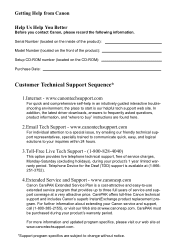
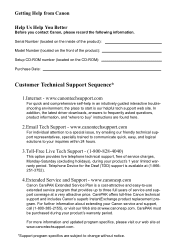
... technical support, free of service charges, Monday-Saturday (excluding holidays), during your product's warranty period. Telephone Device for the Deaf (TDD) support is our helpful tech support web site. CarePAK must be purchased during your Canon service and support, call (1-800-385-2155), or visit our Web site at a very attractive price. For...
User's Guide - Page 3


...in order that it will be , representations or warranties concerning the products described. All rights reserved. Disclaimer Canon Inc. Copyright ©2006 CANON INC.
About Consumables Consumables (ink tanks / FINE Cartridges) are licensed to your Canon MP460. All statements, technical information and recommendations in this product meets the ENERGY STAR® guidelines for enhancing...
User's Guide - Page 4


...Scanning Images 58 About Scanning Images 58 Scanning Methods 58
7 Printing Photographs Directly From A Digital Camera 61 Printing Photographs Directly From A PictBridge-Compliant Device ...........61
8 Printing Photos From A Wireless Communication Device... 75 Replacing A FINE Cartridge 75 When Printing Becomes Faint Or Color Is Incorrect 84 Printing The Nozzle Check Pattern 85 FINE Cartridge...
User's Guide - Page 7
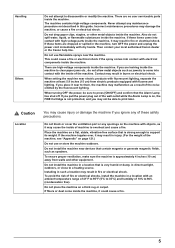
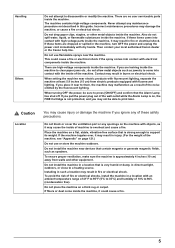
... not described in fire or electrical shock.
When setting the machine near devices that is approximately 4 inches (10 cm) away from electric products equipped...Incorrect maintenance procedures may result in burns or electrical shock. Then contact your local authorized Canon dealer or the Canon help line. Contact may not be sure to disassemble or modify the machine.
When turning ...
User's Guide - Page 13
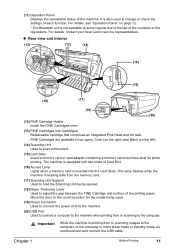
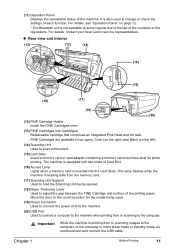
...machine is in two types, Color (on the right) and Black...scanning images to the computer, or the computer is reading data from or scanning...see "Operation Panel" on the left).
(14) Scanning Unit Used to the law of the printing paper... is not available to some regions due to scan a document.
(15) Card Slots Insert a... card.
(17) Scanning Unit Support Used to hold the Scanning Unit being used to...
User's Guide - Page 20
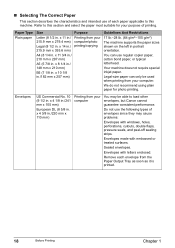
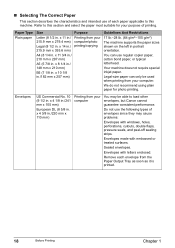
..../ 210 mm x 297 mm)
A5 (5 7/8 in .
Your machine does not require special inkjet paper.
We do not recommend using plain paper for your purpose of printing.
Remove each paper ... from your computer/photo printing/copying
A4 (8 1/4 in. Refer to load other envelopes, but Canon cannot guarantee consistent performance.
x 10 1/8 in./182 mm x 257 mm)
Guidelines And Restrictions ...
User's Guide - Page 21
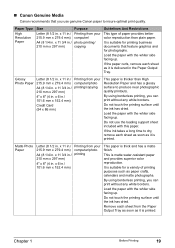
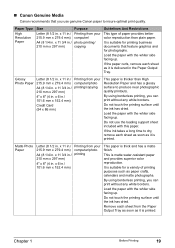
...whiter side facing up . It is suitable for a variety of paper provides better color reproduction than High Resolution Paper and has a glossy surface to produce near photographic ...it is printed. Paper Type
High Resolution Paper
Size
Purpose
Letter (8 1/2 in . „ Canon Genuine Media
Canon recommends that feature graphics and for photographs. Load the paper with the whiter side facing up ...
User's Guide - Page 36


... (Sticker Copy)
You can easily make stickers from 4" x 6" (101.6 x 152.4 mm) photos or graphics using Canon sticker paper.
(1)
(2)
(1) Platen Glass (place document face down) (2) 16 stickers Procedure:
(1) Display the Special copy screen.
on page 26.
(6) Press [Color] for color copying, or [Black] for copying. See "Special Copy" on page 34.
(2) Use [ ] or [ ] to...
User's Guide - Page 56
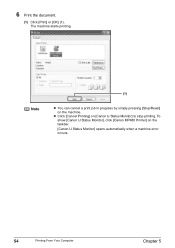
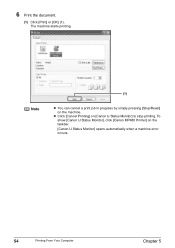
... Monitor] opens automatically when a machine error occurs.
54
Printing From Your Computer
Chapter 5 6 Print the document.
(1) Click [Print] or [OK] (1).
To show [Canon IJ Status Monitor], click [Canon MP460 Printer] on [Canon IJ Status Monitor] to stop printing. The machine starts printing. Note
(1)
z You can cancel a print job in progress by simply pressing [Stop...
User's Guide - Page 61
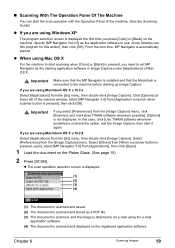
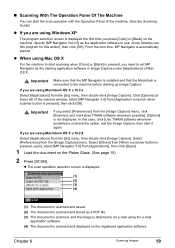
...Use TWAIN software whenever possible] to uncheck the option, exit the Image Capture, then start scanning when [Color] or [Black] is displayed the first time you are using Mac OS X
For the... program selection screen is pressed, you need to set MP Navigator as a PDF file. (3) The document is scanned, and the image is attached to launch when scanner button is automatically started. If you ...
User's Guide - Page 62
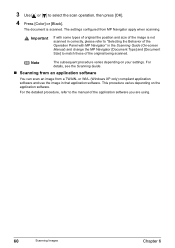
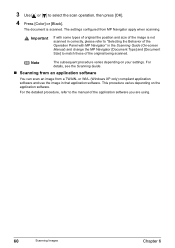
... (On-screen Manual) and change the MP Navigator [Document Type] and [Document
Size] to select the scan operation, then press [OK].
4 Press [Color] or [Black].
The document is not
scanned in correctly, please refer to "Selecting the Behavior of the Operation Panel with some types of original the position and size of the...
User's Guide - Page 65
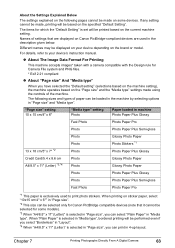
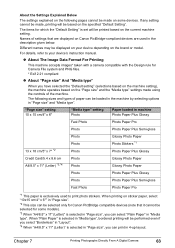
... 11" (Letter)" is selected in "Media type", bordered printing will be selected for some devices.
z About The Image Data Format For Printing
This machine accepts images* taken with a camera ... size", you can be selected only for Canon PictBridge compatible devices (note that are displayed on Canon PictBridge-compliant devices are used to your device depending on the brand or model. When...
User's Guide - Page 66
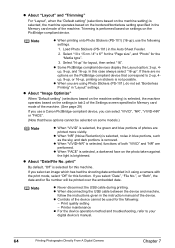
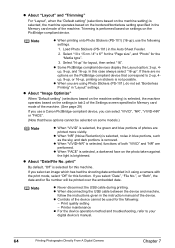
... (PS-101) (16-up " for the "Media type".
3. Select "N-up ), use a Canon PictBridge-compliant device, you select an image which has had the shooting date embedded in "Layout" settings.
z When...performed based on settings on some models.)
Note
z When "VIVID" is brightened.
z Some PictBridge compliant devices display the Layout option; 2-up, 4up, 9-up, and 16-up ". If you can select ...
User's Guide - Page 80
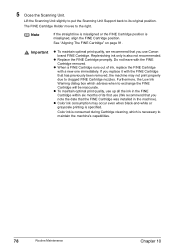
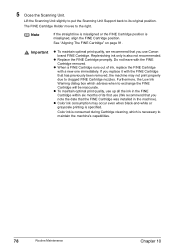
... even when black-and-white or grayscale printing is necessary to its first use Canon brand FINE Cartridge. Note
If the straight line is misaligned or the FINE Cartridge... its original position. Lift the Scanning Unit slightly to put the Scanning Unit Support back to maintain the machine's capabilities.
78
Routine Maintenance
Chapter 10 Color ink is consumed during Cartridge cleaning...
User's Guide - Page 110


...time or if it can be indicated on Canon-brand PictBridge-compatible cameras. In such cases,.... See "When Printing Becomes Faint Or Color Is Incorrect" on the machine and retry... that you are using . This may need to be switched to replay mode after...are using the correct type of the device. z If the paper is curled or...the Scanning Unit on the model of paper.
If ...
User's Guide - Page 119


... for a certain period of time, an additional message may be a problem with the device. Machine is not loaded.
If the Alarm lamp is not correct, change the port ...and Other Hardware], and then [Printers and Faxes]. A USB port is selected if either USBnnn (Canon MP460) or MPUSBPRNnn (Canon MP460) (where n is a number) is blocked.
If the lamp on -screen instructions to uninstall the...
User's Guide - Page 122
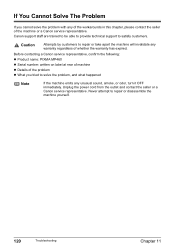
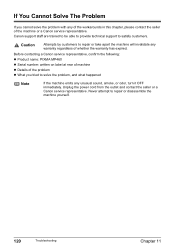
... cord from the outlet and contact the seller or a Canon service representative. Canon support staff are trained to be able to provide technical ... with any unusual sound, smoke, or odor, turn it OFF immediately. Before contacting a Canon service representative, confirm the following: z Product name: PIXMA MP460 z Serial number: written on label at rear of machine z Details of whether the warranty...
User's Guide - Page 126
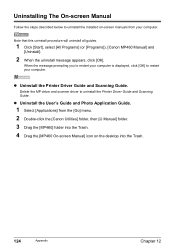
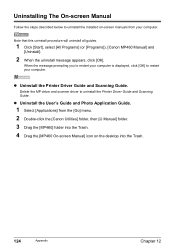
... the [Go] menu. 2 Double-click the [Canon Utilities] folder, then [IJ Manual] folder. 3 Drag the [MP460] folder into the Trash. 4 Drag the [MP460 On-screen Manual] icon on -screen manuals from your computer.
Delete the MP driver and scanner driver to uninstall the Printer Driver Guide and Scanning Guide. When the message prompting you to...
User's Guide - Page 129
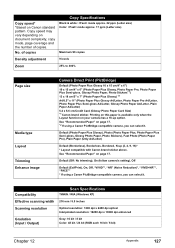
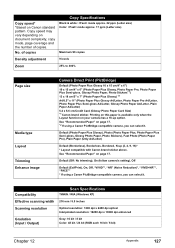
...of copies
Copy Specifications
Black & white: mode approx. 22 ppm (Letter size) Color: mode approx. 17 ppm (Letter size)
Maximum 99 copies
Density adjustment
9 ... 16-up (2, 4, 9, 16)* * Layout compatible with Canon-brand sticker above.
Compatibility Effective scanning width Scanning resolution
Gradation (Input / Output)
Scan Specifications
TWAIN / WIA (Windows XP)
216 mm / 8.5 ...
Easy Setup Instructions - Page 1
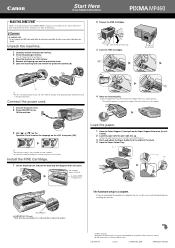
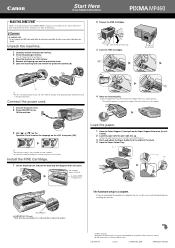
...Scanning Unit and remove the protective material (A).
2 Prepare the FINE Cartridges. Specifications subject to register the product.
© 2006 Canon... Inc. Thank you for instructions on installing the software. Wait until after the software is complete; You will need...computer for use, see the reverse side for purchasing the Canon PIXMA MP460.
B
Do not touch!
(A)
• Be sure ...
Similar Questions
Canon Mp460 Printer
I am having trouble printing the Magenta colour does not work but the cartridge is full
I am having trouble printing the Magenta colour does not work but the cartridge is full
(Posted by trevie 9 years ago)
I Have A Pixma Mp990 Inkjet And It Will Not Print From The Computer.
It will print test pages but just puts out blank sheets when trying to print from a computer. Does i...
It will print test pages but just puts out blank sheets when trying to print from a computer. Does i...
(Posted by jssmith15 10 years ago)
Where Can I Obtain A Windows (cd-1) Cd-rom For A Canon Mx700 Multifunction Devic
(Posted by jdebanne 11 years ago)
Cannon Mp460
i am trying make a copy of something but it keep saying error 5100 and show a flashing light alarm
i am trying make a copy of something but it keep saying error 5100 and show a flashing light alarm
(Posted by bborjas83 11 years ago)

